Getting Started
RACE RESULT Introduction
Here at RACE RESULT, we set the new global standards for sports timing. As technology leader, we offer the most practical solutions and best conditions for smooth processes in every sports event.
As a RACE RESULT customer you will need to create an account through the RACE RESULT website, this account will be used to place orders through the shop, track your order history and access the RACE RESULT 12 software online.
You can login to RACE RESULT services using your unique Customer ID (numerical identification number) or the username of the account, which is automatically generated or can be edited through the Customer Area.
It is possible to create multiple accounts with the same e-mail address if you require separate accounts for different purposes.
Timing Guide
So you're looking to time your first event? Or maybe you already have some experience with timing but you're new to working with RACE RESULT?
The following guide is designed to cover the fundamentals of race timing with RACE RESULT, we recommend reading the entire guide as early as possible before your event to prepare yourself for what's going to be required and even have a practice beforehand.
The guide is broken down in to three main sections you will need to be familiar with:
RACE RESULT 12 Setup - You should start on the software setup as soon as possible, the earlier you have this ready the better - especially if you plan to offer Online Registration through RACE RESULT 12.
Hardware Setup - Understand how to correctly setup your RACE RESULT timing hardware to ensure reliable recording of times during the event.
Timing an Event - What you will need to do during the event to start timing, monitor the race, and publish your results.
RACE RESULT 12
This section explains RACE RESULT 12 in more detail, including how it works, the available menus and settings, fields and functions and additional learning guides.
It is expected that you have a basic understanding of RACE RESULT 12, from the RACE RESULT 12 Introduction.
How RACE RESULT 12 works
RACE RESULT 12 is accessed through a web browser, either through the online version hosted through https://events.raceresult.com or as a locally installed software for Windows based operating systems.
At this time only x86 versions of Windows Operating systems are supported due to constraints with high-level dependencies which exist within the software. There is no current support for ARM processors, MacOS or Linux based systems.
One event may be accessed and worked on by multiple users simultaneously, or similarly you can access multiple events from the same device at the same time.
The functionality of both online and offline versions of RACE RESULT 12 is identical, although certain workflows do differ between the two versions depending on what you are needing to achieve.
Working online has a number of advantages, including:
- Online Registration through my.raceresult.com platform
- Immediate publishing of results through my.raceresult.com platform
- All your events are stored in one secure place and backed up
- Easy collaboration with colleagues, customers and RACE RESULT support from anywhere in the world
In some cases, for example when internet connectivity at an event may be limited, it can be beneficial to work offline during the event to ensure you are able to produce on-site results which can then be published online at a later stage. For such events, the event file can be checked out from the online server in order to work offline, it is still possible to publish online results using Online Forwarding, and after the race the file can be checked in to continue working online.
When using RACE RESULT 12 offline with RACE RESULT Systems only, it is free of charge. Otherwise - the pricing model for RACE RESULT 12 is easy: you pay a small fee per participant. See Participant Activation for details.
There are multiple elements to the RACE RESULT 12 software which are explained below, as well as some guides for working with the software either online or offline.
Using RACE RESULT 12
Fields, Expressions and Functions
Fields contain data that can either be stored data or data calculated from other data like a rank.
Using Expressions and Functions you can combine fields, make calculations, modify values, and show the result on Lists or Certificates. For example, an Check Box Field has the value 1 if checked and 0 otherwise. Using an expression you can show yes/no or X/- instead.
How To...
Learning Examples
Release Notes
News
RACE RESULT 12 FAQ
RACE RESULT Systems
RACE RESULT offers a range of both Passive (UHF) and Active (125 KHz / 2.4 GHz) technology to provide best-in-class solutions for sports timing.
Which technology you choose for your event can depend on a number of factors such as speed, number of participants, level of accuracy required, timing point location / ground surface.
Passive (UHF) timing is typically used for mass participation events at lower speeds. The passive system primarily uses the foldable ground antenna connected to the RACE RESULT Decoder and Bib numbers with transponders worn by each participant.
(The new Ubidium Ground Antenna is expected to be available from 2024. Until then, our Decoder with its ground antenna remains our recommendation for passive timing.)
Additionally, the Track Box Passive can be used for low-density or remote timing points, and the High Gain Antenna can be used to create unobstructed finish lines or where a ground antenna cannot be used.
Active timing is most often used for multisport events, high speed sports or where it is not possible to use UHF. Active transponders contain a battery and so have a finite life span, but offer the highest accuracy and read rates of any transponder based timing system. An active system uses a loop cable which creates a 125 KHz electromagnetic field, and then the data communication uses 2.4 GHz.
Active Transponders also have a tracking feature which uses 2.4 GHz to emit TrackPings to the Track Box Active which does not require a loop cable. This mode is most useful for enhancing live results or tracking with additional data points, or for timing points where precision is not critical.
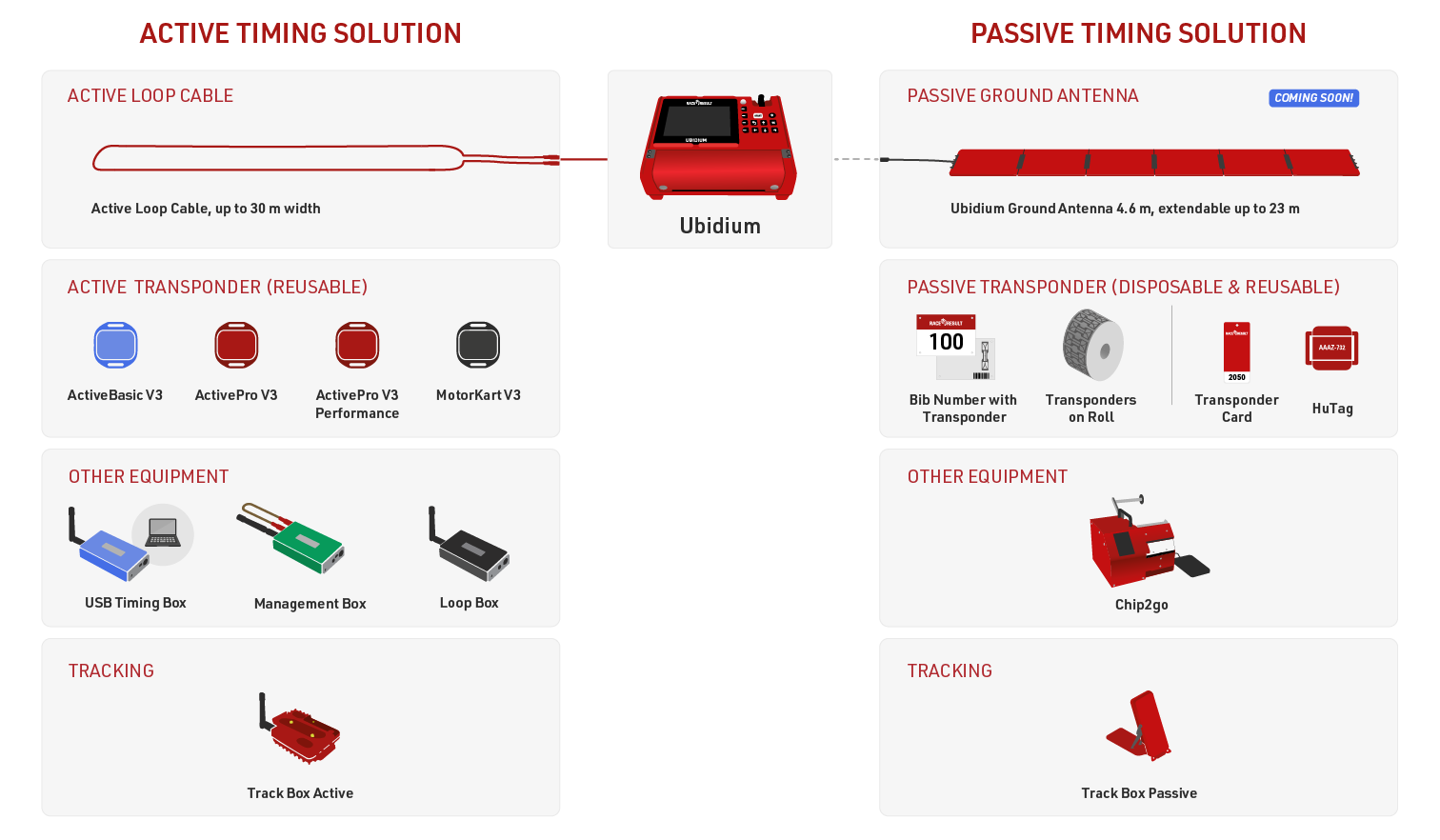
Ubidium

RACE RESULT Ubidium is the most advanced timing solution available on the market, capable of handling both Active and Passive (UHF) timing from a single system.
The Ubidium system is the core of Ubidium and is used to receive data from a range of different timing connections, such as Active Loops, Ubidium Foldable Ground Antenna (to be released) or Impulse Devices, to generate passing data based on the highly-precise on-board clock.
The Ubidium Foldable Ground Antenna is currently under development and will be the next component of Ubidium to be released.
Active Technology
Active timing offers higher precision than UHF as they use a completely different technology for activating the transponder and calculating the time, as such they cannot be used together. Active Transponders contain a battery and internal processor creating a powerful transponder with additional features that would not be possible with UHF transponders.
Active systems do not use a series of antennas but instead a loop cable that emits an electromagnetic signal. Most of the time the transponder is sleeping, but when in close proximity to a RACE RESULT loop, the 125kHz signal from the loop will wake up the transponder.
The transponder analyzes the 125kHz signal and if it stems from a RACE RESULT loop, it will turn on its microcontroller which analyzes the signal strength from the loop, calculates the time when it crossed the center of the loop, and transmits this information on a 2.4GHz channel to the decoder. When the decoder acknowledges that the data has been received, the transponder goes back to sleep.
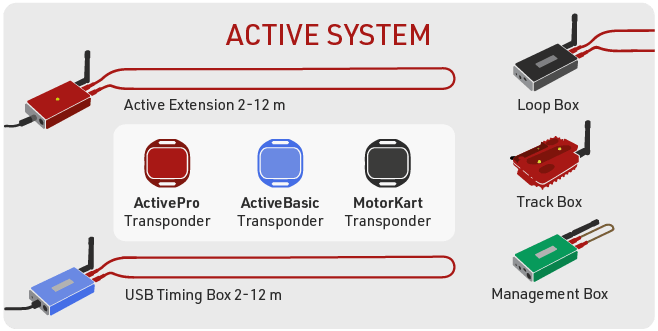
Active timing is possible with Ubidium, RACE RESULT Decoder with an Active Extension or using the standalone USB Timing Box.
The Loop Box provides additional flexibility to the setup, it can be run as a standalone timing point, but must be used with one of the main Active systems to receive the data either wirelessly via 2.4 GHz or from Store Mode on the transponder.
The Track Box Active uses 2.4 GHz to receive trackpings from transponders (when activated), and does not rely on any additional loop cable. Track Boxes contain a different algorithm for calculating times and so offer lower precision and should not be used in areas where participants may be stationary for prolonged periods of time (such as Triathlon transition zones).
Track Boxes
Track Boxes offer the highest flexibility of any timing system, designed to offer a simple, portable setup for capturing additional splits on course. With more split data captured it becomes easier to offer live tracking visualisations and engaging leaderboards for spectators. Single-button operation means that anybody can setup a timing point, in a form factor which can easily be carried to remote timing points.

Due to their design Track Boxes are not intended for use on critical timing points such as Start or Finish lines, they are best suited to on-course splits which do not require such high accuracy.
Track Boxes are available in 2 versions
Active
The Active Track Box provides the easiest way to capture additional times for participants when using ActivePro V2 or MotorKart transponders. Active Track Boxes do not use a loop for activation of transponders but instead receive Track Pings from passing Transponders via the 2.4GHz channel to record the time of passing.
The small form factor, single-button operation, and built-in magnets of the active Track Box allow for the quickest race day setup of any system. With the additional GPS data recorded by Track Boxes more accurate tracking visualisations can also be produced.
Transponder Track Ping activation and Track Box Management can only be done using the Management Box
Passive
The Track Box Passive provides a simple solution for split points for events that are timed using the RACE RESULT passive transponder. The Track Box is an all-in-one solution with the reader, battery, and antenna integrated into a single unit which can be easily transported and set up faster than a conventional decoder and antenna.
The Track Box Passive includes an integrated stand and magnets which allow for a variety of mounting methods and angles.
As the Track Box includes a 2.4GHz module it can also operate as an Active Track Box simultaneously to receive Active Trackpings, using the same setup principals as the Active Track Box.
RACE RESULT Decoder

The RACE RESULT Decoder receives the signals from the transponders using antennas, then calculates and saves the final detection time, based on a very precise clock and the transponders’ signal strength when crossing the timing line.
It provides these passings (bib number, time, and additional information) to the scoring software such as RACE RESULT 12 or uploads the data directly to an Internet server.
The decoder does not perform further calculations such as calculating the net time, lap times, etc. All this will be done by your scoring software.
It also guarantees uninterrupted operation as it runs independently from a computer and external power supply. All passings information is automatically stored on the device.
Passive Antennas
The passive UHF antenna cables connect to the antenna ports on the back of the decoder and are used to detect the RACE RESULT passive transponders/tags. Compared to the active transponders, the passive tags are far less expensive but have less precision and need to be attached (to the race bib, or to an athlete’s ankle, shoe or bicycle) in a certain way for reliable detection.
Antenna Types
RACE RESULT offers two types of antennas for use with passive tags: the ground antenna, used for almost any type of race (running, triathlon, mountain bike, etc.) or the side antennas (available in high gain linear or circular polarizations), which can be used for a flat finish line to avoid the slightly raised profile of the ground antenna or for special applications such as canoe races, skateboard races, etc. Note that the side antennas have two major disadvantages:
- When several athletes pass the timing line they may block the signal from the antenna as the signal does not go through the human body. In other words, the side antenna should only be used for low-density split timing points.
- Since the antenna field is horizontal and does not have a defined end, tags close to the timing line can be detected easily. That is why the side antennas are not recommended for finish line scenarios when athletes can stand close to the system.
As a consequence, the ground antenna is always recommended use where possible and side antennas should only be used when necessary.
Note: side antennas may not be available for sale in all regions.
Transponders
Accessories
System Care / Maintenance
It is important to maintain your timing equipment to ensure it stays in working order through an entire timing season. Here are some general guidelines for regular and annual maintenance.
Compliance
Other Software
RACE RESULT Aurora
RACE RESULT Aurora is a tool to help remotely monitor your RACE RESULT Systems which are connected online, and receive push notifications in the event of any errors. Within the app it is also possible to access your RACE RESULT 12 events, and monitor RACE RESULT Server Status updates.
RACE RESULT Aurora is available as a mobile app on both iOS and Androd devices through the respective app stores.
To get started with RACE RESULT Aurora login with your RACE RESULT Customer ID.
RACE RESULT EventTools
RACE RESULT EventTools brings your favourite RACE RESULT 12 tools to the palm of your hand, with new mobile optimized enhancements and support for the RACE RESULT BLE Reader.
Whether you need easy access to the check-in kiosks for your volunteers, want to display results kiosks on a TV screen or just need additional timing points in those hard to reach places the EventTools app brings all that and more.
The EventTools app is available as native apps for both iOS and Android, with support for Google Chromebooks.
RACE RESULT TagTool
The TagTool is a program used to interface with RACE RESULT USB Timing Box, Management Box, Tag Reader and Track Box devices. The TagTool is the successor of the TagReaderKeyboard software with improved functionality.
It has four primary uses:
- Updating the device firmware for USB Timing Box and Management Box.
- Management of RACE RESULT Track Boxes.
- Management of active transponders.
- Reading transponders for use with functions like the Result Kiosk, allowing participants to simply scan their transponder rather than typing their bib number. Read tags can be sent via an emulated keyboard or written to a file.
Other Equipment
Chip2Go
Chip2Go allows you to program RACE RESULT raw transponders ready to stick directly to bibs.
Raw transponders are fed in to the Chip2Go from a roll, encoded to the required number and fed out ready to easily remove and stick directly to a bib.
The unit features a chip check antenna on the front side to easily check a transponder's code.
Number entry can be achieved through either:
- Touchscreen keypad entry (with optional sequential count-up / count-down)
- USB number pad
- USB barcode scanner
The Chip2Go will only work with RACE RESULT raw transponders, these can be purchased in either single or duo configuration. The machine will automatically recognise these and will program either a single tags or two identical tags according to the roll.
RACE RESULT SIM Card [EU,US,CAN]
RACE RESULT SIM Cards are only for use in RACE RESULT equipment, namely the 5000 series decoder and Track Boxes.
All RACE RESULT Hardware with the latest firmware will automatically configure all the necessary settings (PIN and APN), so no further user interaction is required.
Supported Firmware
- For decoders Firmware version 2.25 or above is required for SIM Cards to function
- For Track Boxes Firmware revision 20938 or above is required
Using older firmware will result in locked cards, which will need to be unlocked against an applicable fee (see Contract for details).
The list of included countries can be found at the bottom of this article (attention: Denmark is not included)
- The SIM cards will work anywhere in the world but are only free of extra charges in the listed supported countries.
Please read the respective contract carefully!
Contract worldwide (except USA & Canada)
Contract USA & Canada
EU & Nordic
- Austria
- Belgium
- Bulgaria
- Croatia
- Cyprus
- Czech
- Republic
- Estonia
- Finland
- France (Guyana, Guadeloupe and Martinique )
- Germany
- Gibraltar
- Great Britain
- Greece
- Holland
- Hungary
- Iceland
- Ireland
- Italy
- Latvia
- Lithuania
- Luxembourg
- Malta
- Montenegro
- Norway
- Poland
- Portugal (Azores and Madeira)
- Réunion
- Romania
- Serbia
- Slovakia
- Slovenia
- Spain (Canary Islands)
- Sweden
- Switzerland
North America
- USA
- Canada
BLE Reader
The RACE RESULT BLE Reader connects to the RACE RESULT EventTools App, it reads RACE RESULT Passive Transponders. The reader is not designed or optimized to be used as a timing device.
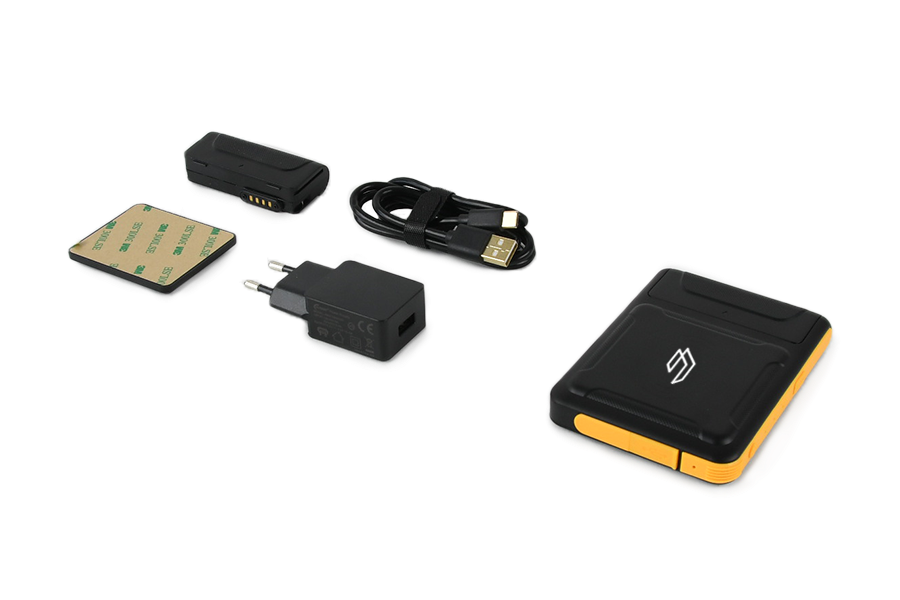
The package includes:
- RACE RESULT BLE Reader
- Spare Battery
- Stick-on magnetic pad
- 5V USB Charger
- USB-A <-> USB-C charging cable.
The battery can be slid out to exchange, if the reader is turned on when the battery is removed it will automatically switch back on when a new battery is fitted.
LED Clock
Here you will find documentation about the clock we started selling in early 2018. For the previous model, read the instructions for the LED Clock (old).
The current version of the clock has been further improved in November 2018, with the following improvements and modifications:
- 3.5 mm jack input for start / stop impulses added
- Easier selection and automatic switching between time formats.
- Countdown allows unlimited repetition
- Improved accuracy in all modes
- Unnecessary modes removed.
This manual details the functions of the latest version, with notes for the former version where functions differ. If you have purchased your clock before November 2018 and it does not have a 3.5 mm jack output on the side, you will need to refer to these notes.
The quick start guide gathers all the necessary information for simple use. Read further if you want to find out about the more advanced features of the clock.

Tag Reader
The Tag Reader reads any RACE RESULT passive transponder and can be used to scan transponders for the following purposes:
- Chip check at packet pickup
- Chip assignment at packet pickup
- Creating chip files
- Result kiosks
It cannot be used for timing!
To use the Tag Reader you should open the TagTool, for this the Local Adapter must not be running.
The TagTool can be used to emulate keystrokes when a chip is read. This way the tag id will be entered in the tool (which can be non RACE RESULT tools as well).

LED Clock (old)
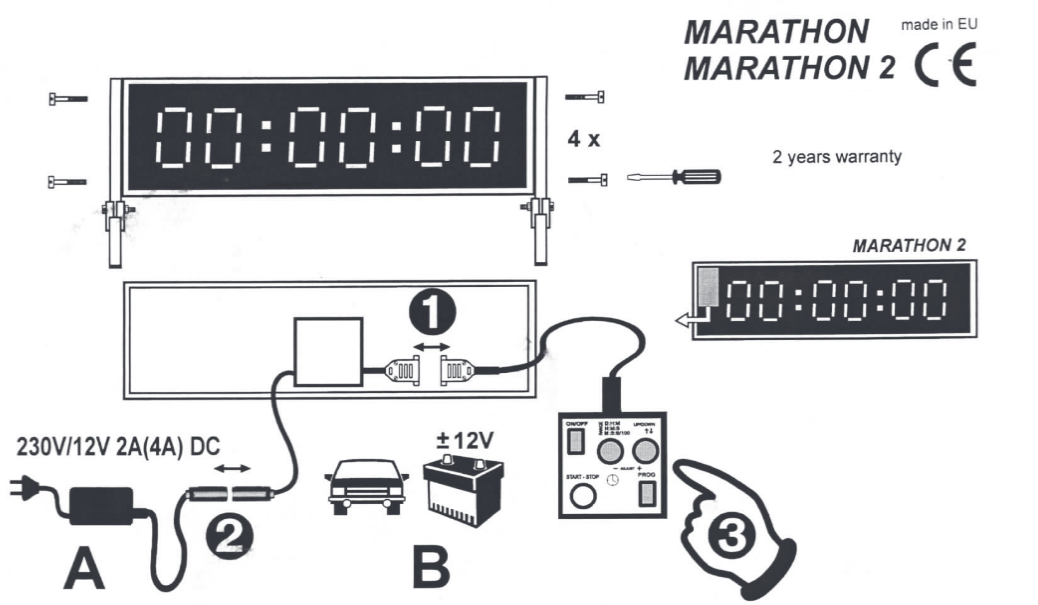
Range:
| Mode | Clock; first character | Meaning |
| D:H:M | d | Day Day : Hour Hour : Minute Minute |
| H:M:S | H | Hour Hour : Minute Minute : Second Second |
| M:S:S/100 | n | Minute Minute : Second Second : 10th 100th |
- Connect the remote as shown above.
- Connect the power as shown above. There are two ways to power the LED clock; either with the included wall-adapter or with the included crocodile clamp and a 12V car battery or other 12V power source.
- Turn on the LED clock by pressing the 'ON/OFF' button and wait until you see the following output: H┌┐:--:--
There are two basic modes of operation; counting up or counting down. It is possible to set the desired resolution (called range below) and start time for both modes.
The first character indicates the range, the second indicates if the clock will count up or down. The range can be changed with the 'RANGE' button
The direction of counting can be set with the UP/DOWN button. ' ┌┐ ' on the second character indicates that the clock will count up, ' ⌴ ' indicates that the clock will count down. - To exit the setup and enter the clock mode press the 'PROG' button.
- If you want to select another start time than 00:00:00, press the 'PROG' button again.
The first digits start flashing and can be adjusted with the '+' and '-' buttons, pressing 'PROG' again advances to the next digit. - Once the desired start time has been selected, start the clock by pressing the 'START - STOP' button.
- To reset the time to the set starting time, press both the '+' and '-' button at the same time.
Hardware Tech Docs
Firmware Revisions
Material safety datasheets (MSDS)
Developers
Communication Protocols
DLLs
General FAQ
This section will be updated with some frequently asked questions over time.
Solution for...
Third Party Integration
RACE RESULT offer a flexible solution meaning that you are not restricted to only using our hardware and/or software.
If you are a software developer then you can read our Communication Protocols for connecting to our systems.
Networking Guide
A network is a series of devices which are connected together and can communicate with each other, normally via an Ethernet connection or Wi-Fi. This could be part of a local area network (LAN) using a switch or router, or devices which are connected directly to each other.
Network Basics
When setting up a network there are some fundamental requirements that must be considered.
- Each device has an address, called the "IP address".
- Each IP address in a network must be unique. Do not use the same IP address twice.
- An IP address consists of 4 number blocks (each having a value between 0 and 255) separated by a period, e.g. 192.168.1.100
- In local networks, IP addresses usually start with 192.168.x.x (this is a reserved address space not used in the Internet).
- When two devices in a local network (e.g. computer and timing system) want to communicate with each other, they should be in the same subnet, i.e. they need to have the same first three blocks of the IP address (but different fourth block!), e.g.
Timing System: 192.168.1.201
Computer 1: 192.168.1.101
Computer 2: 192.168.1.102
Automatic (DHCP) vs. Fixed (Static) IP
IP address can either be assigned automatically or fixed to specific values, which option you choose will primarily depend on the setup of your network.
When connecting devices to a network which contains a router, such as your wi-fi network at home or the office, the router will usually assign IP addresses automatically using a technique called DHCP. This is the preferred method of working as the DHCP server will ensure that the same IP address is not assigned twice and is the default setting on all operating systems and RACE RESULT hardeare.
When connecting systems without a router (e.g. direct connection between computer and system, or local network using an unmanaged switch), static IP addresses need to be assigned to both the timing system and computer. For RACE RESULT systems refer to the network settings menu for the system to set a static IP address if required.
GDPR
DSGVO (GDPR) für Timer
Disclaimer
Bei allen Aussagen ist zu beachten, dass diese ohne Gewähr nach bestem Gewissen getroffen werden. Dennoch wird kein Anspruch auf Vollständigkeit erhoben, die Formulierungen sind so gewählt, dass ein realistisches Verständnis zustande kommt, aber nicht zwingend jeder noch so seltene juristische Winkel ausgeleuchtet wird. Für rechtssichere Aussagen und entsprechende Haftung ist grundsätzlich ein Anwalt zu konsultieren, einzig dieser darf auch eine konkrete Rechtsberatung durchführen.
Dieses Dokument bezieht sich auf die in Deutschland vertretene Interpretation, inklusive besonderer Bestimmungen des BDSG-Neu. Die Auslegung sollte in der EU, sofern ausschließlich die DSGVO betroffen ist, identisch sein.
Und schließlich: DON’T PANIC
Im Anwendungsbereich der DSGVO werden mit schöner Regelmäßigkeit Horror-Szenarien an die Wand gemalt, angebliche Verbote durchs Dorf getrieben und absurde Verfahren als zwingend dargestellt.
Andererseits ist von mit der Materie vertrauten Personen bis hin zu Aufsichtsbehörden die Meinung zu hören, dass mit einer Überlegung und Dokumentation, welche Daten warum und auf welcher Rechtsgrundlage verarbeitet werden, und wie diese geschützt werden, sowie entsprechenden Verträge, die mit allen Beteiligten abgeschlossen worden sind, man schon zu 95% sicher ist. Es geht den Aufsichtsbehörden bei der Durchsetzung auch nicht darum, mit Millionenstrafen Firmen zugrunde zu richten und die Staatskassen aufzubessern, sondern ein sinnvolles Datenschutzniveau herzustellen.
1 BEGRIFFLICHKEITEN
- Teilnehmer: Natürliche Person, die an einer Veranstaltung teilnimmt und im Normalfall am Ende seine Zeit und/oder Platzierung erfahren möchte
- Veranstalter: Person (Sportverein, Firma, …), die die Veranstaltung ausrichtet. Vertragspartner des Teilnehmers.
- Timer: Zeitnehmende Person(en) – entweder juristisch dem Veranstalter zuzuordnen oder vom Veranstalter getrennt beauftragte Person.
2 WER TRÄGT DIE VERANTWORTUNG?
Grundsätzlich ist der Veranstalter Ansprech- und Vertragspartner des Teilnehmers und somit als Verantwortlicher gemäß Art. 4 (7) DSGVO dafür zuständig, dass die Teilnehmerdaten entsprechend geschützt werden. Ähnlich wie die AGB fallen auch Datenschutz-, Einverständnis- und sonstige Erklärungen gegenüber den Teilnehmern in seinen Verantwortungsbereich.
Allerdings sind Auftragsverarbeiter mit in der Pflicht, für von ihnen verarbeitete Daten eine rechtliche Erlaubnis in Form eines Vertrages zur Verarbeitung von Daten im Auftrag
(AVV) abgeschlossen zu haben.
3 (SCHNELLE) MAßNAHMENLISTE FÜR TIMER
Im Allgemeinen sollten sich die Vertragsverhältnisse rund um eine Veranstaltung in etwa wie folgt darstellen:
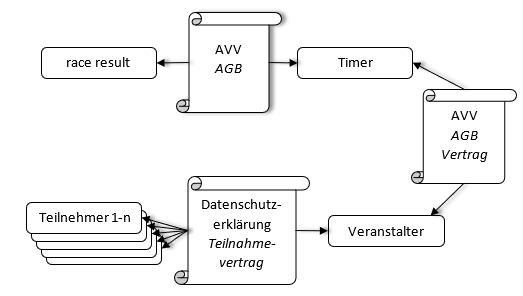
Die kursiven Elemente sind außerhalb des Fokusses dieses Dokuments und werden nicht weiter behandelt. Nach Beachtung der folgenden Aufzählung ist ein ruhiger Schlaf trotz DSGVO möglich:
3.1 ZU ERFÜLLENDE AUFGABEN
- Vereinbarung zur Auftragsverarbeitung mit race result abschließen
- Vereinbarung zur Auftragsverarbeitung mit allen Veranstaltern abschließen
- Datenschutzerklärung vom Veranstalter geben lassen und in den Anmeldungsprozess als separaten Punkt zur Kentnissnahme einbinden (gegebenenfalls dem Veranstalter eine Vorlage zukommen lassen).
- Eigenes Verarbeitungsverzeichnis und TOMs (siehe 7.3, 7.4) erstellen
- Regelmäßig zu löschende Daten löschen und zu depublizierende Daten verbergen, insbesondere beim Übergang der kurzfristigen (5.1.2) zur langfristigen (5.1.3) Veröffentlichung
3.2 ZU BEACHTENDE FALLSTRICKE
- Sicherstellen, dass im Vertrag mit dem Veranstalter die zu erfassenden Daten genau beschrieben sind und von den Teilnehmern auch keine anderen Daten abgefragt werden (Bonus: Übereinstimmung mit der Datenschutzerklärung nachprüfen)
- Das Verarbeitungsverzeichnis hat einen Eintrag für jede Verarbeitung im Auftrag (eines Veranstalters) zu enthalten, hier ist eine genaue Zuordnung zwischen Events und Veranstaltern zu führen.
- Keine Zustimmung zur Datenschutzerklärung einholen, sondern nur auf deren Existenz hinweisen, sie ist kein Vertragsbestandteil! Sofern eine Einwilligung für eine einzelne Verarbeitungen notwendig ist, die Hinweise in 5.1.3 a) genau beachten.
- Wenn Anfragen zu gespeicherten Daten kommen, die Erläuterungen in 5.2 genau beachten!
3.3 FINGER WEG!
- Es muss darauf geachtet werden, dass keine Daten nach Art. 9 Abs. 1 DSGVO verarbeitet werden:
- Die Verarbeitung personenbezogener Daten, aus denen die rassische und ethnische Herkunft, politische Meinungen, religiöse oder weltanschauliche Überzeugungen oder die Gewerkschaftszugehörigkeit hervorgehen, sowie die Verarbeitung von genetischen Daten, biometrischen Daten zur eindeutigen Identifizierung einer natürlichen Person, Gesundheitsdaten oder Daten zum Sexualleben oder der sexuellen Orientierung einer natürlichen Person ist untersagt.
- Sämtliche Vereinbarungen mit den Teilnehmern haben vom Veranstalter zu kommen, alleine schon aus Haftungsgründen sollte hier keine Beratung durchgeführt werden. Das Zurverfügungstellen von noch auszufüllenden Vorlagen ist rechtlich unbedenklich.
4 VERTRAG / VEREINBARUNG ZUR AUFTRAGSVERARBEITUNG (AVV)
Der Veranstalter darf die von ihm erhobenen personenbezogenen Daten in Form einer Auftragsverarbeitung nur an Dritte weitergeben, wenn er sich davon überzeugt hat, dass der Datenschutz dort ebenfalls eingehalten wird. Dafür muss der Einsatz von Auftragsverarbeitern gegenüber den Teilnehmern nicht offengelegt werden, sie sind sozusagen „unsichtbare Dritte.“
4.1 ZWISCHEN VERANSTALTER UND TIMER
Wenn Timer und Veranstalter nicht eine Person sind, wird eine AVV benötigt.
Es ist empfehlenswert, als Timer hier einen Standardvertrag zur Hand zu haben, welcher mit allen eigenen Kunden („Veranstaltern“) abgeschlossen wird. So muss nicht für jeden Kunden ein eigener Vertrag überprüft werden, sondern nur einmal das Standardwerk, von dem dann bekannt ist, dass es den rechtlichen Anforderungen genügt.
Im Falle von Urteilen oder Gesetzesänderungen muss nicht jeder Vertrag einzeln überprüft werden, ebenso können Beschreibungen im Vertrag an den eigenen Standardprozessen orientiert werden. So ist zum Beispiel der Einsatz von Unterauftragsnehmern genehmigungspflichtig (Art. 28 (2) DSGVO), dementsprechend ist es sinnvoll, race result (und eventuell andere Dienstleister, zum Beispiel für Fotos) hier direkt mit aufzunehmen.
4.2 ZWISCHEN TIMER UND RACE RESULT
Wenn der Timer rein Offline arbeitet, also nicht die Dienste unter https://events.raceresult.com bzw. https://my.raceresult.com oder den Online-Storage nutzt, ist kein weiterer Schritt notwendig – in diesem Fall ist einzig die Hardware von uns im Einsatz, aber die Daten selber bleiben komplett beim Timer, womit auch keine Auftragsverarbeitung vorliegt.
Ansonsten ist zwischen dem als Timer und uns als Betreiber der Online-Dienste ein Vertrag zur Auftragsverarbeitung notwendig. Diesen gibt es unter dem Login auf https://events.raceresult.com zum Abschließen.
5 PFLICHTEN UND RECHTE GEGENÜBER DEM TEILNEHMER
5.1 ZWECK DER VERARBEITUNG, GEGEBENENFALLS EINWILLIGUNG
Das häufig kursierende Gerücht, dass alle Daten von den Teilnehmern auf „Zuruf“ jederzeit gelöscht werden können, ist in dieser Form nur zum Glück ein Gerücht. Tatsache ist, dass klar ein Zweck für die Verarbeitung festzulegen ist, welcher bei Erhebung dem Teilnehmer auch mitzuteilen ist.
Art. 6 Abs 1 DSGVO beschreibt 6 Möglichkeiten:
- Die betroffene Person hat ihre Einwilligung zu der Verarbeitung der sie betreffenden personenbezogenen Daten für einen oder mehrere bestimmte Zwecke gegeben;
- die Verarbeitung ist für die Erfüllung eines Vertrags, dessen Vertragspartei die betroffene Person ist, oder zur Durchführung vorvertraglicher Maßnahmen erforderlich, die auf Anfrage der betroffenen Person erfolgen;
- die Verarbeitung ist zur Erfüllung einer rechtlichen Verpflichtung erforderlich, der der Verantwortliche unterliegt
- […hier irrelevant…]
- […hier irrelevant…]
- die Verarbeitung ist zur Wahrung der berechtigten Interessen des Verantwortlichen oder eines Dritten erforderlich, sofern nicht die Interessen oder Grundrechte und Grundfreiheiten der betroffenen Person, die den Schutz personenbezogener Daten erfordern, überwiegen, insbesondere dann, wenn es sich bei der betroffenen Person um ein Kind handelt.
5.1.1 Speicherung (auch unveröffentlicht)
Im Falle des Teilnehmers besteht ein Vertrag über die Teilnahme an einer Sportveranstaltung und die Erfassung der Daten, weshalb hier erst einmal b) greift; ergänzend auch c) für Abrechnungsdaten (zum Beispiel §14b UStG zur Aufbewahrungspflicht von Rechnungen).
Die Daten sind dann zu löschen, wenn sie nicht mehr benötigt werden, dies ist im Allgemeinen frühestens dann der Fall, wenn sie nicht mehr zum Nachweis einer durchgeführten Dienstleistung der Zeitnahme (auch des Veranstalters gegenüber dem Teilnehmer) benötigt werden. Hier könnte man sich zum Beispiel an die regelmäßige Verjährungsfrist von drei Jahren nach § 195 BGB halten.
5.1.2 Veröffentlichung (kurzfristig)
Es liegt im Wesen eines öffentlichen Wettkampfes, dass am Ende Resultate verglichen und hierfür auch veröffentlicht werden, so dass diese nach b) (Erfüllung von Vertragsleistungen) erfolgen kann.
Hierbei ist eine Veröffentlichung der Ergebnisse auf der Veranstaltung und Online für eine gewisse Zeit (vermutlich ist ein Zeitraum von 3-6 Monaten abgedeckt) rechtlich sicher, sofern diese vom Veranstalter gewünscht und auch gegenüber dem Teilnehmer in der Datenschutzerklärung so dargestellt worden ist.
5.1.3 Veröffentlichung (längerfristig)
Eine längerfristige Veröffentlichung kann wahlweise auf zwei Erlaubnistatbestände gestützt werden, wobei die betroffene Person bei beiden eine Widerspruchsmöglichkeit hat, auf die sie auch hinzuweisen ist:
a. Freiwillige Einwilligung
Die Ergebnisse können auf freiwilliger Basis entsprechend Art. 6 Abs. 1 a) noch weiter öffentlich erreichbar gelassen werden. Die hierfür erforderliche Einwilligung muss klar verständlich, getrennt von sonstigen Erklärungen, und auch wirklich freiwillig erfolgen; eine Teilnahme an der Veranstaltung darf nicht von dieser Zustimmung abhängig gemacht werden, ansonsten kann die komplette Einwilligung als nichtig interpretiert werden.
b. Berechtigte Interessen
Ein berechtigtes Interesse des Veranstalters zur weiteren Veröffentlichung nach Art. 6 Abs. 1 f) ist auch denkbar. Die hierfür notwendige Einzelfallabwägung muss, sofern dieser Erlaubnistatbestand in Anspruch genommen werden soll, jedoch selbst im Vorfeld durchzuführen und der Teilnehmer im Rahmen der „normalen“ Datenschutzerklärung aufzuklären.
„Workaround Startnummern“
Es kam bereits die Frage auf, ob nicht durch eine (Weiter)Veröffentlichung der Zeiten ausschließlich mit Startnummern keine Zustimmung mehr notwendig sei, dafür müsste aber ausgeschlossen werden können, dass durch Dritte die Startnummer der Person zuordbar ist, was regelmäßig nicht der Fall ist.
Hierzu Art. 4 Abs. 1 DSGVO:
[…] als identifizierbar wird eine natürliche Person angesehen, die direkt oder indirekt, insbesondere mittels Zuordnung zu einer Kennung wie einem Namen, zu einer Kennnummer, […] identifiziert werden kann, […]
5.1.4 Weitergabe
Sofern die Ergebnisse an Dritte, wie zum Beispiel den DLV zur Führung der Bestenlisten (https://www.leichtathletik.de/ergebnisse/bestenlisten/) weitergegeben werden sollen, ist die Genehmigung zur Weitergabe dieser Daten separat zu prüfen, zu dokumentieren und gegebenenfalls einzuholen.
5.2 AUSKUNFTSRECHT
Der Teilnehmer hat das Recht, alle über ihn gespeicherten Daten zu erfahren (Art. 15 DSGVO). Auf dieses Recht muss er auch (im Rahmen der Datenschutzerklärung o.ä.) hingewiesen werden (Art. 13 DSGVO).
Allerdings muss hier für eine konforme Auskunft aufgepasst werden, ob Timer und Veranstalter dieselbe Person sind oder hier auch eine Beauftragung vorliegt:
5.2.1 Veranstalter ist Timer (Sportverein macht alles selber)
Es gibt nur eine Datenbasis beim Sportverein, der Teilnehmer ist über alle Daten zu informieren, er hat ein direktes Auskunftsrecht.
5.2.2 Timer führt Zeitnahme im Auftrag durch (Auftragsverarbeitung)
Wie unter „Vertrag / Vereinbarung zur Auftragsverarbeitung (AVV)“ bereits beschrieben, tritt der Timer in diesem Fall nicht unter eigenem Namen in Erscheinung; der Timer führt die Zeitmessung im Auftrag des Veranstalters durch, der Veranstalter ist Vertragspartner der Teilnehmer.
Daraus ergibt sich für den Timer die Pflicht, die Datenbestände für jeden Veranstalter getrennt zu betrachten. Eine Anfrage seitens der Teilnehmer ist ebenso ausschließlich über den Veranstalter als Vertragspartner des Teilnehmers zu stellen, der vom Timer die entsprechenden Daten zur Beantwortung der Frage zu erhalten hat.
Wenn der Timer also das „Dorfrennen Putzemuckel“ sowie den „Waldlauf Putzemuckel“ vom „Leichtathletikverband Putzemuckel“ durchführt, aber auch den „Spendenlauf Gründorf“ für das „DRK Gründorf“, hat der Teilnehmer seine Anfrage erst einmal an den „Leichtathletikverband Putzemuckel“ bzw. das „DRK Gründorf“ zu stellen. Wenn ein Teilnehmer bei beiden Veranstaltungen teilgenommen hat, darf ich als Timer trotzdem nur die Daten für das „Dorfrennen Putzemuckel“ und den „Waldlauf Putzemuckel“ an den „Leichtathletikverband Putzemuckel“ und die Daten für den „Spendenlauf Gründorf“ an das „DRK Gründorf“ als Anfrageantwort schicken; ansonsten liegt eine unerlaubte und bußgeldbewehrte Datenweitergabe vor. Hier ist also Vorsicht geboten und eine genaue Zuordnung notwendig!
5.3 WEITERE BETROFFENENRECHTE
Zur Einführung wird der Blogeintrag von Christian Quietzsch „Datenschutz-Grundverordnung – Betroffenenrechte“ zu diesem Thema empfohlen, da hier keine besonderen Betrachtungen für den Zeitnahmekomplex notwendig sind. Darüber hinaus sind diese auch in der Beispielhaften Datenschutzerklärung in Anhang 1 beschrieben.
6 DATENSCHUTZERKLÄRUNG
Im Anhang 1 findet sich eine beispielhafte Datenschutzerklärung. Auch auf die Gefahr einer Wiederholung hin: Für diese Erklärung ist der Veranstalter rechtlich zuständig und haftbar. Darüber hinaus ist darf gemäß Rechtsdienstleistungsgesetz eine Rechtsberatung nicht durch jedermann durchgeführt werden! Eine Formulierung auf eine konkrete Veranstaltung hin ist als Rechtsberatung zu bewerteten, deshalb wird empfohlen, nicht mehr als eine Vorlage zur Verfügung zu stellen.
Insbesondere sollte am Ende eine ganz klare Anweisung seitens des Veranstalters stehen, eine genau im Wortlaut bestimmte Version als Datenschutzerklärung einzusetzen, so dass klar erkennbar ist, dass diese in der finalen Version vom Veranstalter kam.
Eine Zustimmung (und Dokumentation dieser) zur Datenschutzerklärung ist nicht erforderlich, es besteht lediglich eine Informationspflicht. Sofern wirklich eine Checkbox gewünscht ist, sollte diese höchstens mit "die Datenschutzerklärung wurde zur Kentnis genommen" beschriftet werden. Mit einer Formulierung im Sinne von "Es gilt die Datenschutzerklärung" oder "Ich akzeptiere die Datenschutzerklärung" wird diese bei entsprechender Auslegung zu einem Vertragsbestandteil mit allen Problemen bei einer späteren Änderung oder Erweiterung.
Sofern eine Zustimmungspflichtige Verarbeitung vorliegt, ist die Genehmigung hierfür freiwillig einzuholen, dieses hat aber klar getrennt von der Datenschutzerklärung zu erfolgen. Dies sollte dann über eine Checkbox o.ä. erfolgen.
7 SONSTIGES
7.1 DATENSCHUTZBEAUFTRAGTER
§ 38 Abs. 1 BDSG (neu) legt fest, dass ein/e Datenschutzbeauftragte/r verpflichtend wird, „der Verantwortliche und der Auftragsverarbeiter […] in der Regel mindestens zehn Personen ständig mit der automatisierten Verarbeitung personenbezogener Daten beschäftigen.“
Zur Auslegung von ständig empfiehlt sich den Artikel Aufsichtsbehörden zur Pflicht zur Benennung von Datenschutzbeauftragten in Arztpraxen & Apotheken.
7.2 FOTOS
Derzeit (Mai 2018) geht eine Panikwelle um, dass für jede Person auf jedem Bild eine Einwilligung notwendig wäre. Hierbei kommt das BMI zu einer größtenteils anderen Einschätzung: Christian Solmecke: DSGVO und Fotografie – was gilt ab 25. Mai für Fotografen, Presse, TV und Private?
Das Anfertigen von Fotografien wird sich auch zukünftig auf eine – wie bislang schon – jederzeit widerrufbare Einwilligung oder alternative Erlaubnistatbestände wie die Ausübung berechtigter Interessen (Art. 6 Abs. 1 lit. f) DS-GVO) stützen können. Diese Erlaubnistatbestände (nach geltender Rechtslage Art. 7 der geltenden EU-Datenschutz-Richtlinie 95/46/EG i.V.m. den nationalen Umsetzungsgesetzen) decken seit vielen Jahren datenschutzrechtlich die Tätigkeit von Fotografen ab und werden in Art. 6 DS-GVO fortgeführt. Die Annahme, dass die DS-GVO dem Anfertigen von Fotografien entgegen stehe, ist daher unzutreffend.
Insgesamt ist die Rechtslage derzeit aber leider noch nicht eindeutig geklärt.
7.3 VERARBEITUNGSVERZEICHNIS
Ein Verarbeitungsverzeichnis (oder auch „Verzeichis von Verarbeitungstätigkeiten“) muss jede datenverarbeitende Instanz zur Hand haben und pflegen, hierzu wird die GDD-Praxishilfe DS-GVO V empfohlen. Eine schnell umzusetzende Lösung wird von Stephan Hansen-Oest unter Keine Zeit für ein Verarbeitungsverzeichnis nach DSGVO? Tipps für eine schnelle Notlösung in „dreckig“ vorgestellt.
7.4 TOMS
Mehr oder minder direkt aus dem Verarbeitungsverzeichnis ergibt sich der „Wunsch“, eine Aufstellung „geeigneter technischer und organisatorischer Maßnahmen“ gemäß Art. 32 Abs. 1 DSGVO zu pflegen, aus welcher hervorgeht, wie das notwendige Schutzniveau konkret erreicht wird. Hierzu finden sich in den weiteführenden Quellen ebenfalls diverse Vorschläge und Artikel, so dass dieses Thema hier nicht weiter vertieft wird.
8 WEITERFÜHRENDE QUELLEN UND INFORMATIONEN
https://www.raceresult.com/fw/contact/dataprivacy.php
https://www.lda.bayern.de/de/datenschutz_eu.html
https://www.datenschutzzentrum.de/praxisreihe/, Heft 1 “Datenschutz bei Vereinen“
https://rechtsbelehrung.com/dsgvo-alles-zur-eu-datenschutzgrundverordnung-rechtsbelehrung-folge-54-jura-podcast/ und https://rechtsbelehrung.com/dsgvo-datenschutzerklaerung-faq-rechtsbelehrung-folge-55/
https://www.gdd.de/gdd-arbeitshilfen/praxishilfen-ds-gvo/praxishilfen-ds-gvo
https://www.datenschutz-guru.de/blog/
https://www.bitkom.org/Themen/Datenschutz-Sicherheit/Datenschutz/index.jsp
http://drschwenke.de/dsgvo/
https://www.baden-wuerttemberg.datenschutz.de/dokumente-der-datenschutzkonferenz/
https://www.uni-muenster.de/Jura.itm/hoeren/lehre/materialien/musterdatenschutzerklaerung
Online Registration - Participant Information
race result AG provides the online registration and entry fee collection as a service for event organizers and timers, we are not able to provide any information or assist with enquiries pertaining to specific events.
For any event specific enquiries you should contact the event directly, you should find their contact details on the event page on my.raceresult.com

