Deviating Field Label

If an alternative label should be shown for the field, this can also be multi-lingual.
Default Value

The default value when the field is first loaded.
Placeholder

A placeholder text to be displayed in the field before any value is entered.

Uniqueness

Whether the value must be unique.
- Unique per Group Registration: The value entered must be unique within all registrations in the same group.
- Unique per contest: The value entered must not already exist in any participant registered in the same contest.
- Globally unique: The value entered must not already exist in any other participant record.
Refresh Form After Change
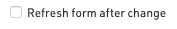
This forces the form to reload the displayed step when an input is modified, this can be used to update entry fees which would otherwise only reflect values calculated up to that step. This may also be useful for complex Show Only If evaluations.
Selection Values
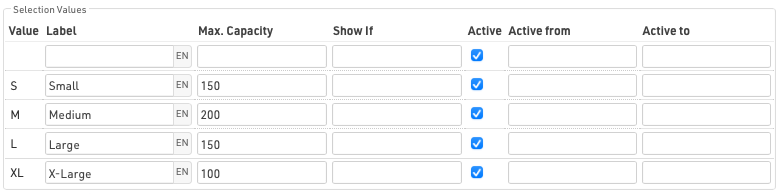
For any input field which provides multiple selection values (excluding Country / Nation selection), an additional table will be shown for the available options, certian values can be modified for each available option, including any blank / empty options
- Label - The text to be displayed if you wish to override default labels, this does NOT modify the value stored, this can also be multi-lingual.
- Max Capacity - The maximum number of accepted registrations for a specific value. Note that this limit will be imposed when progressing to the following steps and is only based on existing registrations, it is possible for multiple participants to enter the same value simultaneously which may result in the limit being exceeded. When the capacity is full - the value will be disabled and cannot be selected, but is still listed.
- Show If - Only show a specific value based on a custom filter.
- Active (From / To) - Whether the option should be available, or define a custom date range for this to be made available.
Control Type
For any input field which provides selection values (excluding Country / Nation selection) you can choose the input type in the form, three different types are available.
Dropdown

Radio

Tile
