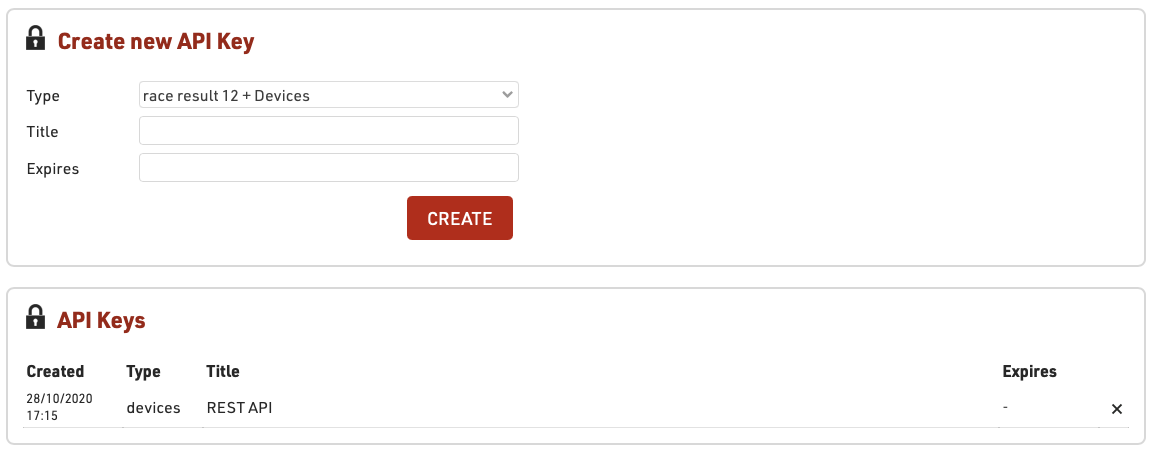Once logged in at www.raceresult.com you will be directed to the Customer Area, this gives an overview of your account including offers, past orders, invoices, rentals, repair orders, discounts and more.
From here you can also access the online version of RACE RESULT 14, RACE RESULT Online Training or purchase additional software credits.
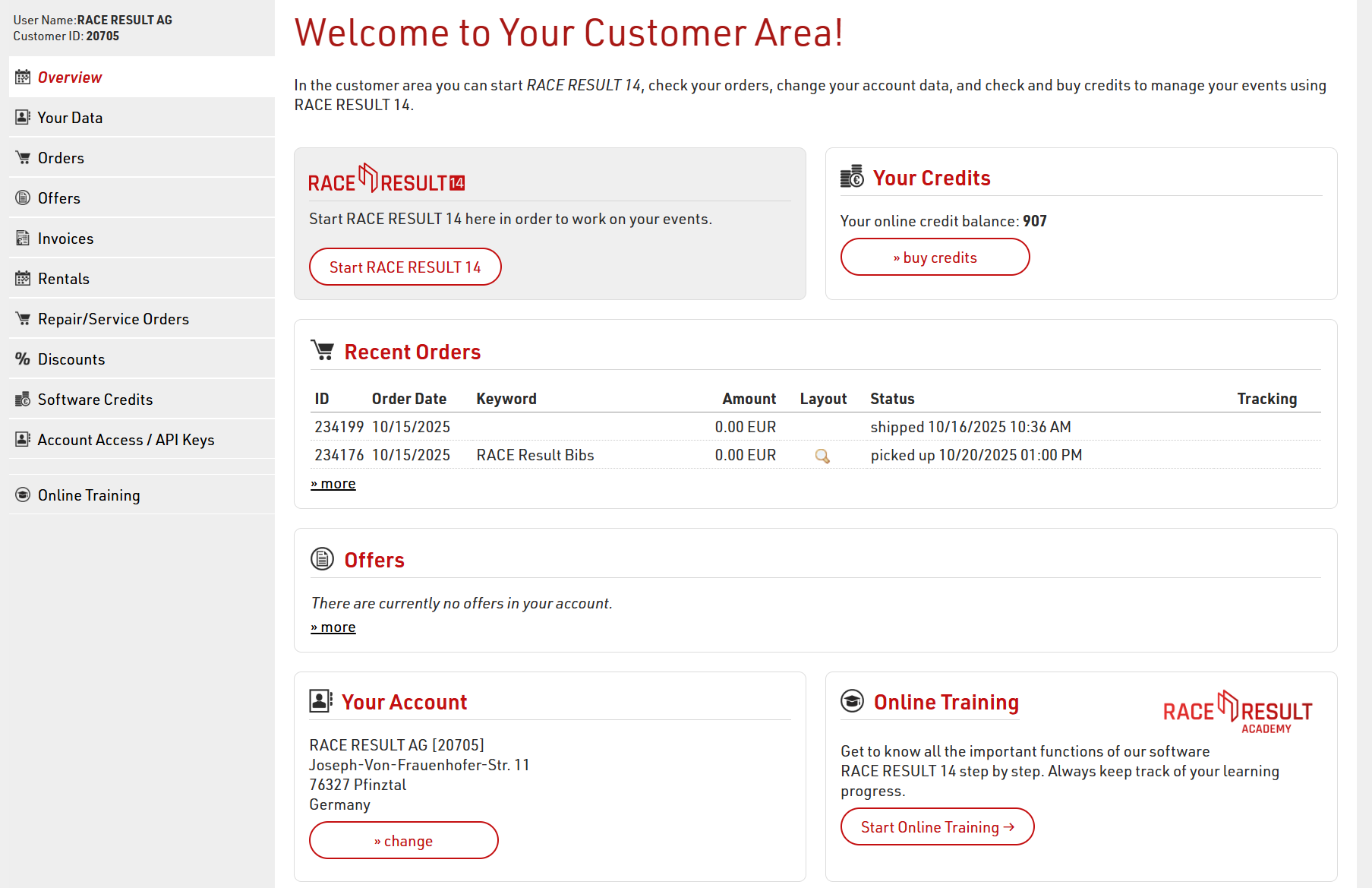
Your Data
Your data allows you to update your personal and contact information, change your username or password settings, view the contracts on your account and for EU customers authorize a SEPA mandate for invoice payments.
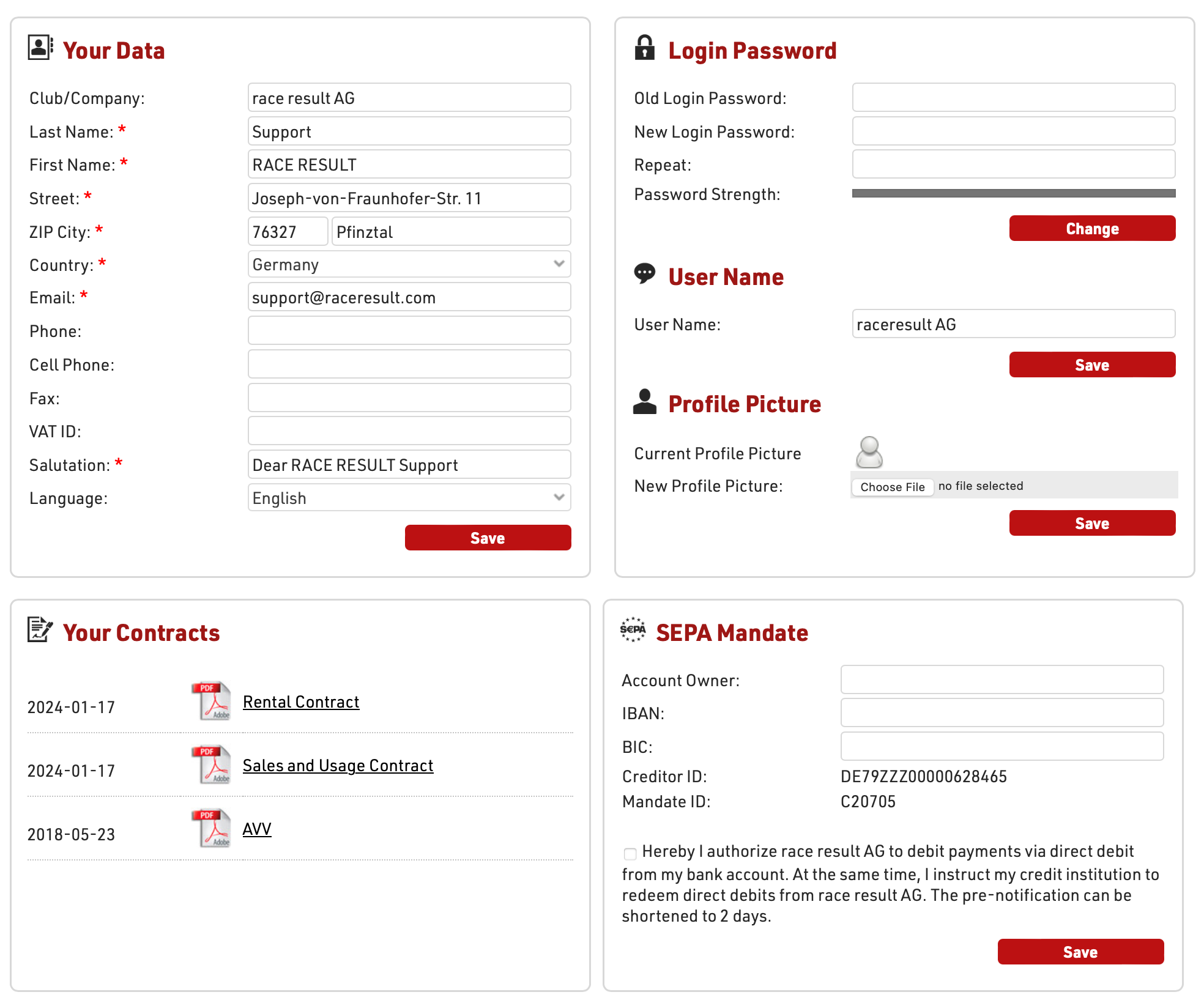
Two-Factor Authentication
Two-Factor Authentication (2FA) can be enabled for your customer account to create an additional level of security over your account.
To enable 2FA on your account you will need an authenticator app on your mobile device, any app which supports Time-Based OTP can be used, for example Microsoft Authenticator or Google Authenticator.
When you click Enable 2FA a QR code will be displayed on the screen which should be scanned using your authenticator app, you will then need to enter the 6-digit OTP from your authenticator app and your password to ensure that the 2FA profile has been successfully stored.
Note that the QR code can only be displayed once and 2FA cannot be disabled once it has been activated for your account.
When logging in to an account with 2FA enabled then you will be required to enter the TOTP displayed in your authenticator app when logging in.
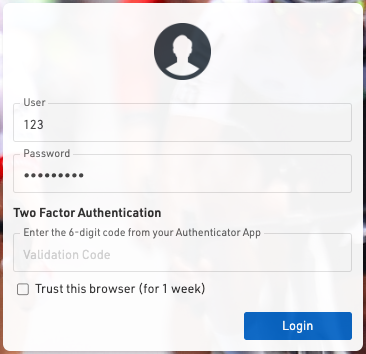
When logging in through the browser and through our mobile apps you can additionally choose to remember the device for 7 days which will store a token on your device for that account for 7 days allowing you to login without entering the OTP.
Deleting Your Account
You may delete your personal data at any time through the customer area.
Login to your Customer Area through www.raceresult.com and select the Your Data section from the left-hand menu.
You can edit and delete your account data here.
Should you wish to delete your account then please note that all contracts and order history linked to your account will be stored in accordance with our Data Privacy Policy.
To have your account or personal information deleted completely then please contact our data protection officer via datenschutz@raceresult.com.
Orders/Offers
Your past orders with their status, and any currently open offers on your account are displayed here, along with tracking links for orders and checkout links for offers.
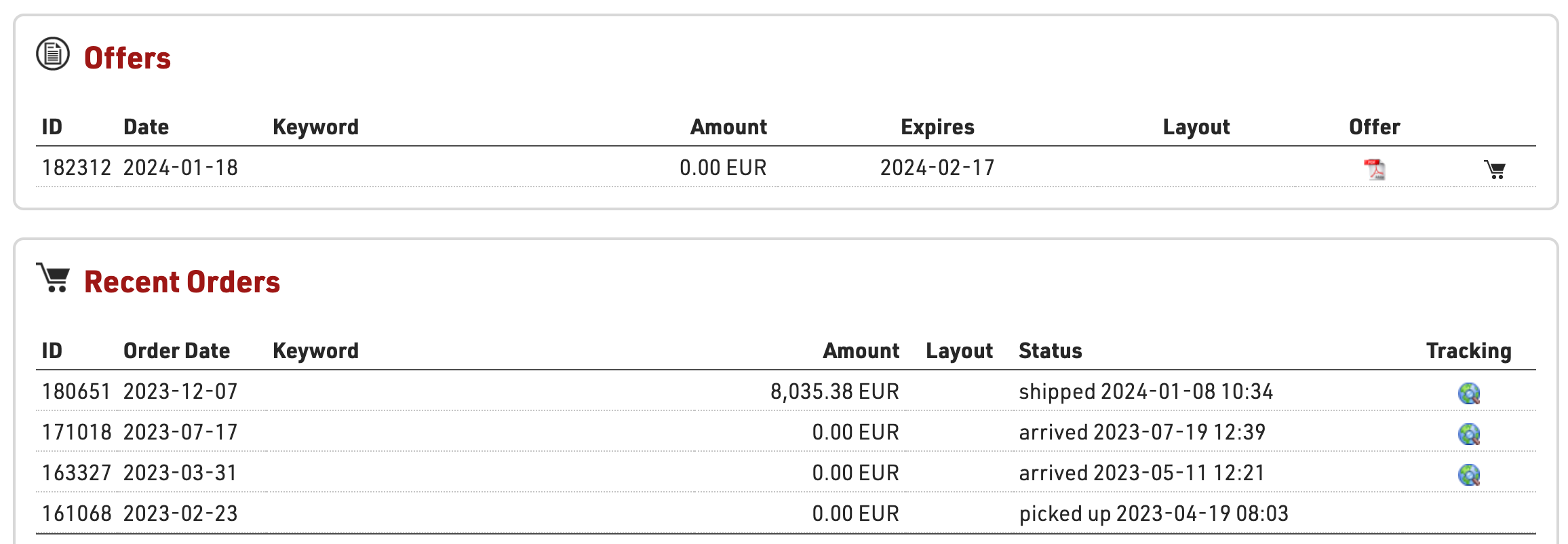
Invoices
All past invoices are available for download in PDF format.
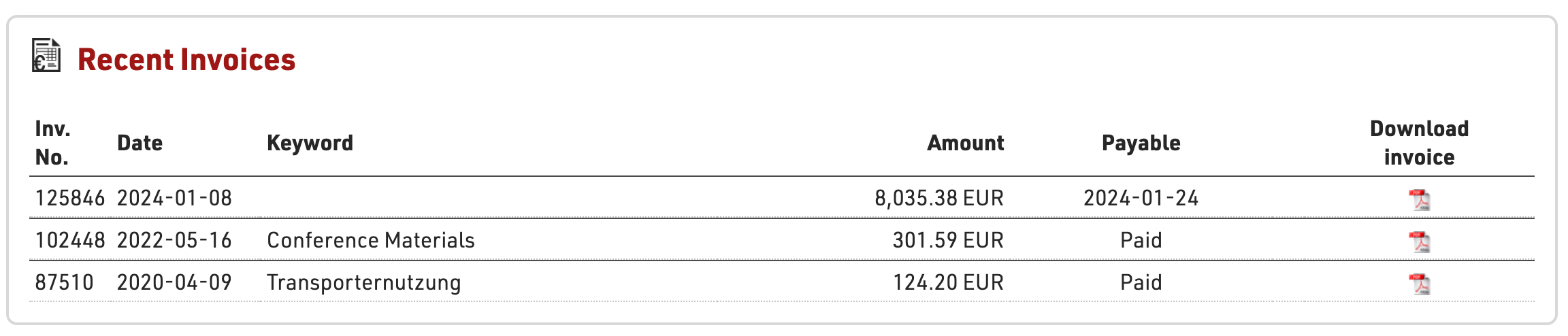
Online Training
As part of the RACE RESULT Academy, an online training program is available which is linked to your customer account.
The Online Training offers video tutorials on specific functionality in RACE RESULT 12, the Beginner level is aimed at timers who are using RACE RESULT 12 for the first time.
Each lesson can be marked as completed to track your progress.
Additional levels are planned for more advanced training.
Rentals
Past rental orders can be accessed, showing the IDs of the devices which have been shipped.
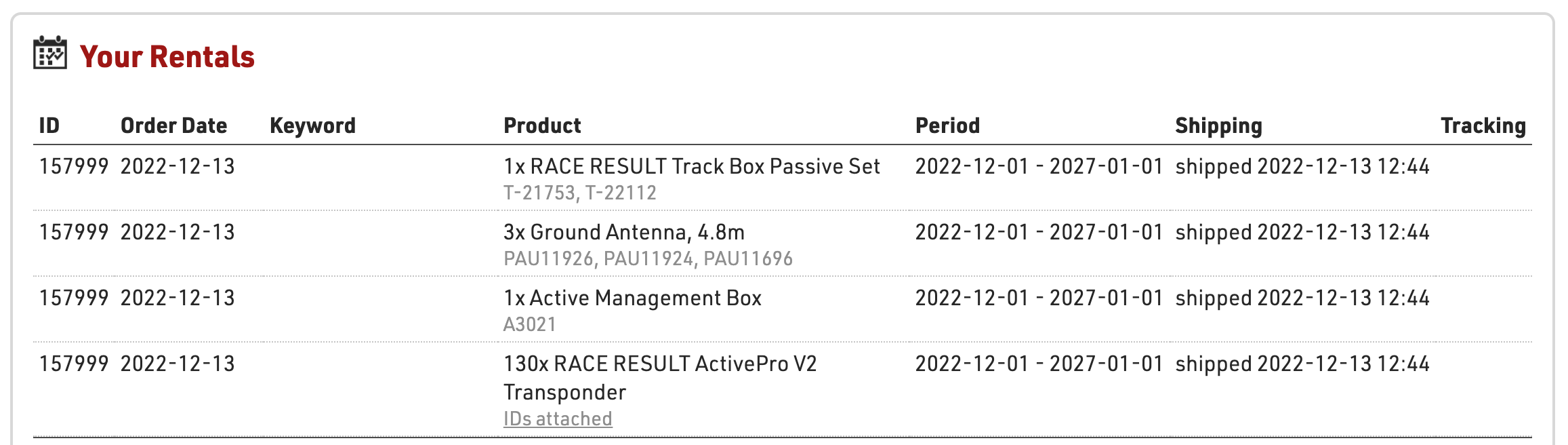
Repair/Service Orders
Should you need to place a repair order you can do so through your customer account, past orders are also listed below.
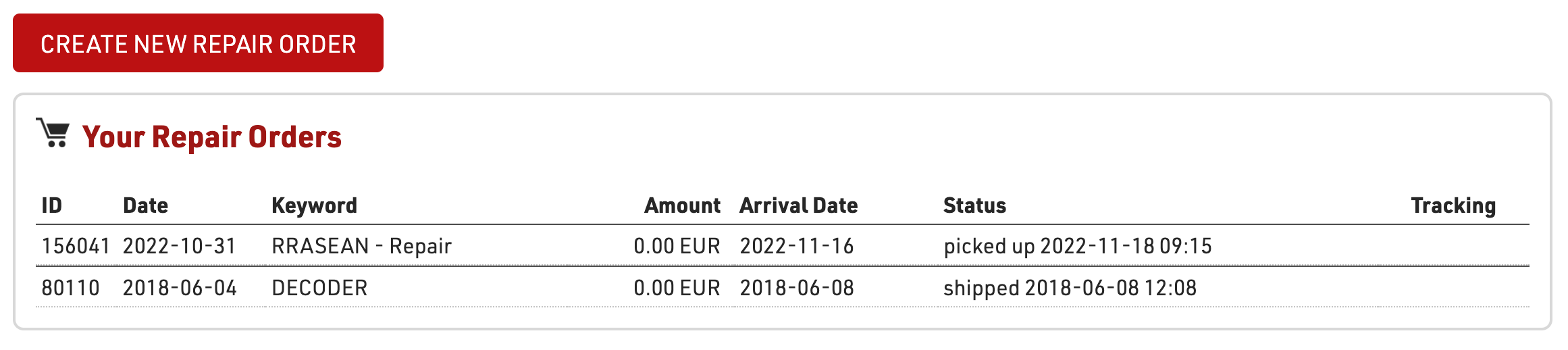
When placing a new repair order you will need to complete the form for each individual item being sent, selecting the device type and providing the device ID. Please ensure to also provide a description of the problem to assist in diagnosis.
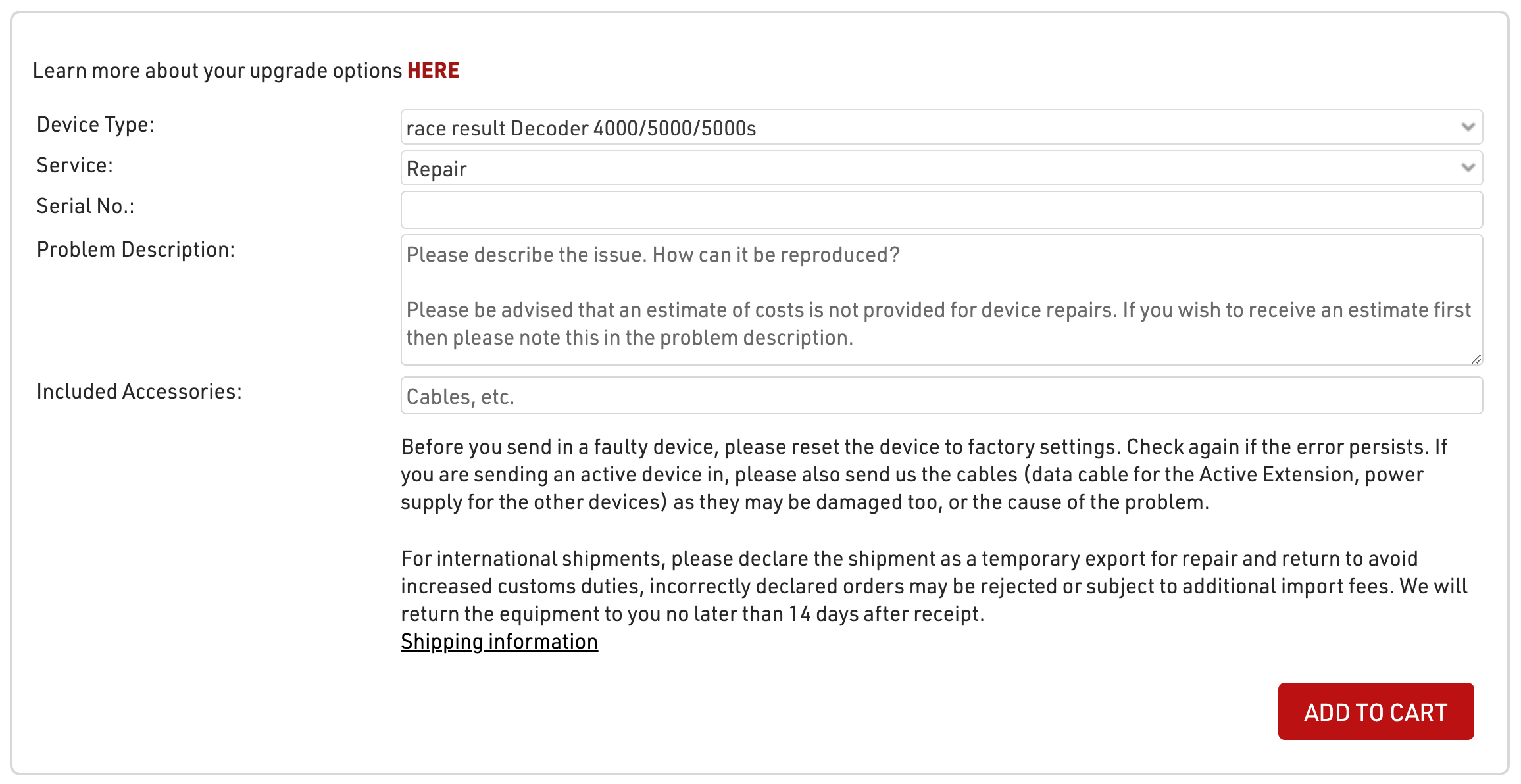
Discounts
Your current discounts and the calculations for both the Lifetime Discount and Annual Discount models.
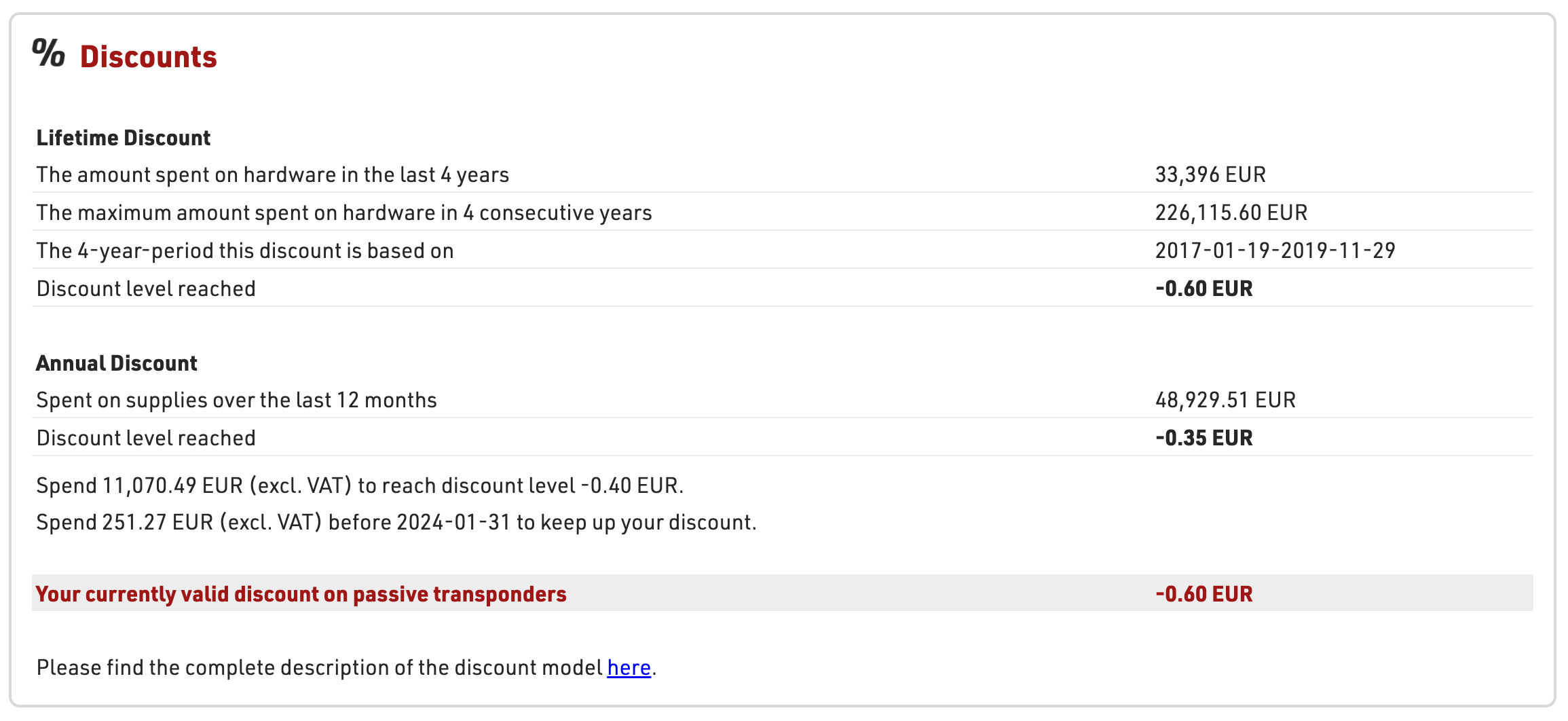
Discounts are always based on the latest discount model available under our Race Solutions page.
Software Credits
Software credits are used when working with RACE RESULT 14 online, you can view your balance and purchase additional credits through your customer account.
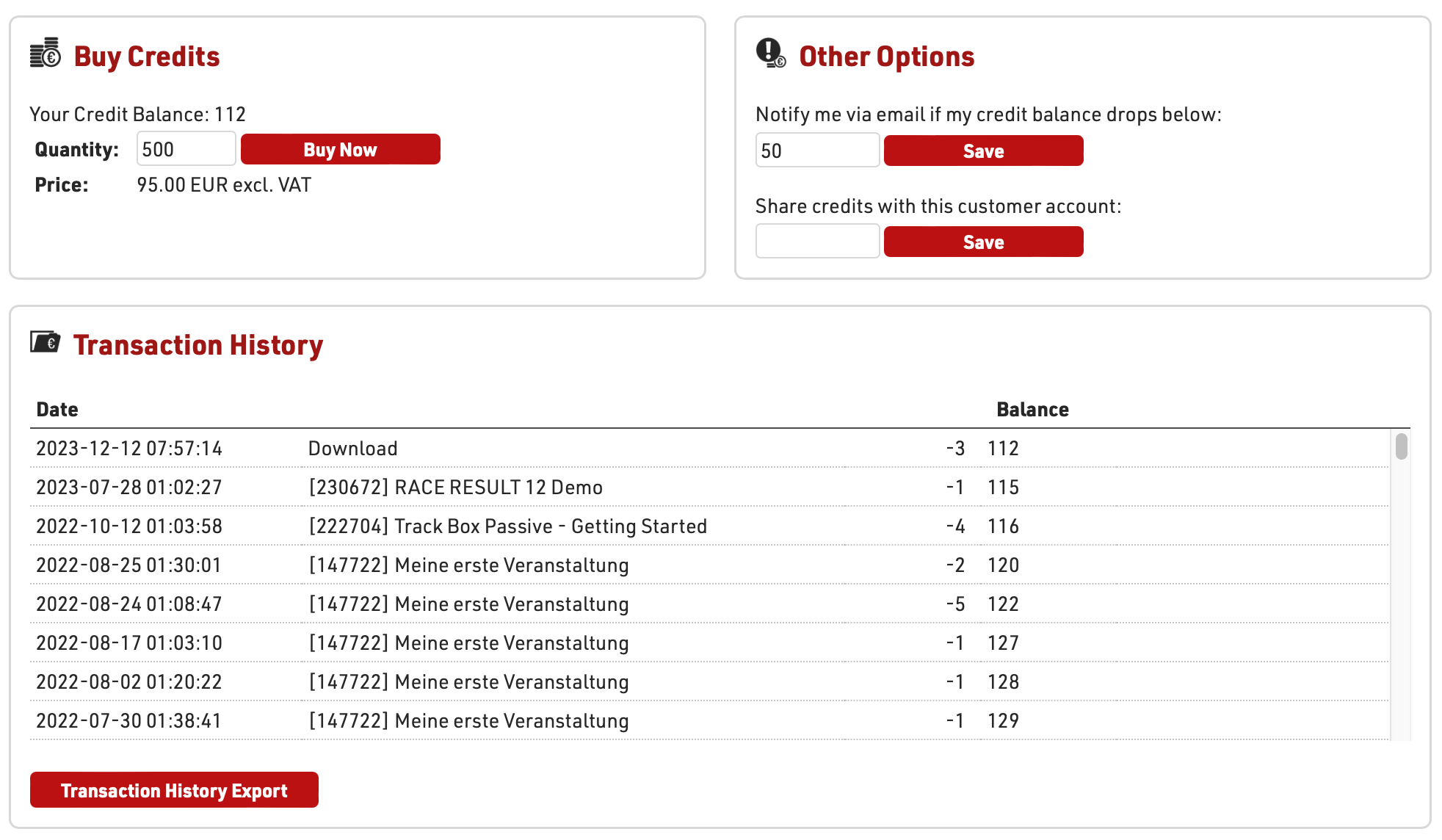
A history of credit usage is available below showing the number of credits used and the corresponding Event ID. Where Download is shown then credits have been downloaded by the RACE RESULT Web Server, either manually or when enabling Online Forwarding.
You can choose to receive notifications based on the credit balance of your account.
Additionally credits may be shared with a secondary account, note that this should only be set on one account, you cannot share credits both ways between two accounts.
Account Access
It is possible to grant access to your account to third-party users or platforms by either granting access to other accounts, or generating API Keys.
Grant Access to Other Users
Granting access to other users allows individual users to login to your RACE RESULT account using their own RACE RESULT login credentials, facilitating the sharing of event files and other data without needing to share your account password. Similarly if users should no longer be granted access to your account then this can be revoked per user at any time.
Note that when granting access using this method the user has access to ALL parts of your customer account, with the exception of the account access page, this includes the ability to create and delete events, check-out / check-in events, order and invoice history. Additionally if 2025-01-16: Two-Factor Authentication (2FA) is enabled on your account then all accounts to which you grant access must also have 2FA enabled in order to login to your account.
To grant access to a user you must provide both the customer ID and username.
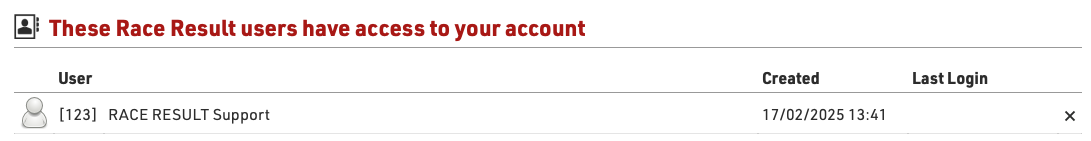
When logging in to an account which has been granted access to other accounts then you will be able to choose which account to login as in the login screen, users can still access their own account and may be granted access to multiple accounts.
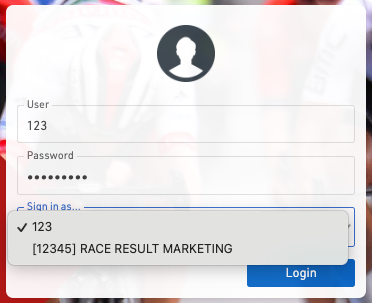
When working within an event file, all participant history records will be updated with both the main and sub-user IDs.
API Keys
API Keys are used for develpoer or third party platform access to RACE RESULT Services. For more information see API Keys.