Start Time (T0)
The Start Time (T0) is a special result which is relied upon by several other parts of the timing setup. Start Times will be defined in Main Window->Start Times/Finish Time Limit either per contest, per bib range or based on any other field (Wave Start) and then automatically calculated for each participant.
Start Times are very important, because normally we want to ignore any detections before the start. Splits will only be calculated for times which occur after the Start Time, unless using a rule which overrides this, and when working with results the Start Time can be subtracted from the Time of Day for a simpler setup.
Finish Time Limits
Finish Time Limits on the other hand are used to define a time limit for an event, and how times should be handled after this time limit. They can also be defined either per contest, bib range or based on any other field / expression which is usually the same as your Start Times.
There are three options on how to handle Finish Time Limits, as different types of event may have different rules / requirements.
- Ignore chip reads after finish time limit
- Accept one last chip read after finish time limit
- Accept chip reads after finish time limit
For example - some cycling events, the option Allow one last detection is important: before the winner arrives at the finish, the finish time limit is set to the current time and everyone can complete the current lap.
Setting Start Times / Finish Time Limits
Start Times and Finish Time Limits must be set according to the same reference as your timing system is running, if you are using GPS Time / Time of Day then these times should also be entered as a Time of Day. These values can also be updated at a later point in time and all results or calculations which rely on these values will automatically be updated.
If a timing system is connected to your event file, you will see the time running in the top right corner. You can then click the Set Start Time / Set Time button to save the current time for the corresponding Start Time or Finish Time Limit. Otherwise, the top right corner will show No Decoder Time Available and you can enter the start time manually.
For Start Times, if two or more contests start at the same time, you can select them using the checkbox on the left and then click the Set Start Time link at the bottom of the box to start all checked contests at the same time.
It may happen once in a while that you accidentally overwrite a start time. By clicking the Show History link in the top right hand corner of the box, you can still find the old value.
Markers
Markers/Impulses are timestamps from the timing system that are created for example by pressing a button or through an impulse device such as a photo cell. These are most commonly used to capture an accurate T0 synced to the decoder time, but can have other applications in timing.
The timestamps are saved according to the assigned Timing Point along with all other chip reads, the list of markers stored in the event file is shown below the Finish Time Limits.
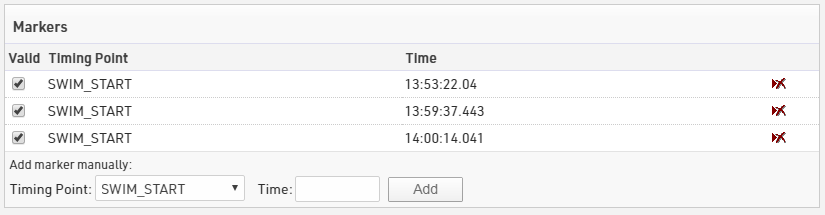
Markers are stored with the same Bib number as the Marker number set on the decoder, you should ensure that you use a marker number which does not apear in your bib number range.
Markers can also be created manually using the input below by selecting the timing point and entering the time.