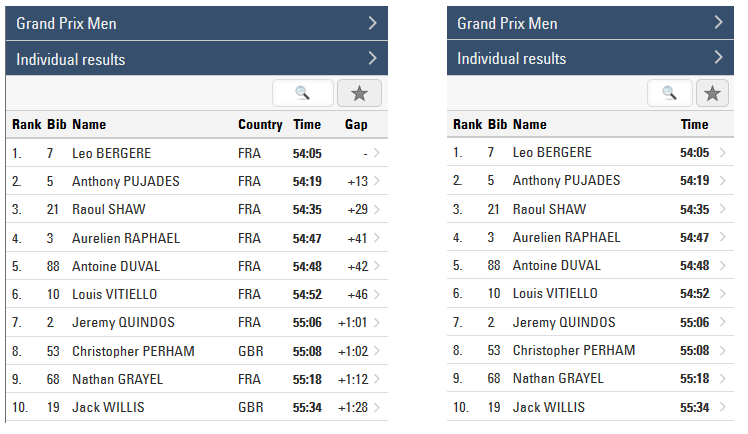Nowadays, most users visit the results pages on mobile. That's why it is important to understand the display logic of my.raceresult.com on mobile devices, to set up your results for optimal display on these.
When the screen gets too small to display all the data, fields disappear one-by-one from the second field on the right. We based this display logic on the assumption that the last column typically contains the time, which is why it is always displayed.
Here is an example of how the display of the results evolves when the screen gets narrower.
When the screen is wide enough, all fields are displayed:
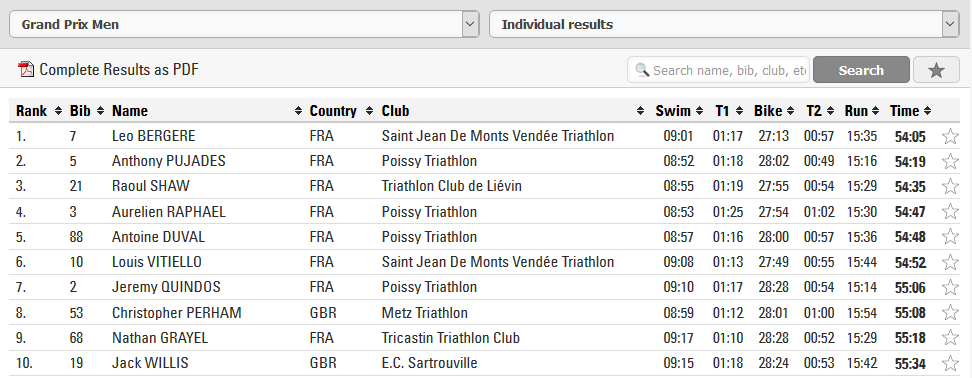
When the screen gets narrower, fields disappear one by one. The drop-down menus also switches to a more mobile-friendly layout. The hidden fields are accessible by clicking on a participant. A further click on the participant then takes the user to the details window.
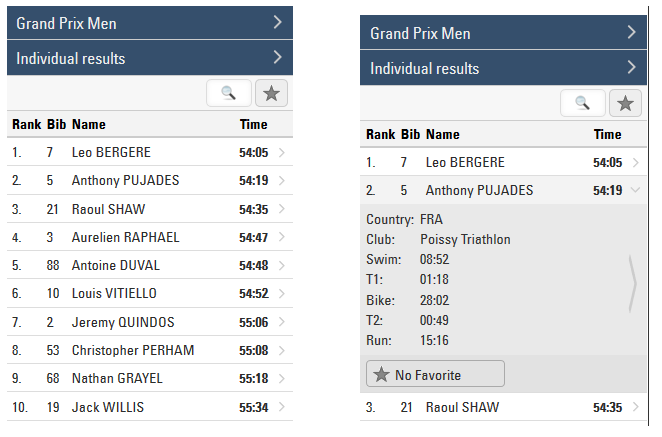
Sometimes you may want to display a field on the far right that is not the final time, for example a gap, but you still want the final time to always be displayed. Or, you may want to have more control over the order in which fields are hidden.
In the advanced options for each field in the output, you can now select between three settings: Hide column last, Automatic, or Hide Column First.
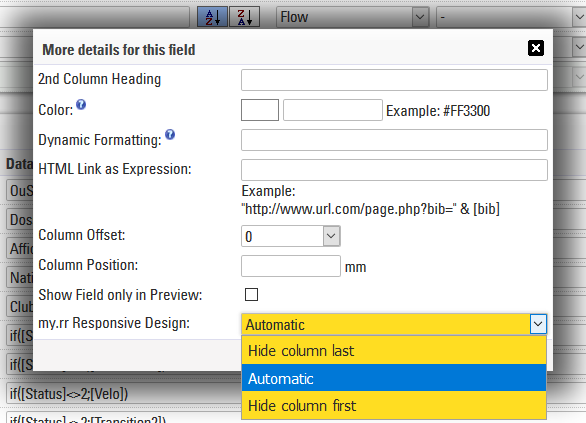
By default, all fields are set to Automatic. If you select a different setting for different fields, the same order logic will be applied, but within groups: as the screen gets narrower, the fields set to Hide column first will start disappearing from right to left, the one on the far right disappearing last in the group, then the fields set to Automatic will disappear following the same logic, and finally the fields set to Hide column last.
Here the same list as above, this time with a gap time to illustrate the settings:

The split times, the club and the country are set to Hide column first, the gap to Automatic, and the rank, bib, name and final time to Hide column last.
This way the splits, nation and flag disappear first, while the gap stays visible until there is no space left to display it with all the fields we want to always be displayed: