AutoRank / AutoRankP are unique fields which will automatically calculate the rank for a specific set of participants, they can only be used directly in Output lists.
AutoRank primarily takes into consideration any groupings which are applied to the output list (filters are also considered as a grouping) and then sorts them in according to any subsequent ordering, at this time AutoRank can only sort from smallest to largest. If using filter with ignore, when ignore is chosen then this grouping will be completely ignored. For example, if an output is set to filter by Age Group and then <Ignore> is selected then all age groups will now be ranked together according to the next highest level of grouping.
When the Selector is being used then the final sorting will use either {Selector}.Decimal or [SelectorDecimalTime] according to whether you are using the Splits or Results Selector.
Below are two examples of how the AutoRank can be used efficiently.
Final Results
Final results are often displayed with Overall, Gender and AgeGroup Results, this would normally require 3 separate output lists to be shown online. By using the AutoRank this can be achieved with a single output list where the viewer can select what they want to see.
A final results output list could be setup as per below, where the final sorting is based on the finish result.
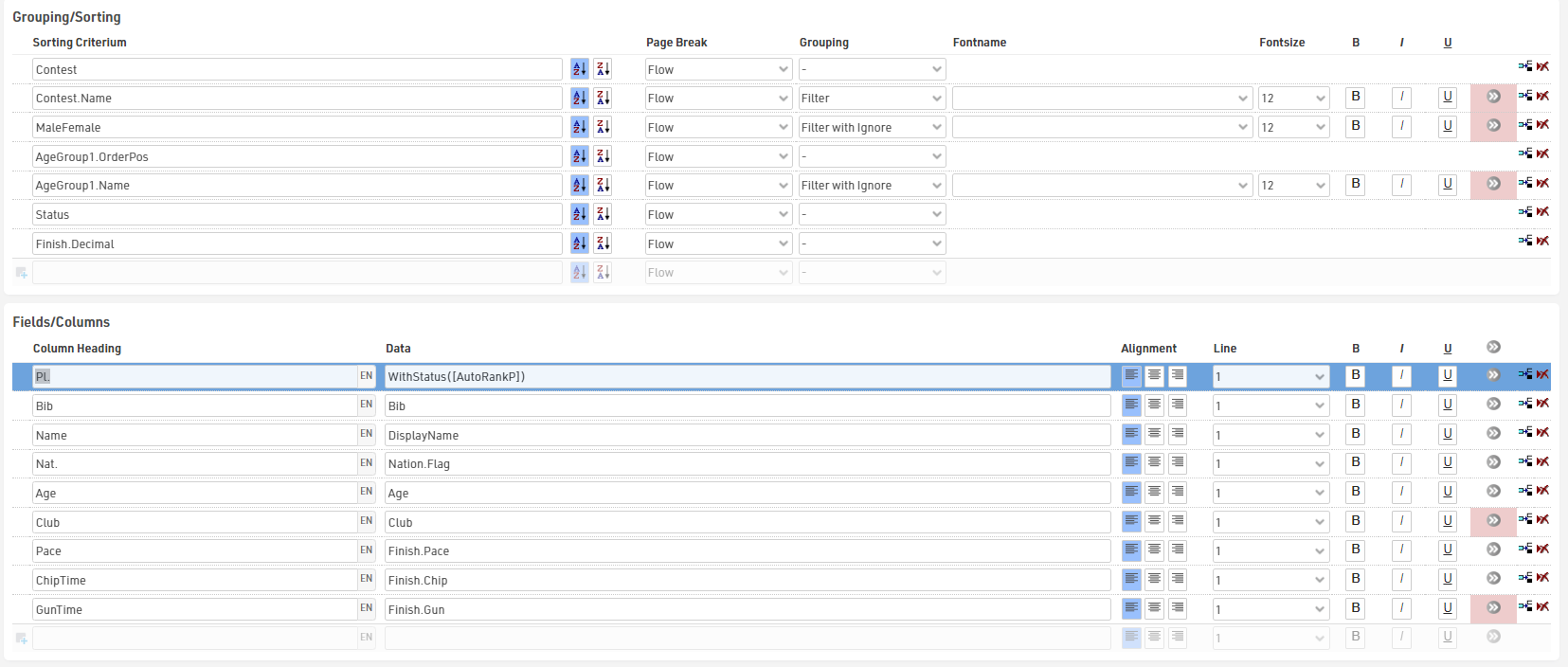
The AutoRank will now Group by Contest, MaleFemale and AgeGroup1, and sort by Status and then DecimalTime. In this case AgeGroup1 has been set to ignore for the Preselection Group Filter and will first Group results / AutoRank by Gender, if ignore is selected for MaleFemale then it will show results / Autorank overall by Contest.
Live Results
To show a live leaderboard during a race we want to see participants ranked according to their position in the race either at the most recent split or a chosen split when using the Result Selector. When the Results Selector is enabled then the Selector Time is by default used by the AutoRank to sort participants, if using the <Last Result Herein> then it will also sort by the last result and then by time.
A Live result output list could be setup as per below where the output is then sorted by the AutoRank.
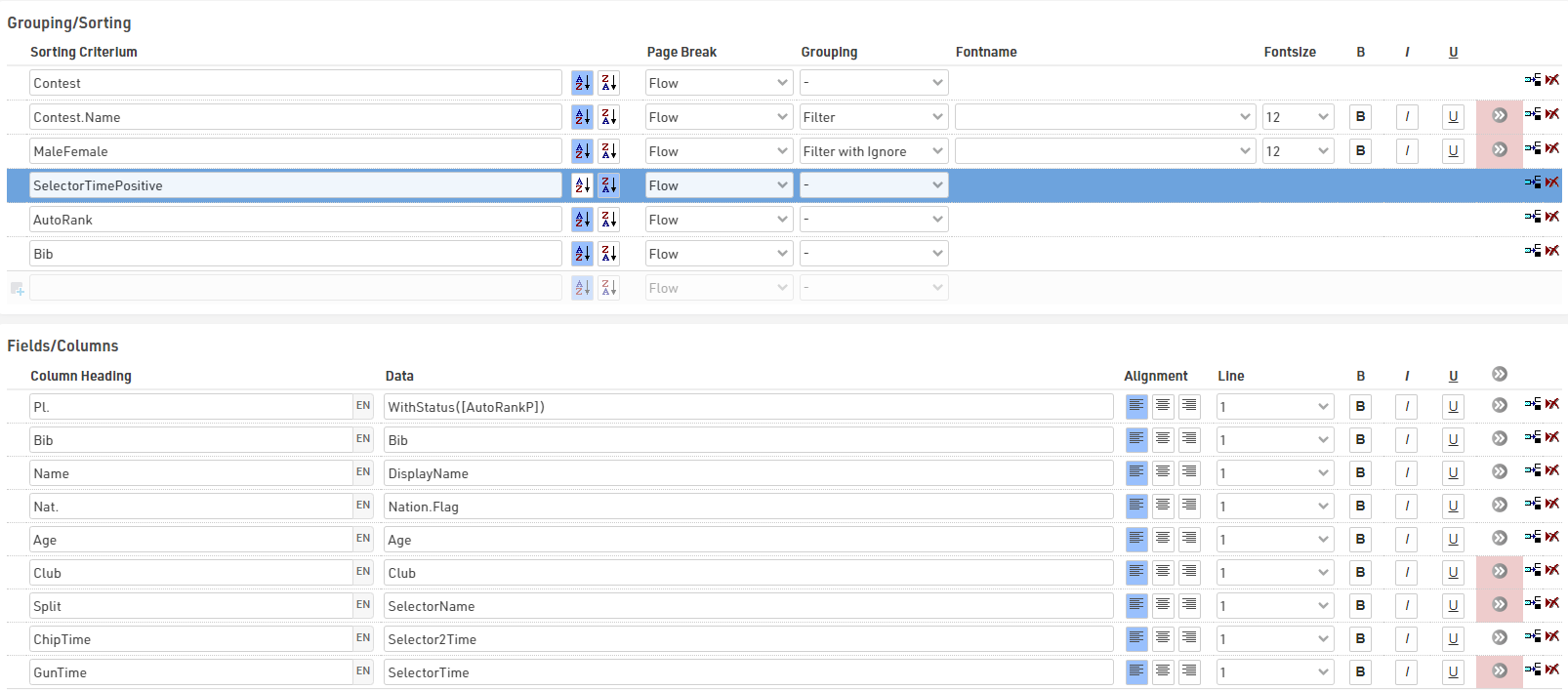
The AutoRank will now group by Contest and MaleFemale and then sort by SelectorTime. The output list is sorted first by SelectorTimeSet, this ensures that those who have a time and are ranked appear at the top of the list, but those who do not yet have a time at the selected split are still shown (which is useful for the start of the race). Participants are then sorted in the output list by the AutoRank, a final sorting by bib is then included for participants who do not yet have an AutoRank.