Transponders only send Track Pings when tracking mode is activated! The tracking channel set on the transponder must match the channel set on the Track Boxes. If the channels do not match you will not receive any data.
It is recommended that the channel used for tracking mode is not used for timing simultaneously, particularly at high density areas such as the finish as the TrackPings will generate considerable additional noise on the 2.4Ghz channel.
Activation Methods
Depending on the type of transponder there are two different methods to enable tracking mode.
Management Box
Using a Management Box set to TRACK > START mode. The channel of the Management box will be the tracking channel activated on the transponder.
The Management Box will display a counter of unique transponders which have been activated.
Channel 8 / Loop 8 (ActivePro V3 and ActivePro V3 Performance only)
Use any Active system set to Channel 8 Loop 8, this specific combination ONLY will activate tracking mode on Channel 8. When using this method the initial TrackPing interval will be reduced to the slowest rate for that transponder type, and tracking will only start after a 5 second delay to ensure the passing data is successfully transmitted first.
Additionally, the maximum time between activation and the first Track Box must be less than 1 hour (normally 5 hours), after which the Tracking Mode will be deactivated. After the first Track Box the regular algorithm will continue for both TrackPing rate and maximum time between Track Boxes.
Deactivation
Tracking mode on transponders can only be deactivated using a Management Box set to TRACK >Stop mode, or will be automatically disabled according to the maximum intervals outlined below.
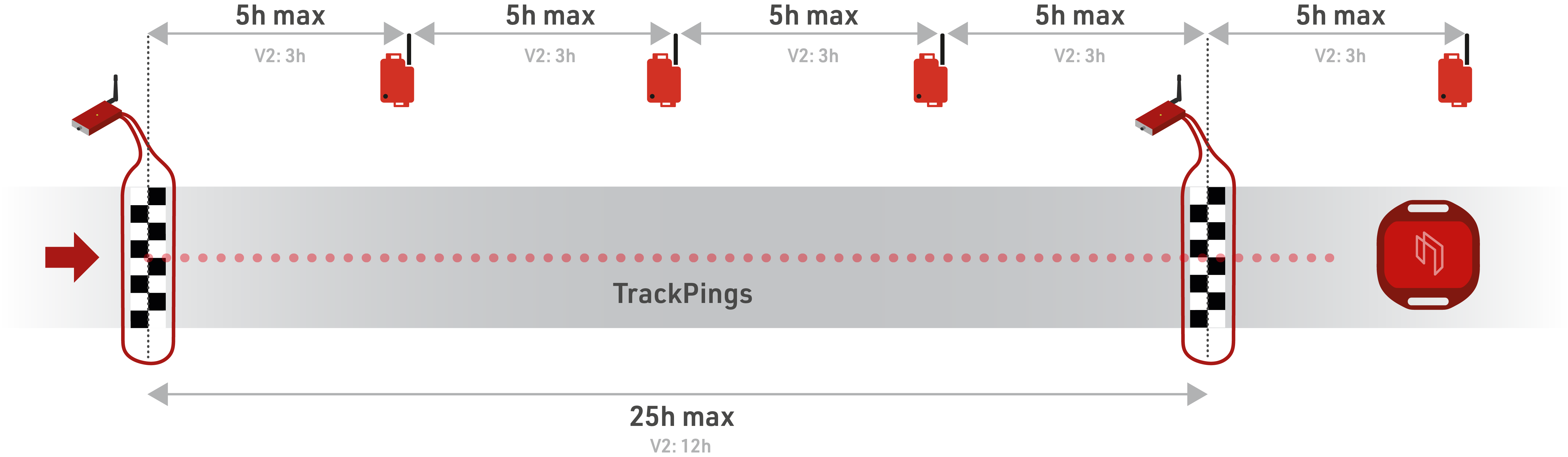
Typical Activation Setups
Manual scanning of transponders (pre-race):
Tracking activation can be done prior to the start of a race, normally this is done before transponders are handed to participants to ensure that all transponders are activated. It is possible to activate transponders individuall when they are collected but it is easy to forget this step if it's busy.
This is most commonly achieved using a Management Box with the small supplied brass antenna connected and then scanning transponders in their trays. This allows you to ensure the count of activated transponders on the Management Box matches the number of transponders available.
When activating tracking mode before the start it is important to consider the maximum Track Box intervals, 3h for V2 and 5h for V3. For example if transponders are activated 2 hours prior to the start, the first Track Box must be within 1 or 3 hours of the start, not considering any delays.
For this reason it is recommended to only use a Management Box to activate tracking with this setup, as the maximum interval is reduced to 1 hour when using Channel 8 / Loop 8 activation.
On-Course activation
Setting up a loop on course for tracking activation is especially easier when transponders may be distributed prior to the event, or if the first sector of the race is longer than the maximum interval.
When activating on course then the loop should be setup at a location that all participants will definitely cross, it is not recommended to do this at any pre-start checkpoint in case some athletes (e.g. elites) skip this to get to the front of the starting block. It is also recommended leaving a minimum distance of 20m between any timing loop and a dedicated tracking activation loop to avoid interference between loops.
To ensure all transponders are activated it is best to setup the loop with 60cm width and set loop power to 100% to maximise the detection height. See Setting up the Loop Cable.
If using the Channel 8 / Loop 8 activation method and the timing point will be passed again later during the race for timing then this should be at a lower density point where you do not expect bunches of participants to be within range simultaneously. This is to avoid overloading the 2.4GHz channel with TrackPings which may result in failed transmission of regular loop passing data. Additionally avoid having any Track Boxes within TrackPing range (50m) of the loop, since when within range transponders will increase the TrackPing interval to the fastest possible rate which will create additional noise on the 2.4GHz channel.
If using a Management Box at a high speed location then note that the counter may not reflect the true number of transponders since this relies on an additional acknowledgement from the transponder.