Track Box configuration is set by the RRS Proxy, when the Track Box sends a status call to the server it will also receive the latest update to the configuration.
Track Box Configuration Rules can only be applied through RACE RESULT 12 online or an event which is linked to your online account (has been checked out from your online account) and are accessed through the timing tab.
Default Configuration
The default configuration applies a set of rules to all Track Boxes which connect to RACE RESULT servers using your Customer ID.
Track Box Configuration Rules will override any other Channel settings you have set through TagTool, but can be overridden by single box configuration using the Timing Tab remote control.

Single Box Configuration
Single Box Configuration allows different rules to be applied to specific devices, this is most useful for unlocking a specific device. Rules applied to a single box will override the default rules and will be permanent on the device, these rules can only be removed by clearing them from the single box configuration.
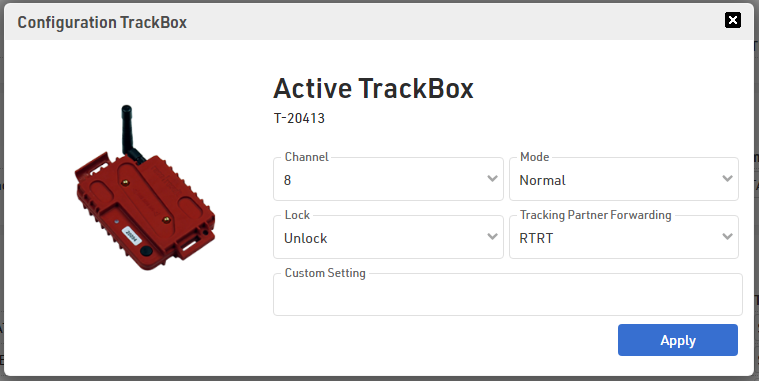
Settings applicable to Track Box (Active)
Channel - As with your Active timing systems you need to select a channel to use for your active Track Boxes.
You should always ensure that the channel being used for tracking is different from your channels being used for timing, if Transponders are sending Track Pings on the same channel then the channel may be flooded preventing timing data from being received. This is particularly true at a finish line, if you do not deactivate tracking first, where Transponders may be collected and you will have a large number of Transponders sending Track Pings in a very small area next to your finish timing system.
Mode - Modes for data transmission which will impact the battery life: auto allows the Track Box to control data transmission, fast uses the most battery with smaller data transmission intervals, standby sends data and status calls less frequently to preserve battery, the Track Box still operates as normal otherwise. In standby mode, a device may not always appear as online due to the infrequent status calls.
Lock - If the Track Box is locked, the LED will not blink at all and the button wont turn off the box.
Tracking Partner - If you are working with a supported third-party tracking visualisation partner then data can be automatically forwarded to their servers
Custom - If you have specific rules which cannot be achieved with the standard settings then a custom rule can be defined, you can contact us for further information on custom rules.