When timing a race which will go through midnight over multiple days there are some special considerations to make with your setup in RACE RESULT.
Firstly it is important to understand how the software handles this, rather than using a date/time combination the times will simply continue to count up past 24:00:00 rather than restarting from 00:00:00, so for example 3:30:00am on day 2 would be a time of 27:30:00 or 1:03:30:00 in RACE RESULT.
When working with multi-day races you must set the event Date From and Date Until in the Main Window - Basic Settings.
Only if this is set you will now be presented with three options in the Timing Settings, this controls how the software handles multi-day events.
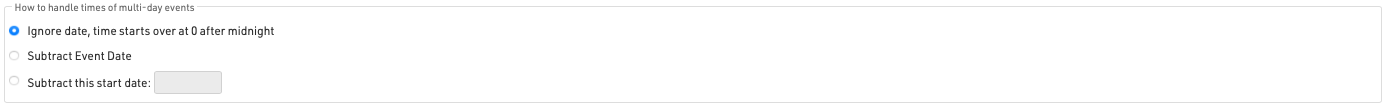
Ignore date, time starts over at 0 after midnight - with this option the times will start from 00:00:00 at midnight again and RACE RESULT will NOT calculate results that go through midnight. This is useful for events over multiple days which may have different races on different days and so it makes sense to start each day from 00:00:00
Subtract Event Date - when selected this will automatically consider the Event Start Date as the starting point and the times will now continue to count up past 24:00:00 for every subsequent day after this date. With this setting the date will always be tied to the Event Date.
Subtract this start date - when selected this will by default set to the Event Date From, this date is considered the starting point and the times will now continue to count up past 24:00:00 for every subsequent day after this date. With this setting no matter if the date is changed the times will be correct.