Now that we have our Splits setup, we will look at a few participant examples. We will look at why some participants might have times, while others do not. For all examples, we will assume an 08:00:00 start time. The course map at the beginning of this section can be used for reference.
5k Split Analysis
First, let us take a detailed look at the below 5k split. At a minimum pace of 2 minutes and 30 seconds per kilometer, the fastest a runner can run and still get a valid 5k split is 12 minutes and 30 seconds. We know this because we can multiply a 2 minute and 30-second pace by the distance traveled which is 5 kilometers.
At a max pace of 20 minutes per kilometer, the slowest a runner can run and still get a valid 5k split is 1 hour and 40 minutes. We know this because we can multiply a 20 minute pace by the distance traveled which is 5 Kilometers.
Based on the Splits Setup we know a runner must pass this point on the course between 12 minutes 30 seconds and 1 hour, 40 minutes. We will need this information as we analyze each participant.

Finisher with full Splits
This shows what a normal participant who received all split times would look like. This information can be found by going to any participant's profile and navigating to their Results tab. Here we can see this participant has a time for each of our three split points. We can see both their chip time and gun time are within the range we calculated above. We can also see the pace is within the specified range.
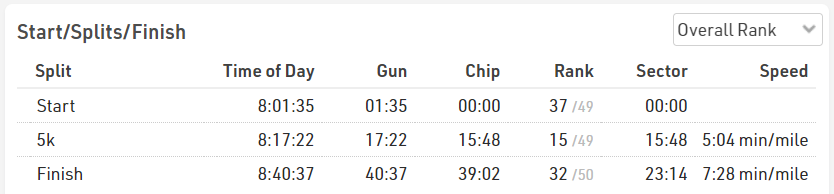
Finisher with missing 5k split
This example shows a participant who is missing the 5k split time, but why?
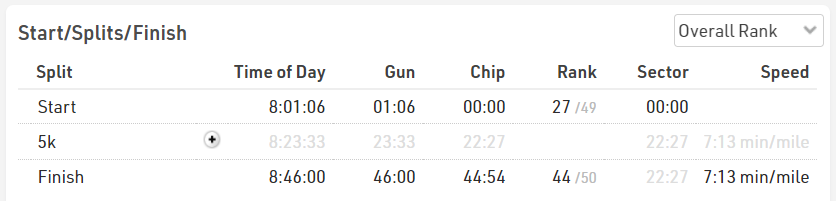
Looking at this participant's Timing Raw Data, we see there is a chip read at the SPLITPOINT Timing Point but there is no calculated Split value in the Split column.
Since we know the race started at 08:00:00 and we can see the chip read at the SPLITPOINT Timing Point is at 08:12:00 we can calculate this runner ran 5 kilometers in 12 minutes. This is equal to a 2 minute and 24 second pace. This is faster than what we allowed for in our Splits set up so this chip read is ignored and not used to calculate the 5K split.
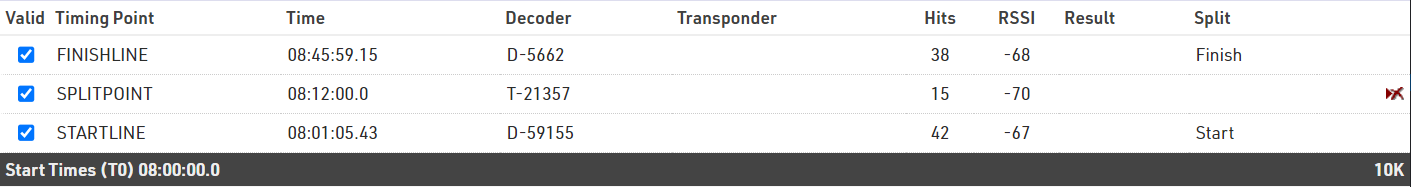
Missing Start split
Our third example is of a participant who is missing their start time. If we take a look at this participant's Splits we see there is no Start split.
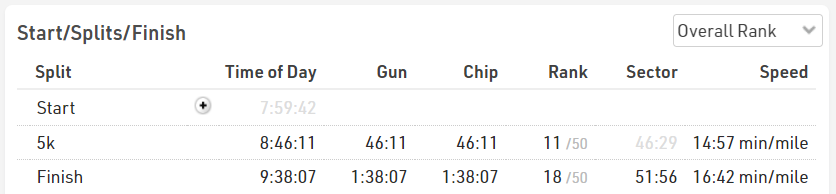
In the participant's Timing Raw Data we can see they do have a STARTLINE chip read but in the Split column, there is no Start split.
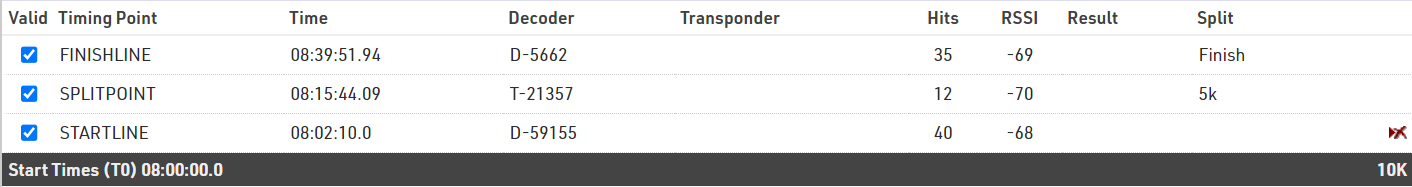
If we take a closer look at the STARTLINE timing point we can see the Time is 08:02:10.0. Our Start Split point has a maximum limit of 2 minutes race time. This time is not within this limit which was calculated as 08:02:00 so this participant's chip read does not count for the Start split.