Used to import participants and times from another event file. This way you can import late registrations from another computer or merge several event files for a series evaluation.
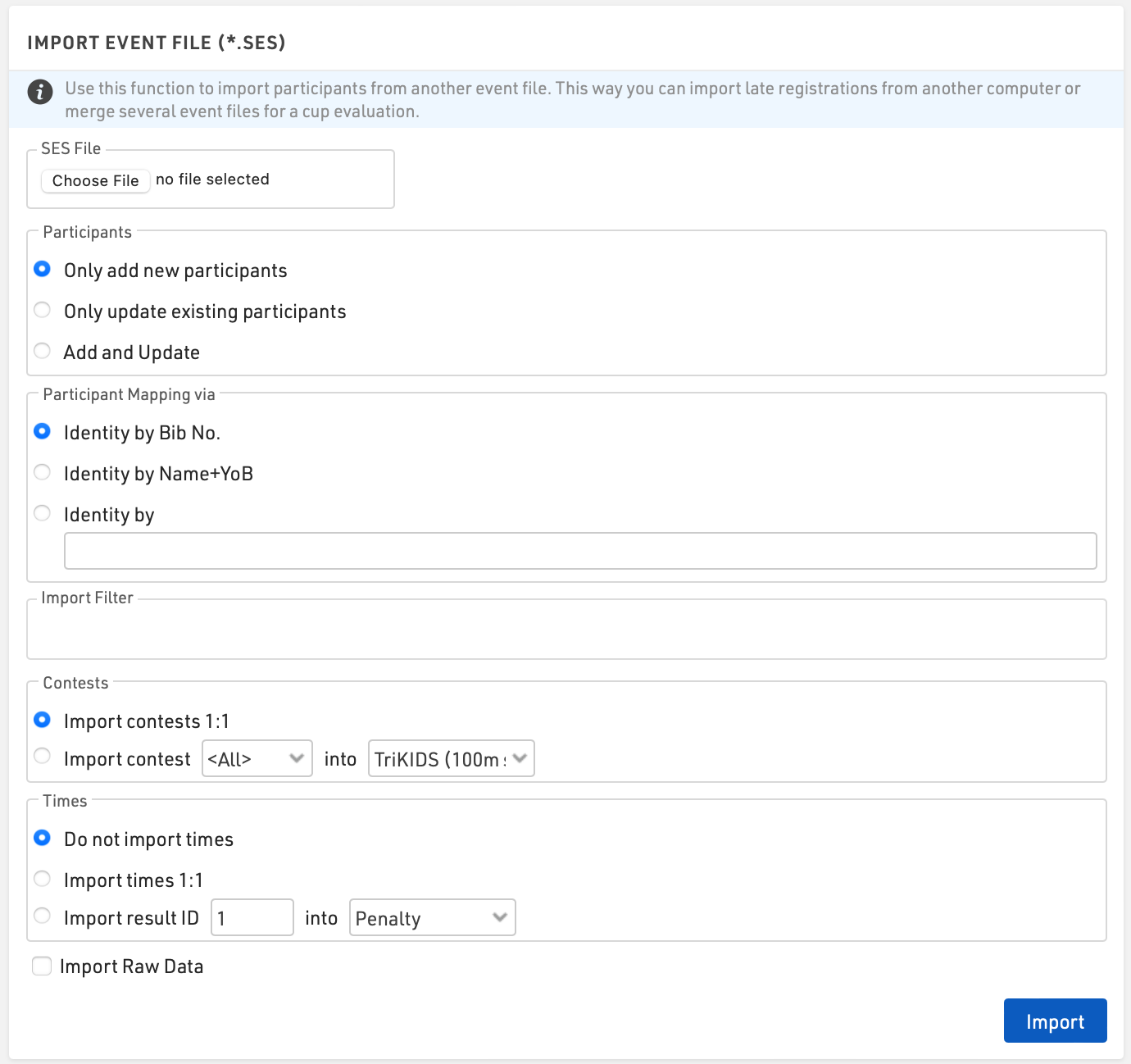
Tip: When importing and identifying participants it is recommended that you first make a local backup of the event file.
Participants
Choose how to handle the data you are importing
- Only add new participants
- Only update existing participants
- Add and Update
Participant Mapping
Most commonly participants are identified by bib. If participants do not use the same bib number alternative identity options such as Name+YOB or a unique identifier such as Registration Number can be used.
Filter
A filter can be applied to the import, for example, you may only want to import records for bibs between 1 and 500 or for a specific Contest
Contests
Participants will be assigned to a Contest according to the contest matching settings.
Contest 1:1 requires the contest ID number of both event files to match exactly. This option is commonly used when a copy of the same event files is being used, such as when late registrations are being taken.
Contests that do not have matching ID’s can be imported by selecting the contest number and corresponding contest name.
Tip: If a participant enters a series event and changes contests partway you should identify participants by your preferred identifier and contest e.g. [Bib] & [Contest].
Times
Times in Special Results can be imported similarly in the same way. Times with matching result IDs can be imported with Times 1:1. If the imported file is being used for a series evaluation you can map the result ID into another result field.
Raw Data
When the option Import Raw Data is selected, all Raw Data records will be imported. It is important that the timing points name match in both files.