Un Punto de Cronometraje es una ubicación donde se encuentran uno o más sistemas de cronometraje. Si tiene una línea principal y una de respaldo en un punto de cronometraje, generalmente será solo un punto de cronometraje, a menos que desee ejecutar estadísticas sobre el rendimiento de la línea principal y la de respaldo.
Los Puntos de Cronometraje los puede configurar en Ventana Principal -> Puntos de Cronometraje.
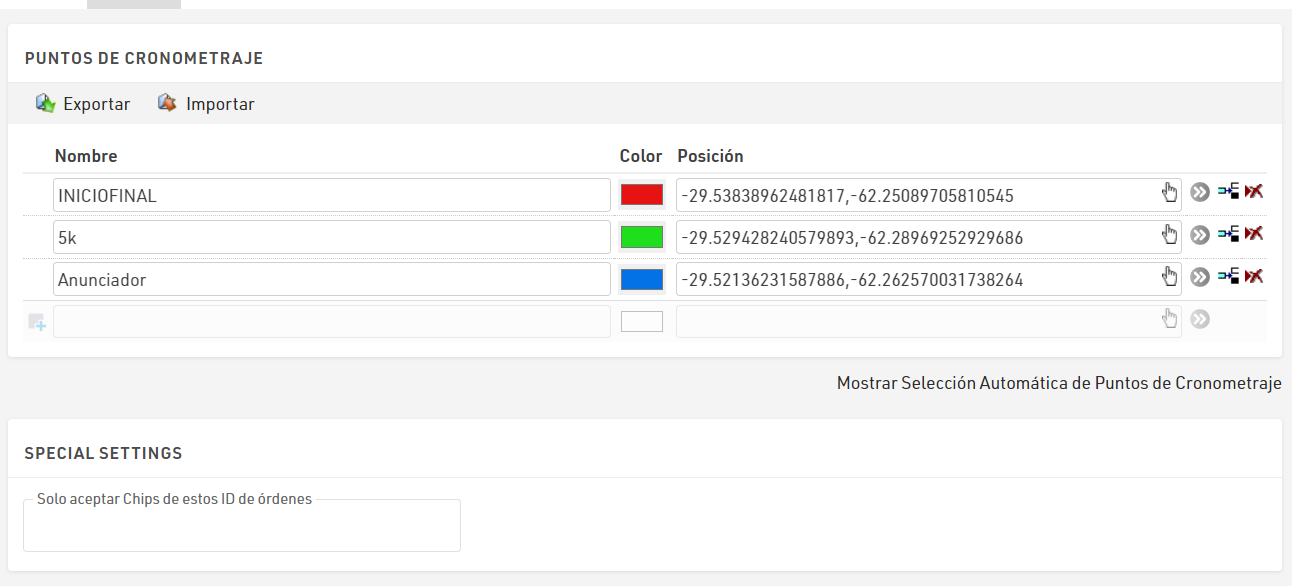
Obtenga más información sobre estas configuraciones en las subsecciones.
Timing Point Settings
Set the following parameters for a timing point:
Name
Convention is to write these in UPPER CASE. The name should describe precisely what the timing point measures. It can be START, FINISH, START+FINISH, ANNOUNCER or 10K SPLIT. Sometimes, one timing point has different functions for different contests. Maybe you want to name it "M_10K HM_15K" if it is the 10K split for the marathon and the 15K split for the half marathon. It may also be "10K+30K" if it is a turning point course and the timing point will be passed after 10 and 30 kilometers.
Color
You can assign a color for each timing point, raw timing records will be highlighted accordingly where listed.
Position
You can select a GPS position of that timing point. This is helpful later on to validate that the timing system is set up where it is supposed to be and is also used for some Tracking Visualisation platforms.
Extended Settings (Timing Point Details)
Subtract Start Time (T0) - The global setting (as part of Special Results) can be overridden. If needed, this can be set differently for individual timing points.
Ignore Pre-Start Detections - The global setting (as part of Special Results) can be overridden. If needed, this can be set differently for individual timing points.
Automatic Timing Point Selection
Automatic Timing Point Selection can be configured in Main Window->Timing Points. It is especially important when working with Loop Boxes: Detections from different timing points (Loop Boxes) will be received through one timing system. That means you have to assign different timing points for different detections from one timing system.
On an event with several splits using the active system, we also recommend to use a unique channel and loop ID combination for each timing point, and to use the automatic timing point selection rules. This way, if a detection is stored on the transponder instead of being transmitted to the timing system on one split, it will be entered in the right timing point when the chip reaches the next timing system.
No matter which Timing Point is selected for a timing system, if one of the Automatic Timing Point Selection rules applies, then that Timing Point will be used. In most cases, you need to select only the Timing Point and the Loop ID.
If you choose to use the device ID as criteria, remember to include the letter prefix, for example D-4898 for a decoder, or T-20255 for a Track Box.
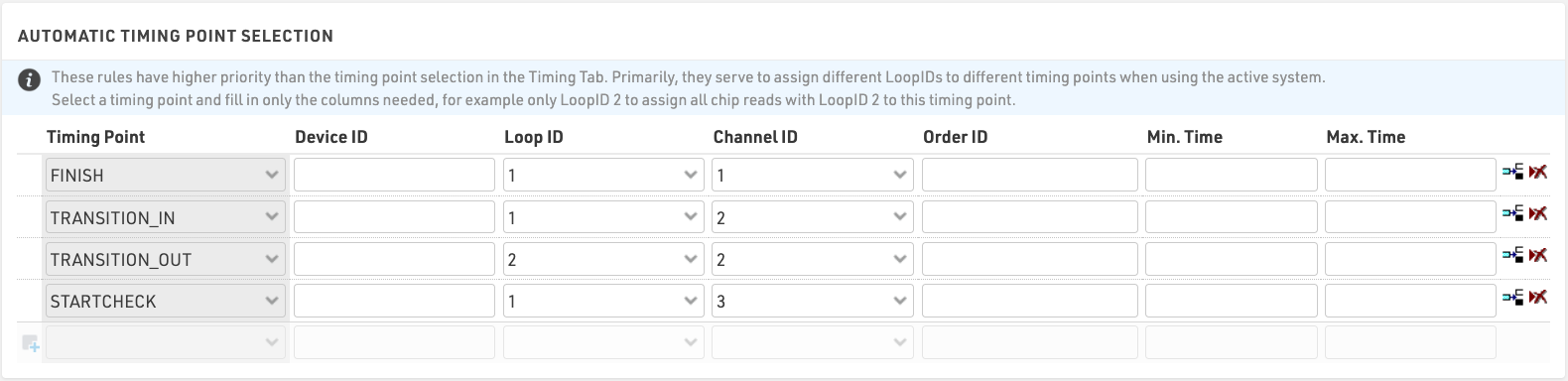
Ajustes Especiales
"Aceptar solo chips de estos ID de pedido"
Todos los transpondedores pasivos de dorsal (excepto las etiquetas A-Z) se codifican con el ID de pedido durante la producción. Esto también puede verse en el registro de datos sin procesar en RACE RESULT 14.
A veces, puede que desees evitar el uso de chips antiguos. Para filtrar únicamente los pedidos relevantes, simplemente ingresa el ID de pedido aquí. Se pueden ingresar múltiples ID de pedido, separados por comas.
Esto se aplicará dinámicamente, y las lecturas de chips no reconocidos serán ignoradas para los resultados.