Test Transponder
The Test Transponder is the ideal tool to identify faulty passive antenna elements. It is designed to detect in 1m height with a narrow variance between detecting and not detecting. Only this enables you to do a true assessment of the cable and antenna quality. Bib Transponders detect mugh higher and are not a proper tool for testing the antenna performance!

How to use the Test Transponder
- Make sure the decoder is in Test Mode, with the following settings activated.
-
Dead Time: 5000 ms Reaction Time: 0850 ms On detection: BEEP and BLINK ► Test Mode: Test transponder only ◄ - Hold the Test Transponder stickered side up directly over the center of the antenna, at 1 m height.
- The Test Transponder should start reading at around 1 Meter height, and if you lower it, definitely before 75 cm height.
If the Test Transponder does not read, review the following requirements, and repeat steps 1-3:
- Check the cable connection to the decoder
- Make sure only unfolded elements are connected to the decoder.
- Open the mat, check the connection to the antenna and look for potential damage at both the antenna and the cable.
- Make sure the antenna lid lies correctly on top of the antenna. It needs to have contact to the antenna itself.
- Check for water/moisture inside the antenna and clear it, if applicable.
- Remove anything covering the antenna mat (carpet, ice, etc.).
- Is there overhead metal (e.g. finish gantry truss)? If so, try moving the antenna a bit.
- Is there another decoder close by? Make sure they are not too close and/or running on different frequencies.
- Is there any other equipment on the same frequency (e.g. microphones)?
- Does the decoder report any errors? Please refer to the error codes.
- Check another decoder and antenna.
- If the problem occurs with the same antenna at a different decoder, most likely the antenna is faulty.
- If the problem occurs with a different antenna at the same decoder, most likely the reader (decoder) is faulty.
Active Range Extender

L'Antenne Amplifiée Active est utilisée pour augmenter la portée du signal sur le Système Actif.
Elle peut être utilisée pour obtenir une meilleure lecture des transpondeurs ou une meilleure connexion à des Loop Box.
ATTENTION : Vous ne pouvez pas interchanger l'Antenne Amplifiée Active et l'Antenne Externe 4G/LTE, les antennes sont réglées sur des fréquences différentes et ne fonctionneront pas. L'Antenne Externe 4G/LTE est étiquetée avec un autocollant rouge à sa base.
Connectez simplement la prise SMA au port Antenne de la Box Active et placez l'antenne en position haute à l'aide de la pince fournie.
Ceci est particulièrement utile pour les circuits auto/moto, où il n'est souvent pas possible de placer une Box Active directement sur la piste.
Start/Marker Push Button
The Start/Marker Push Button is an extended START button that will be connected to the Feature Port of the RACE RESULT Decoder. Instead of the button on the keypad, the button at the end of the cable can be pressed to start the Timing Mode or to set markers.
For events with many starts or single start it may be easier to push the button instead of pressing the keypad button on the decoder on the ground.
The Start/Marker Push Button is available as accessory in the raceresult.com shop.

Light Barrier Cable
Using the Light Barrier Cable (available in the raceresult.com shop) an ALGE or Tag Heuer light barrier can be connected to the Feature Port of the RACE RESULT Decoder.
If only one athlete can cross the timing line at a time, the light barrier will be used to keep the time and the transponder will be used for the identification.
The light barrier can be positioned either before or after the detection line. The mode can be defined in the Feature Port menu.
When using one of these modes, the large LED of the system will light while the first but not the second information has been received.

Battery Booster
The Battery Booster is used to increase the used capacity and prevent complete discharge of external batteries for the RACE RESULT Decoder.
It boosts the voltage feeded into the decoder, so that the external battery is always preferred over the internal.
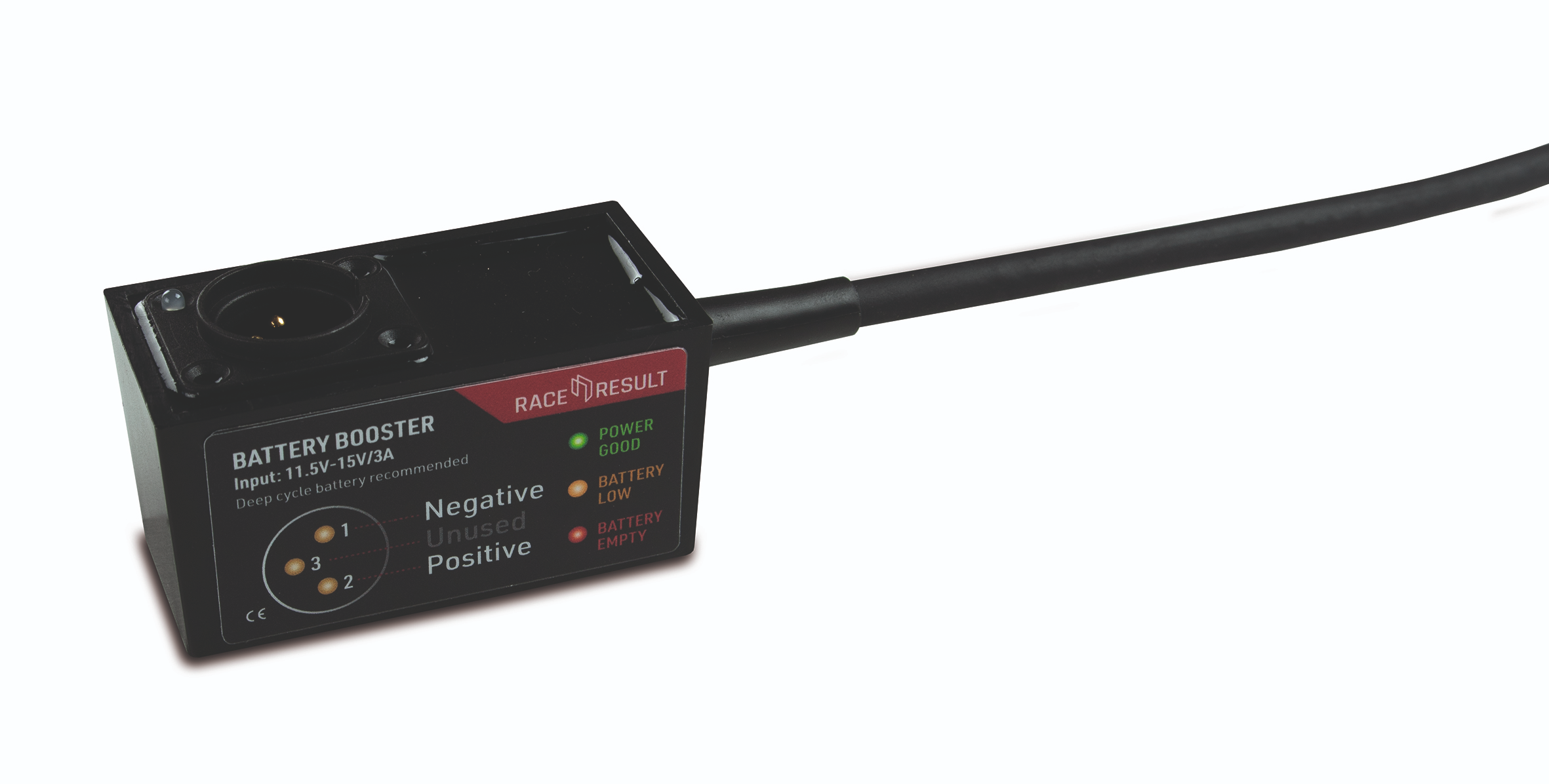
Insert the Booster between the 12V Jack of the decoder and the cable to the battery.
There is no switch, it immediately starts its operation, indicating the current state with its LED.
- When connecting a new external battery to the Booster, it must be charged to at least
- 11.9V to light the LED green
- 11.5V to light the LED orange
- else the booster will not turn on and light the LED red
- As soon as the Booster started successfully (as in "not red")
- a green LED indicates that the battery is still charged >10.9V
- an orange LED indicates that the battery is still charged somewhere below 10.9V
- when the LED turns red, the battery is discharged to below 10.5V and the output is disabled to protect the battery from deep discharge

Bumper for Loop Box & Management Box
The bumper for the Loop & Management Boxes provides extra protection against the ingress of water into the ports when the boxes are used in battery mode, as well as providing some extra protection against bumps and scratches.
To ensure the optimal weather resistance it is important to slide the bumpers fully onto the box. The seal to hold water out is located at the very base of the bumper; it is important that this part is snugly fitted on to the Box.
We do not recommend mounting the boxes upright when using the bumper, as water may collect in the gap between bumper and case, thus increasing the likelihood of water leaking inside the bumper.
Adaptateur Wi-Fi USB
Depuis la version 2.37 du micrologiciel, la prise en charge des adaptateurs Wi-Fi USB est incluse pour les décodeurs qui utilisent la dernière carte mère à l'intérieur. Ceci peut être vérifié dans le menu comme expliqué ci-dessous.
Seuls les adaptateurs suivants sont actuellement supportés :
- Edimax AC600
- Netgear A6100 (AC600)
D'autres adaptateurs dotés du même chipset peuvent fonctionner, mais aucune assistance ne sera fournie pour ceux-ci. L'Edimax AC600 a 4 variantes : EU, US, AU et RU pour la conformité à la réglementation.
RACE RESULT ne vend pas directement l'adaptateur Wi-Fi USB, mais il est facile de le trouver auprès d'un certain nombre de détaillants en ligne.
Configuration
Les paramètres de connexion au réseau Wi-Fi sont configurés via l'onglet de configuration dans l'interface du navigateur du décodeur browser interface, ils ne peuvent pas être configurés directement via le menu du décodeur. Vous pouvez utiliser une configuration IP DHCP ou statique lorsque vous utilisez le dongle Wi-Fi. Cette configuration s'effectue via le menu Network du décodeur.
Cliquez sur le bouton WiFi configuration pour accéder à la page de configuration.
Vous devez d'abord sélectionner le pays d'utilisation pour vous assurer que vous êtes en conformité avec les réglementations locales et que les performances sont maximales, les réseaux Wi-Fi visibles s'afficheront automatiquement ci-dessous.
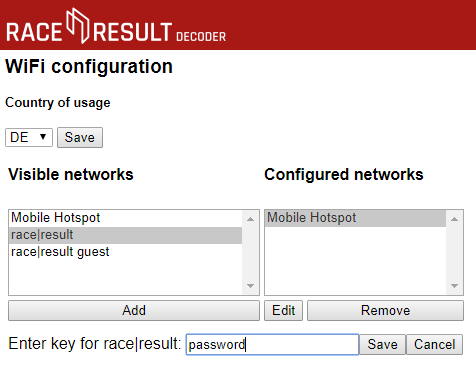
Pour vous connecter à un réseau, sélectionnez le SSID du réseau dans la liste des réseaux disponibles et cliquez sur "Ajouter" ; une zone de texte s'affiche alors pour vous permettre de saisir le mot de passe du réseau. Entrez votre mot de passe et cliquez sur enregistrer pour ajouter le réseau à la liste des réseaux connus.
Lors de l'utilisation de l'adaptateur Wi-Fi, la section IP de l'écran du décodeur alterne entre :
- EN - l'adresse IP du port ethernet.
- WF - l'adresse IP via l'adaptateur Wi-Fi lorsqu'il est connecté ou affichera "no AP found" s'il n'y a pas de point d'accès connu disponible.
- AP - le nom du point d'accès connecté.
Vérification de la compatibilité
Seuls les décodeurs qui utilisent la dernière version de la carte de calcul prendront en charge les dongles Wi-Fi, en raison de l'espace mémoire accru disponible sur ces cartes.
Pour vérifier la version de votre décodeur, ouvrez le menu et naviguez jusqu'à Info.
Les versions de la carte mère/du matériel et du micrologiciel de votre décodeur seront listées, après la version du matériel, il y aura -0 ou -1,
Par exemple, "Device MB/FW : 1.3-1.4-1/2.57" (sur les versions plus anciennes, "Device HW/FW : 1.4-1/2.42") indique un décodeur avec une version de carte mère 1.3 ou 1.4, avec une carte de calcul prise en charge et une révision du micrologiciel 2.57.
Si -1 est affiché, l'adaptateur Wi-Fi USB est pris en charge. Les décodeurs avec -0, montrant des versions matérielles plus anciennes, n'activeront pas les paramètres Wi-Fi.