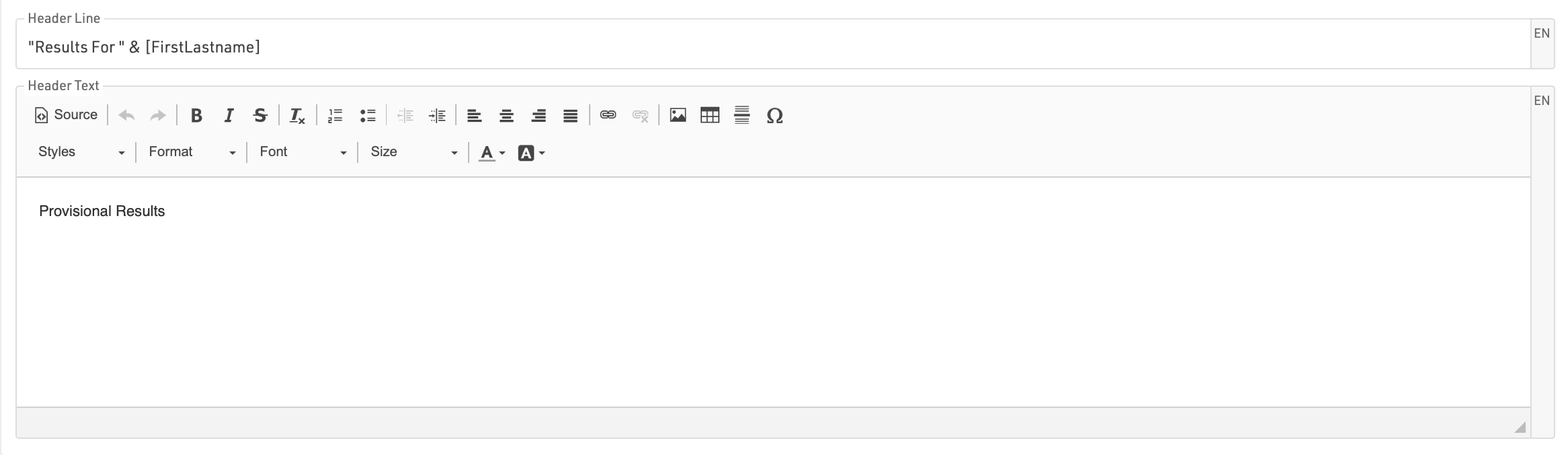The my.raceresult.com tab serves to configure the registration and results platform my.raceresult.com and to handle inquires from my.raceresult.com
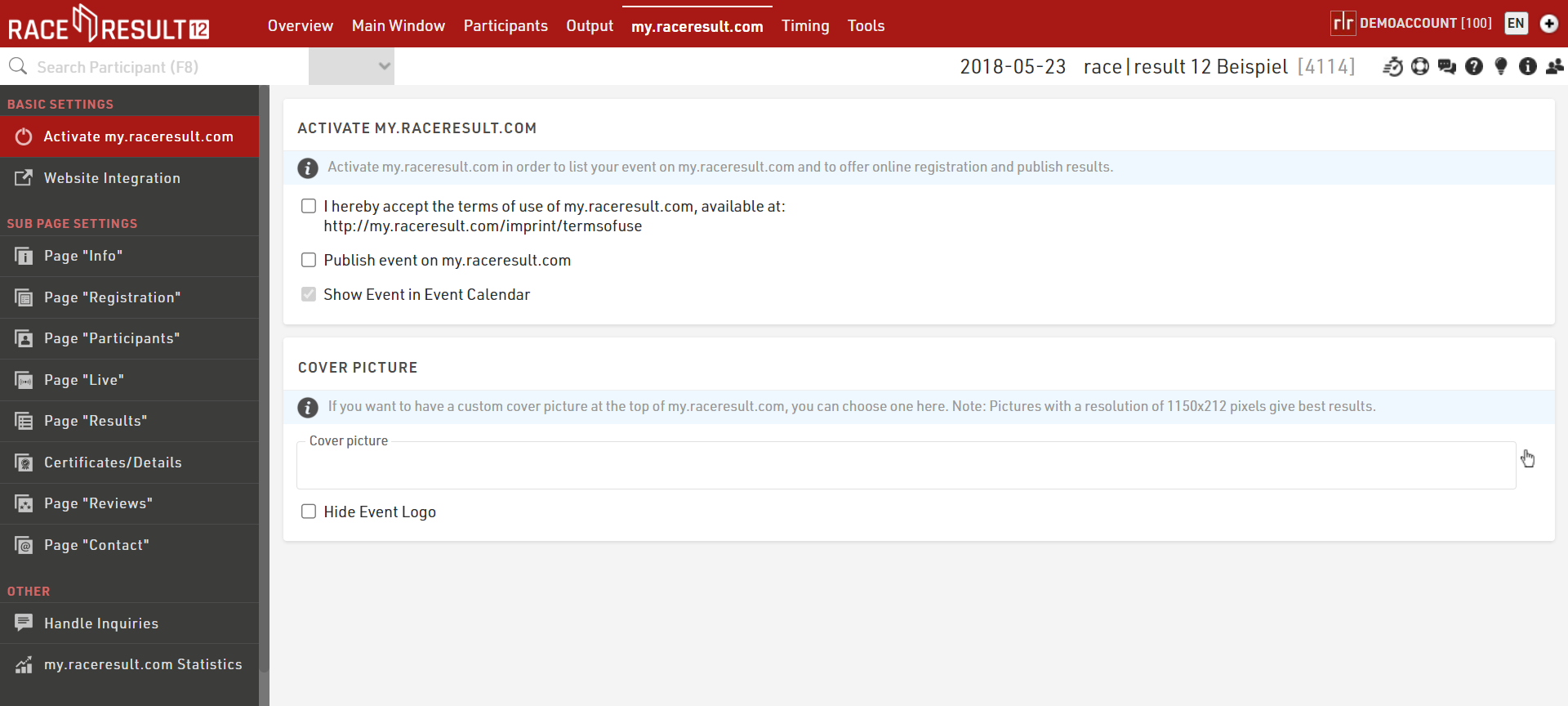
Basic Settings
Aktivácia my.raceresult.com
Ak chcete zobraziť vašu udalosť v kalendári na my.raceresult.com, použiť online registráciu a publikovať výsledky, musíte najprv prijať podmienky používania tak, ako sú inzerované, a potom udalosť zverejniť pomocou začiarkavacích políčok.
V predvolenom nastavení bude udalosť zverejnená v hlavnom kalendári udalostí na my.raceresult.com, ak ju chcete v týchto zoznamoch skryť, môžete zrušiť začiarknutie políčka, aby sa udalosť zobrazila v kalendári udalostí.
Pri prezeraní udalosti sa v hornej časti stránky zobrazuje banner, predvolene sa používa štandardný titulný obrázok v závislosti od typu udalosti, ktorý ste vybrali v časti Hlavné okno->Základné nastavenia.
Môžete sa rozhodnúť nahrať svoj vlastný obrázok bannera, ktorý použijete tu, veľkosť bannera 1150x212px, obrázky, ktoré nezodpovedajú tejto veľkosti, môžu byť roztiahnuté alebo skomprimované, aby sa zmestili.

Ak ste nahrali logo podujatia, zobrazí sa. Keďže logo podujatia sa bude prekrývať s bannerom, môžete ho skryť zaškrtnutím políčka „skryť logo podujatia“.
Všimnite si, že titulný obrázok je uložený vo vyrovnávacej pamäti vášho prehliadača. Ak sa obrázok po aktualizácii nezmení, možno budete musieť vymazať vyrovnávaciu pamäť prehliadača, prípadne sa pokúsiť otvoriť stránku v súkromnom okne/okne inkognito alebo v inom prehliadači.
Integrácia webových stránok
RACE RESULT ponúka množstvo možností na bezproblémové vloženie online registrácie a výsledkov na webovú stránku podujatia.
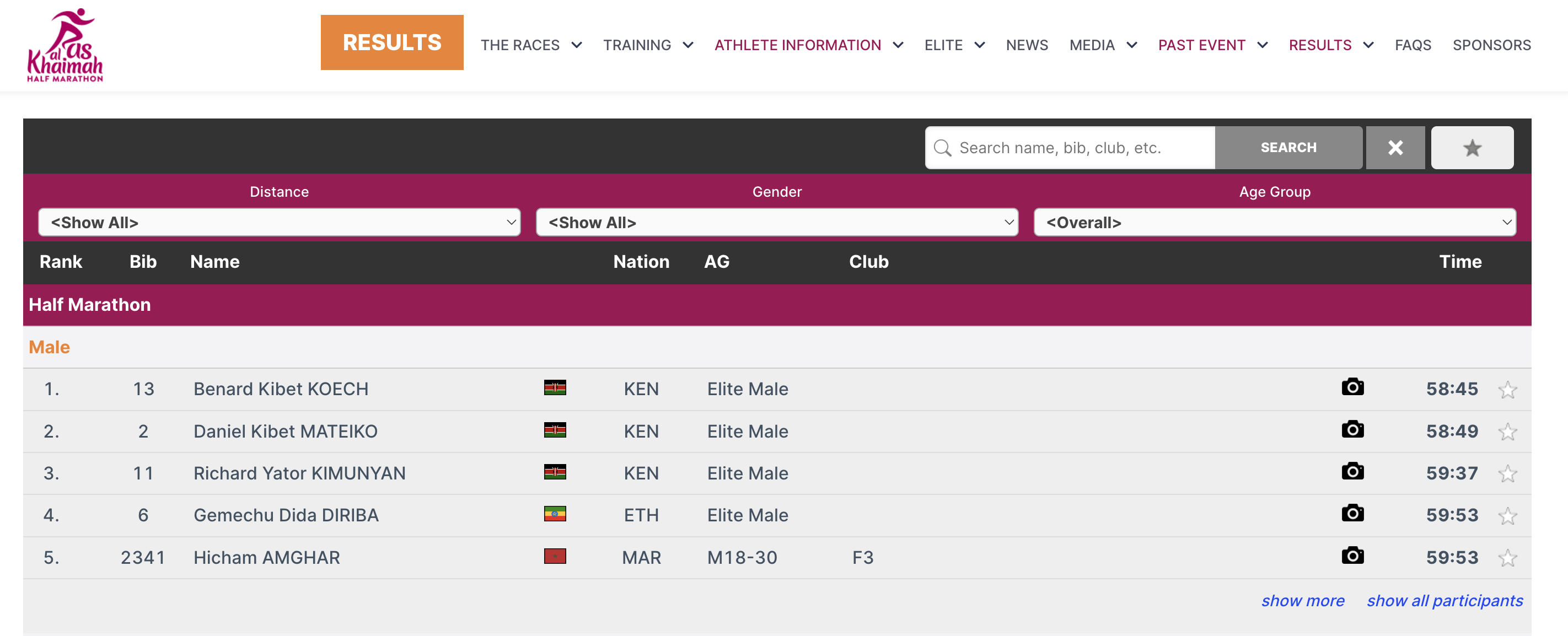
To sa deje prostredníctvom malých útržkov JavaScriptu, ktoré načítajú výsledky priamo na vašu webovú stránku (bez prvkov iframe). Všetky CSS štýly z vášho webu sa použijú aj pri online registrácii a výsledkoch. V prípade potreby môžete pridať CSS na doladenie vzhľadu.
Kód Javascript, ktorý je potrebné skopírovať a vložiť na vašu webovú stránku, nájdete v časti Základné nastavenia->Integrácia webovej lokality.
V nižšie uvedených článkoch sú podrobnejšie vysvetlené rôzne typy kódu na vloženie.
Pre výsledky to môže vyzerať takto:
<div id="divRRPublish" class="RRPublish"></div>
<script type="text/javascript" src="//my.raceresult.com/RRPublish/load.js.php?lang=en"></script>
<script type="text/javascript">
<!--
var rrp=new RRPublish(document.getElementById("divRRPublish"), 58385, "results");
-->
</script>
<style>
/* Add custom CSS here or elsewhere to change the design */
</style>
Na snímke obrazovky vyššie boli upravené niektoré farby rámca výsledkov, a to pomocou vlastného CSS v značkách štýlu.
Nastavenia podstránky
my.raceresult.com obsahuje viacero podstránok pre každú udalosť, ktoré možno použiť na rôzne účely a možno ich skryť/zobraziť samostatne.
Info
Udalosti na stránke my.raceresult.com môžu mať kartu „Informácie“, ktorá môže zobrazovať text, HTML alebo vložiť webovú stránku. Toto je predvolená vstupná stránka pre udalosť, ak je nakonfigurovaná.
V informačnom texte je možné použiť obmedzenú množinu špecifických polí na dynamické zobrazovanie údajov, podporované polia sú nasledovné:
- [Event.Name]
- [Udalosť. Miesto]
- [Event.Zip]
- [Event.State]
- [Event.Street]
- [Event.Date]
- [Event.AttributeName] – používateľom definované atribúty pre udalosť.
- [CounterX] – kde X by malo byť nahradené ID súťaže, aby sa zobrazil počet účastníkov aktuálne zaregistrovaných v danej súťaži.
Tieto polia možno použiť aj v texte Informácie na stránke Registrácia.
Upozorňujeme, že niektoré webové stránky nemusia povoliť vkladanie, a preto sa nenačítajú. V tomto prípade budete musieť skontrolovať nastavenia hosťovania pre váš web.
Registrácia
Vaše Registračné formuláre môžu byť zahrnuté do udalosti my.raceresult, aby ste mohli prijímať registrácie a platby online.
Základné nastavenia
Registračnú stránku je potrebné aktivovať začiarknutím políčka Aktivovať online registráciu a možno zadať rozsah dátumov, aby ste určili, kedy by mala byť registračná stránka dostupná, podľa časového pásma nastaveného v základných nastaveniach súboru udalosti. Upozorňujeme, že toto je oddelené od individuálneho aktívneho rozsahu dátumov Registračný formulár.
Info Text
V hornej časti registračnej stránky sa zobrazuje informačný text, ktorý účastníkom, ktorí sa chcú zaregistrovať, poskytuje dodatočné informácie, ktoré možno zadať ako HTML, čo umožňuje úplné prispôsobenie.
Registračný formulár
Na registračnú stránku je možné pridať viacero registračných formulárov, pričom každý z nich už definuje dostupné dátumy a súťaže pre daný formulár.
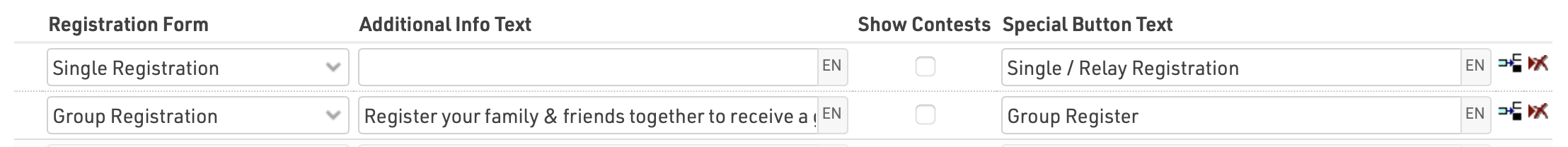
Pre každý formulár môžete definovať nejaký dodatočný informačný text, ktorý sa zobrazí pod názvom formulára.
Zaškrtávacia súťaž zobrazí súhrn príslušných vstupných poplatkov pre každú dostupnú súťaž v tomto formulári.
Môžete tiež voliteľne zmeniť označenie tlačidla na spustenie registrácie pre každý formulár.
Ak je aktivované Prihlásenie, ďalšia rozbaľovacia ponuka bude kontrolovať, ktoré formuláre sa majú zobrazovať vždy, iba keď ste prihlásení, alebo iba keď nie ste prihlásení.
Test Mode
Testovací režim umožňuje vám alebo tretej strane otestovať registračný formulár pred registračným obdobím, keď v testovacom režime nebude platba zachytená.
Odporúča sa zadať dátum, do ktorého je testovací režim aktívny, aby sa zabránilo použitiu tohto odkazu na skutočnú registráciu.
K dispozícii je odkaz na otvorenie registračnej stránky v testovacom režime, takže táto stránka môže byť prístupná ešte predtým, ako bude dostupná podľa rozsahu dátumov, všimnite si, že ju musíte najskôr aktivovať.
Keď je v testovacom režime možné simulovať konkrétne dátumy pridaním parametra dopytu &testDate= do adresy URL, je to užitočné na overenie vstupných poplatkov alebo aktívnych rozsahov dátumov pre konkrétne polia.
napr. &testDate=2023-12-25 bude simulovať registráciu 25. decembra 2023.
Participants / Live / Results
my.raceresult.com has three tabs Participants, Live and Results to publish the participants and results. To set these up in RACE RESULT 12 go to my.raceresult.com then under Publishing you can setup the 3 pages with the desired output lists. Each page is intended to make it easier for viewers to find what they need.
- Participants - Intended for start lists / information before the race.
- Live - Intended for Live Results DURING a race, to show leaderboards etc.
- Results - Intended for full results lists after a race.
Published Lists
Best practice is to publish only one list that contains all the information you would like to publish. When the user clicks on the Participants / Live / Results tab, the list will directly show:

If you, however, publish two or more lists, the user needs to choose which list he would like to see. Through the setting Select Contest/List via you can choose between a Box Selector and a Drop Down List:
Box Selector:
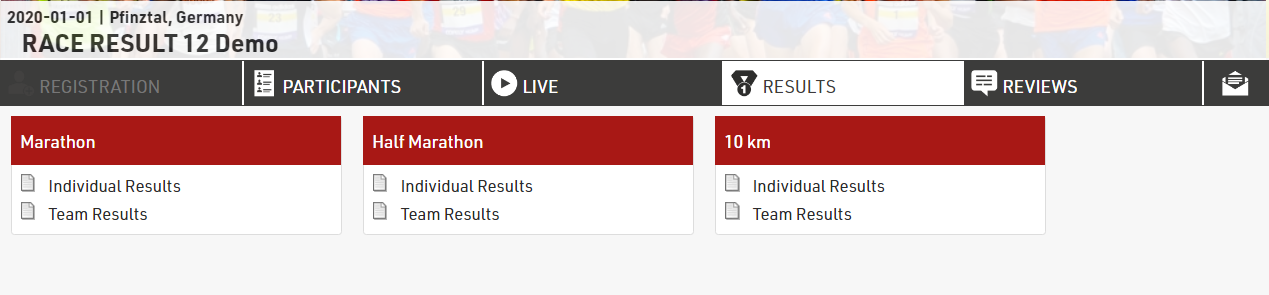
Drop Down List:
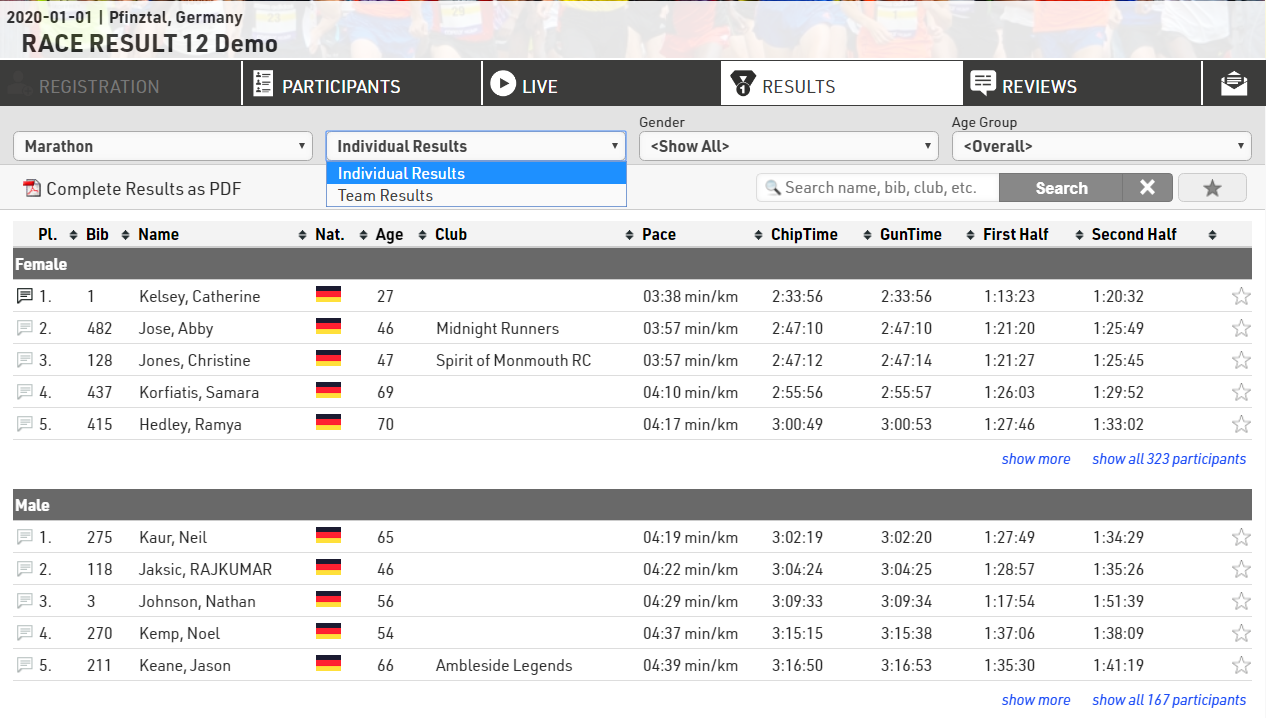
Leaderboard
Usually results will be published using the Leaderboard function: when opening the results, the user should not see hundreds or thousands of lines. Instead, each grouping of the list will be reduced to the first 3, 5 or 10 participants like in the first screenshot above. The user can then either use the search function or load all participants of a group by clicking the "show all xxx participants" link.
Further Settings
- Page Active: Set a date span when the tab is active. This way you can automatically enable the results tab on race day at a certain time.
- Link personal result page: When clicking a participant, a window pops up with certificates and detail results. See sections below to learn how to configure these.
- Info Text above the Page: Enter an additional text that will show above the results.
- Active yes/no: If a list is set to active: no it will not be published but remain in your settings. This is helpful if you would like to publish a list only temporarily, but keep the settings for the following year.
- Preview/PDF: Decide if you would like to publish the list in the normal Preview format and/or as PDF document.
- Details List: see section below
- Sortable: Decide if the list is sortable by clicking the column headers. Some fun events would like to publish times, but not results. This way the results cannot be sorted by time.
Certificates / Details
As part of the personal results page under Participants / Live / Results pages you can additionally show a customised header for each participant and publish certificate sets.
Header Area
The Header Line shoudl be written as an Expression and can contain text and fields. This is displayed at the top of the popup window and is always shown even when scrolling.
Header Text allows you to enter custom text or HTML to be displayed as a header, this is displayed above the Splits details or any published details list.
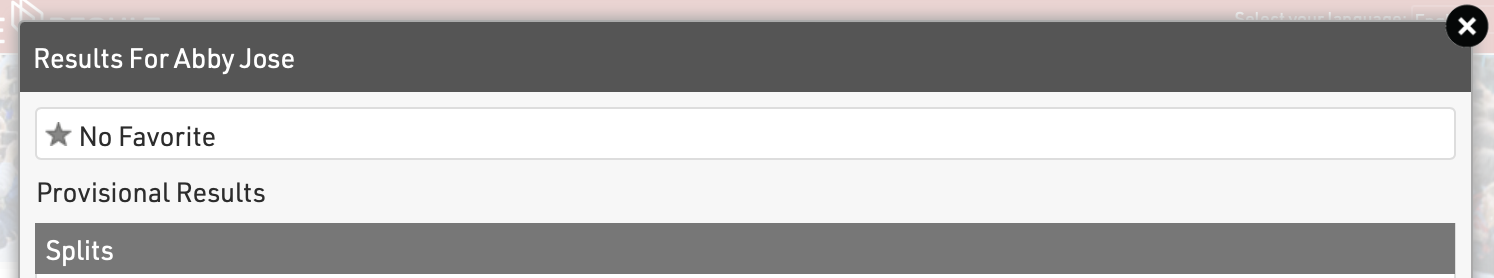
Start/Splits/Finish
The Splits settings are consistent across all published lists when enabled, see Detailed Results.
Publish Certificates
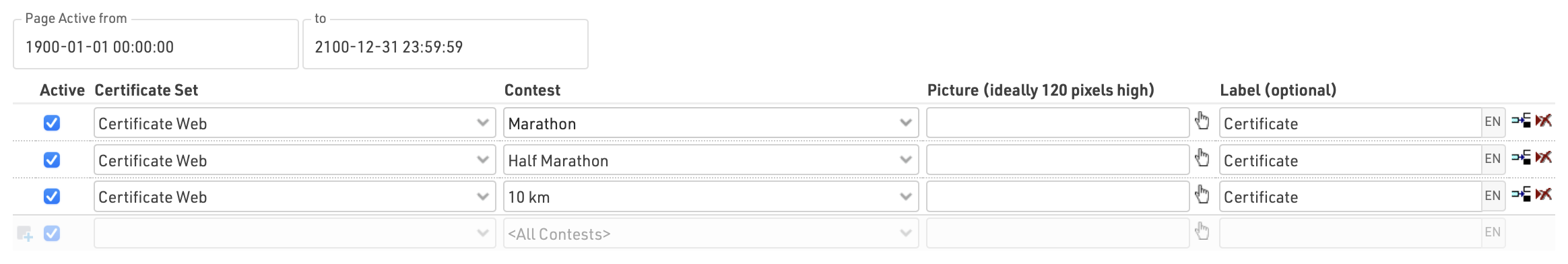
Select which certificate sets should be published and for which contests, individual sets can be enabled or disabled as required, or a general active date range can also be defined.
By default a preview of the certificate is shown as visible in the designer, you can alternatively upload a custom image preview to be shown instead. Similarly the name of the certificate set will be shown or a custom label can be defined.
Links
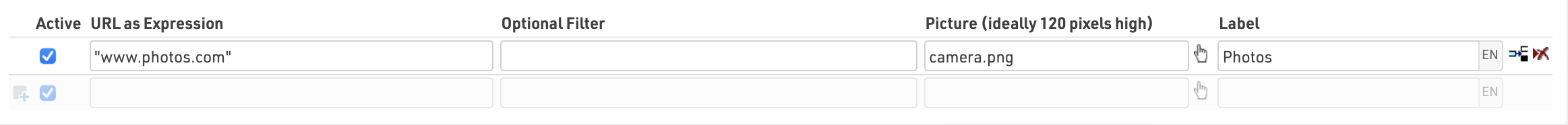
In the popup window, you can also publish personal links to other websites which you can define here. Customize the URL by using an expression to forward participants to a custom landing page, such as their personal race photos or videos.
Photos
You can link directly to an individual participant's event photos with one of the below-listed integrations. Select the platform to link to, enter the platform's Event ID, and it will show samples of the first 5 photos for that participant which also link to a unique gallery for that participant. If matching is done on an alpha-numeric bib number you can match this using the optional field.
Available Photo Integrations
Reviews
Visitors can leave comments in two places on my.raceresult.com:
- On the Reviews tab they can leave longer texts and rate the event with a 5-star-system.
- Comments can be left for specific participants in the participant details window. If there are comments for a participant then the comment icon on the left side of the Output list will be solid.
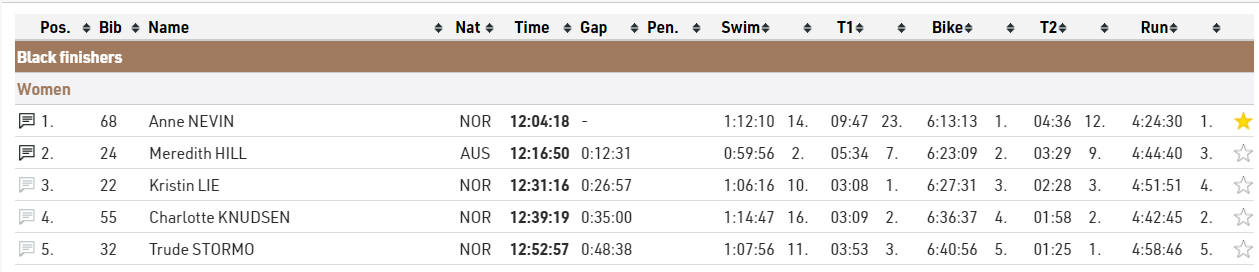

Comments and Reviews can be disabled if you choose, and you can also moderate comments through the Reviews settings page too.
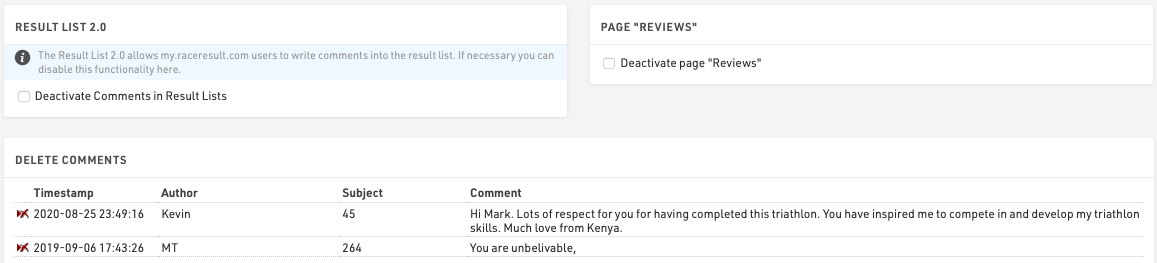
Note that new comments are checked on a daily basis by RACE RESULT and comments deemed improper will be removed.
Contact
Specific Contact Details for the race organizer, timer or payment processor can be listed in the Contact page, it is strongly advised to update these to ensure participants know who to contact for any queries - otherwise some may contact RACE RESULT who are unable to answer event specific queries.
The page also shows a Contact form through which participants can submit Inquiries or report missing/incorrect data, this can optionally be disabled if not wanted.
Other
Handle Inquiries
Athlete can file inquiries by filling out the inquiry form on the Contact page of an event on my.raceresult.com]. It serves to standardize communication between participant and race director/timer.
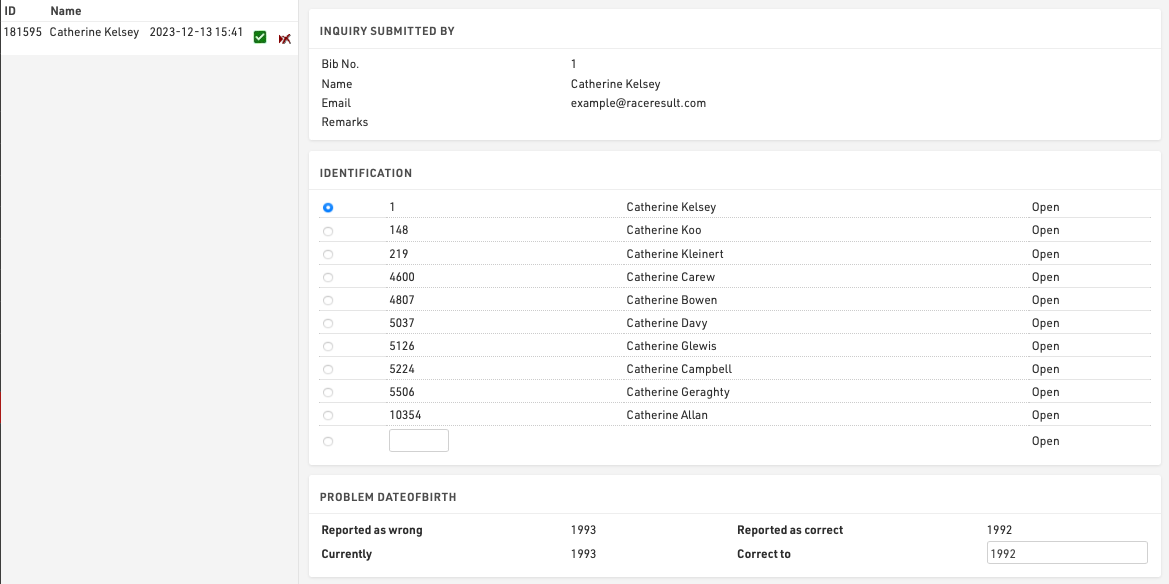
On the left side you can see all the inquiries which were submitted for this event. By clicking on an entry in the list the inquiry is shown on the right side. By clicking on the delete-icon in the list you can remove the inquiry completely or mark it as 'done' (in case you have already responded to it by email or phone).
There are five steps to handle an inquiry.
- Determine which participant sent the inquiry. Under Identification you can find some suggestions.
- The reported problems are displayed. Determine how to correct these.
- Optionally choose to send a response email and fill up the text.
- Optionally enter some notes (for internal reference)
- Click on Correct to finish editing, correct the problem and send the response email.
my.raceresult.com Statistics
The my.raceresult.com Statistics show daily statistics of how many lists and race certificates have been loaded. After the date of the event statistics may be grouped by month where the figures are less relevant.