When creating a new template first choose the Type:
- Email (Single): will send individual emails to the participants
- Email (Group) One email per email address: will send one email per unique e-mail address in each group registration (defined by the GroupID). If multiple participants within the group are registered with the same e-mail address then the Text content will be repeated for each participant.
- Email (Group) One email per group registration: will send a single e-mail to each group registration (defined by the GroupID). If multiple e-mail addresses are present within the group then each will be included in the e-mail To. The Text content will be repeated for all participants within the group.
- SMS: to send out text messages
- Web Service Call: serves to trigger a HTTP GET request to a third party server
The available settings will depend on the template type.
More Options
Sometimes you may wish to define alternative recipient addresses for e-mails / SMS, by default the Receiver Field will be set to the standard E-mail or CellPhone fields but you can choose from any of your additional fields of type Text Field. If you want to send the same Email or SMS template to multiple recipients then you can create a semi-colon separated list of values in the field which will be used as the Receiver FIeld for the relevant template.
A Default Filter is helpful if you want to make sure that the template will be sent only to certain participants. Later when sending the messages you can still change the filter, but you cannot forget to enter the filter. So for example to make sure the template will only be sent to participants in contest 2 enter the filter:
[Contest]=2
Setting an Additional Check Box can helps track to which participants a tempalte has already been sent.
You may want to combine this function with the default filter: Set Check Box when the message was sent and use this default filter for future send jobs:
[Contest]=2 AND [CheckBoxName]=0
Email Templates
Select the Receiver Field which contains the email address(es) which should receive the emails, this is by default the email field but can be any additional field or even a custom expression.
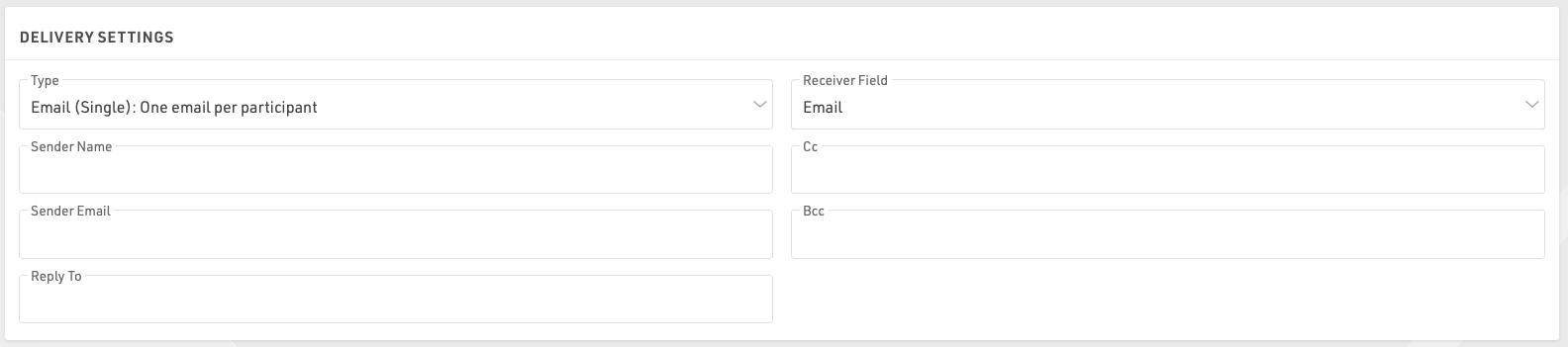
You must also provide a sender E-mail which is the e-mail displayed to the recipient. You can optionally set the sender name, cc/bcc email addresses and a reply-to e-mail address. .
The e-mail Subject and Content can use fields and expressions for dynamic content, you must ensure to wrap all fields or expressions in square brackets.
Content can be written as either plain text or in full HTML, if you use an external editor for your e-mail layouts note that some of these include code to prevent simply copying and pasting the content in to a third-party plartform.
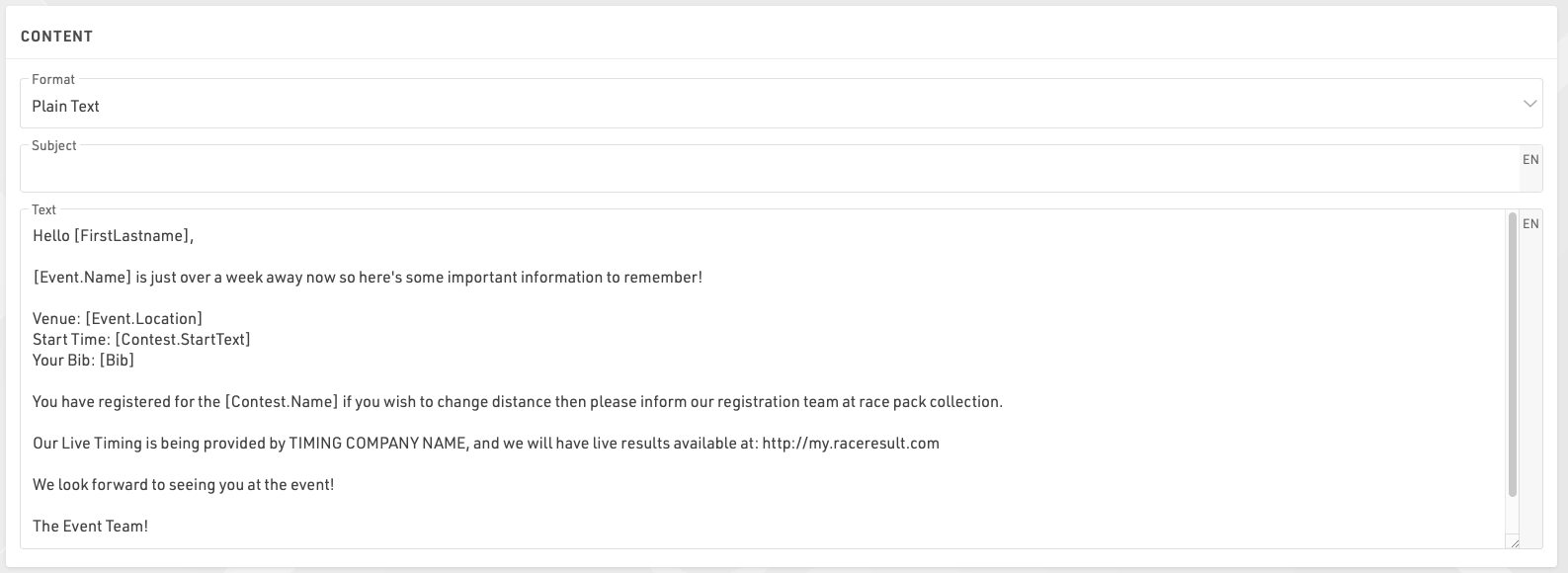
You can also attach certificates, unsent invoices or files to the email.
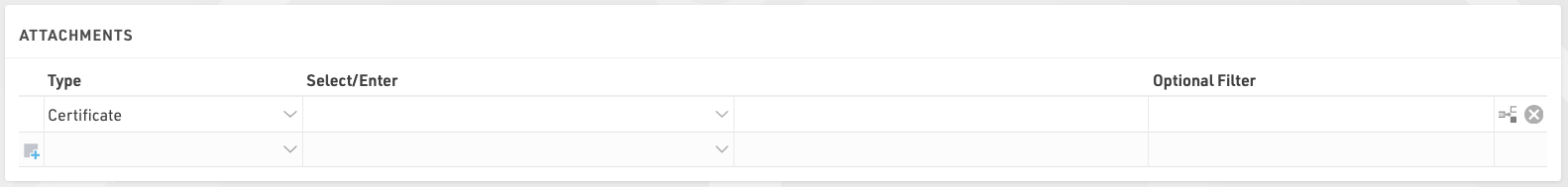
When sending an attachment it is important to include the file extension in the label. For example, If you wanted to send a certificate as a .pdf file you would need to write the Attachment Name with the extension .pdf. When sending group e-mails the attachment filter can be defined to apply to either the first (by GroupRegPos), last (by GroupRegPos), all or any (1) participant of the group
E-mail templates are multi-lingual and so a single template can contain the content for multiple languages. When sending an e-mail template through RACE RESULT 14 the value of the default Language field will be used to determine which language the participant should receive. If this field empty or there is no template for that language for a particpiant then this will revert to the current language used in the software.
Important: you can send only a maximum of 10 emails through the RACE RESULT SMTP server, not including automatic registration confirmation e-mails. This allows you to test the email functionality, but does not allow you to send bulk e-mails.
If you want to send more than 10 messages, you will need to enter the details of your own SMTP server in bottom left corner. Note that many standard e-mail platforms impose strict limits on SMTP connections and may not work reliably if at all.
SMS Templates
Select the Receiver Field which contains the phone number(s) which should receive the message and sender name (max. 11 characters), this is by default the field CellPhone but can be any additional field or Expression.
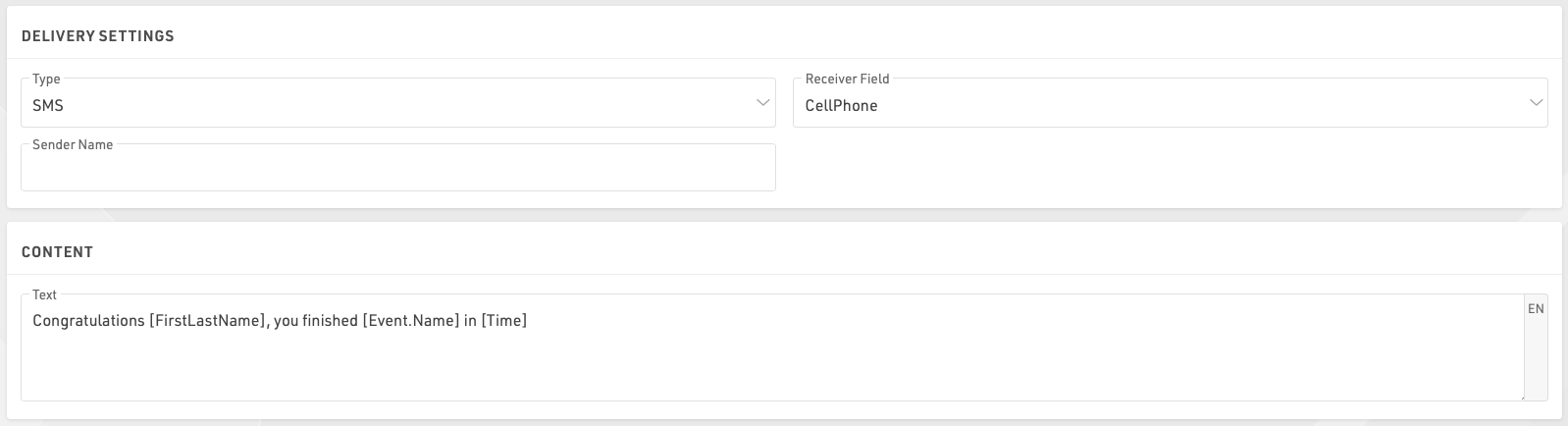
The content of the message can only be defined as plain text, note that the maximum message length is 160 characters and everything thereafter will be cut. For SMS including Emojis or other Unicode special characters, the length is limited to 70 characters.
Important: sending SMS is not free! You will need to log in with your password and RACE RESULT wil charge you one participant credit per SMS.
Web Service Call
The web service call asks for a method (GET / POST) and a URL that will be built by an expression. The function urlencode() may be helpful for that. Example:
"https://my.server.com/webservice/message.php?bib=" & [bib] & "&name=" & urlencode([FirstName] & " " & [LastName])
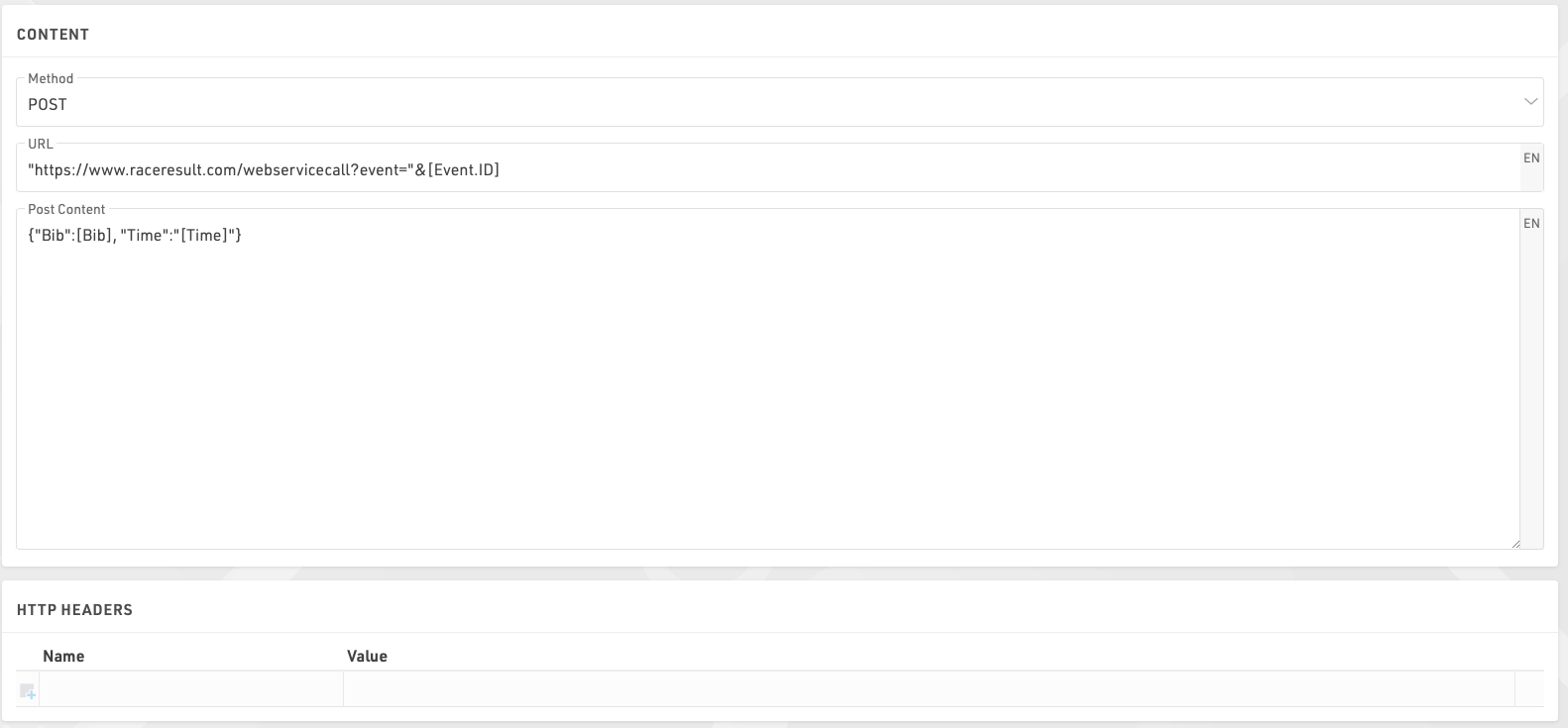
If using a POST request then you can enter the POST content, note that you do not need to escape quotation marks within the editor, it is treated as a full-text expression allowing the use of fields within the POST body.
Additionally for web service calls the response from the call can be saved to an additional field.