Here, any number of entry fees can be defined, either basic fees or optional fees. The final entry fee for a participant will be calculated by summing up all applying entry fees.
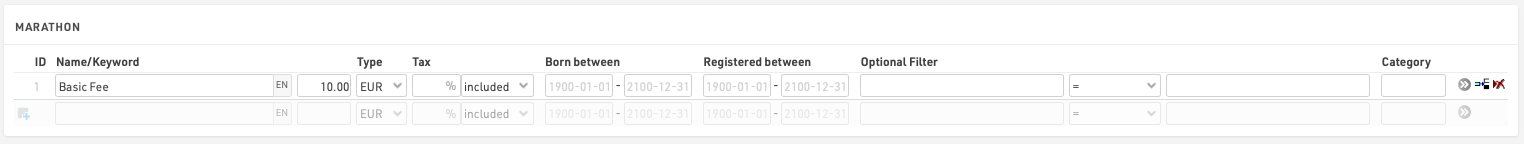
Enter a name or keyword for the entry fee that describes it. This name will also be shown in the online registration if this fee is applied. Then, enter the amount or select % as Type and enter a percentage. All applying entry fees in the list above will be summed up and then multiplied with the percentage.
The Tax field allows you to define how tax should be handled for a specific entry fee, you can enter any decimal value and then select whether the amount includes tax or whether this should be added on top of the value at checkout.
If the entry fees are separated by age then set the values for Born Between accordingly, if the entry fees are applicable to all participants these values can be left blank.
Similarly a date range for the entry fee can be defined, this allows for tiered pricing over different date ranges, if the entry fee is always applicable this can be left blank.
If only certain participants have to pay this entry fee, for example those who ordered a t-shirt, enter a filter which calls the Additional Field TShirt <> (empty)
Assigning a category name for the entry fee may be important for Vouchers.
Through the  More details button you can access additional settings:
More details button you can access additional settings:
- When specifying a field in Multiply with, the entry fee will be multiplied with the value in that field or expression. If an Additional Field saves the number of t-shirts ordered, the price for the t-shirt can be multiplied with the number.
- If checking Show as basic fee, optional entry fees (i.e. having a filter) will be shown on the landing page of the online registration.