Vouchers are frequently used to reduce the entry fee. If a voucher code is entered in the Data Field Voucher, the system will look up the amount of that voucher in the voucher table and reduce the entry fee accordingly.
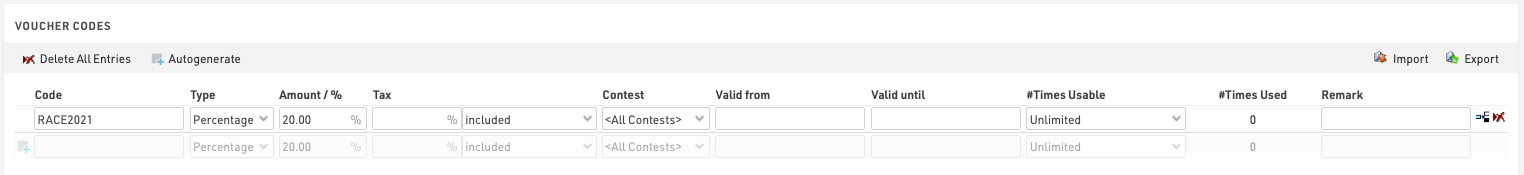
When creating vouchers, you can set the following parameters:
- Code: voucher code, for example RACE2021
- Type: the amount of the voucher can be a fixed amount or a percentage value (of the entry fee). Additionally, the voucher can reduce the price to the price of the first or previous registration period.
- Amount: enter the amount or percentage value
- Category Affected: if you have defined categories for your entry fees, you can make this voucher apply only to one category. For example, the voucher could reduce the price of the base fee, but not the price for extras like a t-shirt.
- Times Usable: when selecting a number here, the voucher can be used only so many times when registering through the online registration.
- Remark: make a note, for example who received this voucher code.
In most cases you will either set up voucher codes like RACE2021 that can be used unlimited, or create many individual voucher codes like K4A7B5DJ that can be used only once. In order to generate many individual voucher codes, the Autogenerate function can help you.