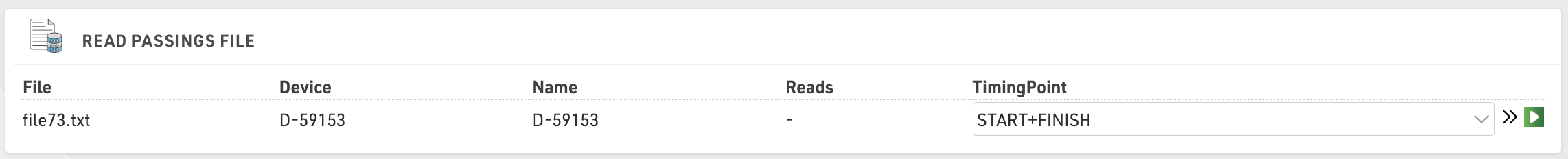The timing tab can also manually read in passings files in the event that data was deleted or needs to be imported at a later time.
Passings files from systems can be accessed/retrieved through the following methods:
- System Controls - For decoders currently available through the Timing Tab.
- Decoder browser interface
- Raw Data Exporters - The relevant Exporters need to be set up first
- USB drive download from a system
- Timing System Archives - For passings files which have been uploaded to RACE RESULT servers.
To import a file click Read Passings File from the top, and select the file which should be imported.
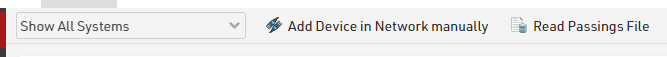
After selecting the passings file, assign a timing point, then read data into the file by hitting the green PLAY button. The detection file will now be read and imported, once complete the file will be cleared from the list of systems.