Configuration of Track Boxes uses the TagTool software (download at https://www.raceresult.com/fw/software/download.php) and a Management Box. Connect the Management Box to the Tag Tool, then click "Scan wireless devices".
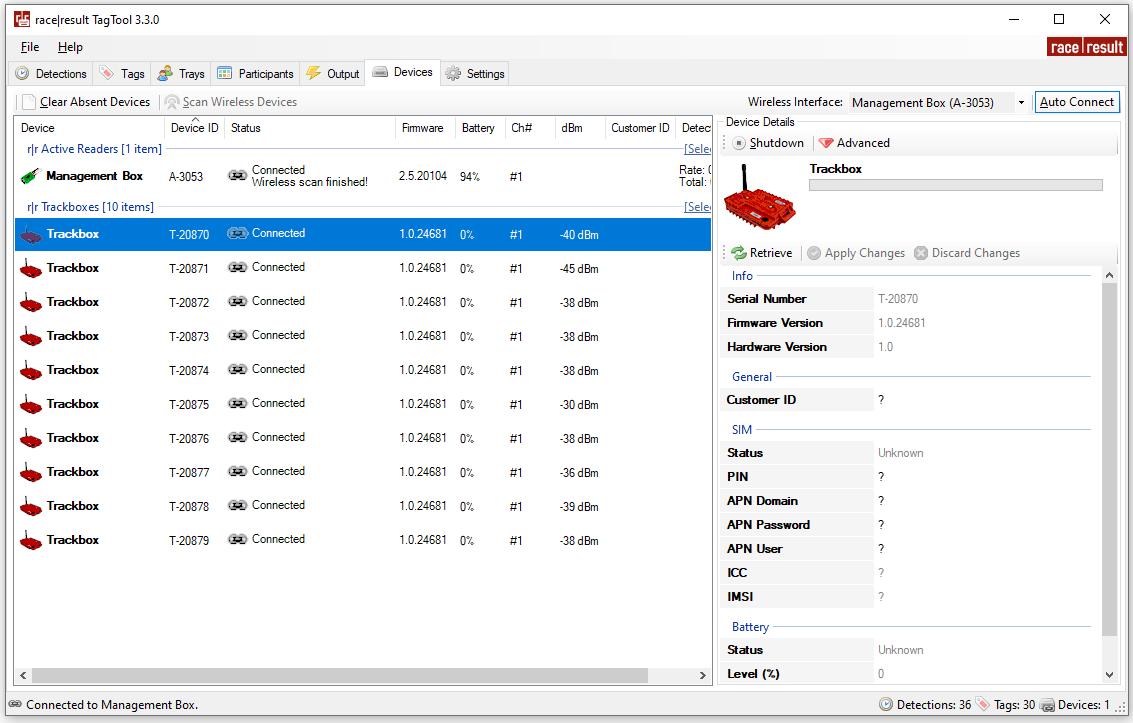
Your Track Boxes should appear in the list of devices, clicking on a device will allow you to change the following device settings.
Key Settings
- Customer ID - Your RACE RESULT customer ID which will be used to access the Track Box data.
- PIN - The PIN code of your SIM card. If you have disabled the PIN protection on your SIM, you can leave the field blank.
SIM Settings
By default Track Boxes will use automatic APN configuration which will work for most known SIM cards worldwide. In some cases it may be necessary to manually configure the APN settings for your SIM cards. This information should be provided by your operator
- APN Domain: APN URL which should be connected to.
- APN Password: Password for connecting to the APN if applicable
- APN User: Username for connecting to the APN if applicable
Advanced Settings
Clicking the Advanced button opens some additional paramters which can be configured for each device.
- Channel ID - The ID of the channel the active Track Boxes are receiving trackpings on. This would normally be configured using the Track Box Configuration Rules or the device control in the Timing window of RACE RESULT 12.
- Device name - Allows you to name your Track Boxes
- Status URL and Trackping URL - The URLs the Track Boxes are reporting their status and transmitting the trackpings to. By default, these are set to communicate with the RACE RESULT servers. Do not modify these settings unless you want to report directly to your own server.
