Dopo aver definito il Punteggio Squadra con l'ID X, possono essere usati i seguenti campi addizionali (nota che puoi sempre sostituire PS con il nome del Punteggio della Squadra, es Punteggi Squadra M/F.Classifica).
Anche le classifiche dei punteggi di squadra usano la logica con punto per una formattazione aggiuntiva delle classifiche.
|
PSx.Classifica |
Posizione della squadra, es. 13 |
|
|
|
.P |
Posizione della squadra con un punto, es. 13. |
| .Th | Posizione della squadra in valore ordinale, es. 13-esimo | |
| .Max | numero di squadre classificate nello stesso gruppo del partecipante considerato. | |
|
PSx.TempoDecimale1 |
Tempo in secondi della squadra | |
|
PSx.Tempo1 |
Tempi formattati della squadra | |
|
PSx.Conteggiati |
1 se il partecipante è stato segnato, altrimenti 0. Quando si utilizza l'opzione Max. Num. di Squadre: 1 e mostra tutti i partecipanti, allora non verranno segnati tutti i membri del team. |
|
|
PSx.Genere |
Sesso dei membri della squadra conteggiati. 1=solo uomini, 2=solo donne, 3=uomini e donne |
|
|
PSx.GenereTutti |
Sesso della squadra compresi tutti i membri della squadra. |
|
|
PSx.Posizione |
Posizione dell'atleta all'interno della squadra, in base ai risultati o all'impostazione dell'ordine del punteggio di squadra. | |
|
PSx.SquadraIndice |
Numero della squadra, se ci sono più squadre per la stessa società. | |
|
PSx.NumeroMembri |
Numero di membri nella squadra. | |
|
PSx.NumeroDonne |
Numero di donne nella squadra. | |
|
PSx.NumeroMembriConteggiati |
Numero dei membri conteggiati nella squadra. | |
|
PSx.NumeroDonneConteggiate |
Numero delle donne conteggiate nella squadra. | |
|
PSx.TempoDecimaleTop1 |
Tempi in secondi della prima squadra in classifica. | |
|
PSx.TempoDecimalePrev1 |
Tempi in secondi della squadra precedente nella classifica. | |
|
PSx.TempoTestoTop1 |
Tempi formattati della prima squadra in classifica. | |
|
PSx.TempoTestoPrev1 |
Tempi formattati della squadra precedente in classifica. | |
Punteggi squadre: Accesso ai membri del team
Quando crei un attestato per una squadra, puoi accedere ai dati di tutti i membri della squadra:
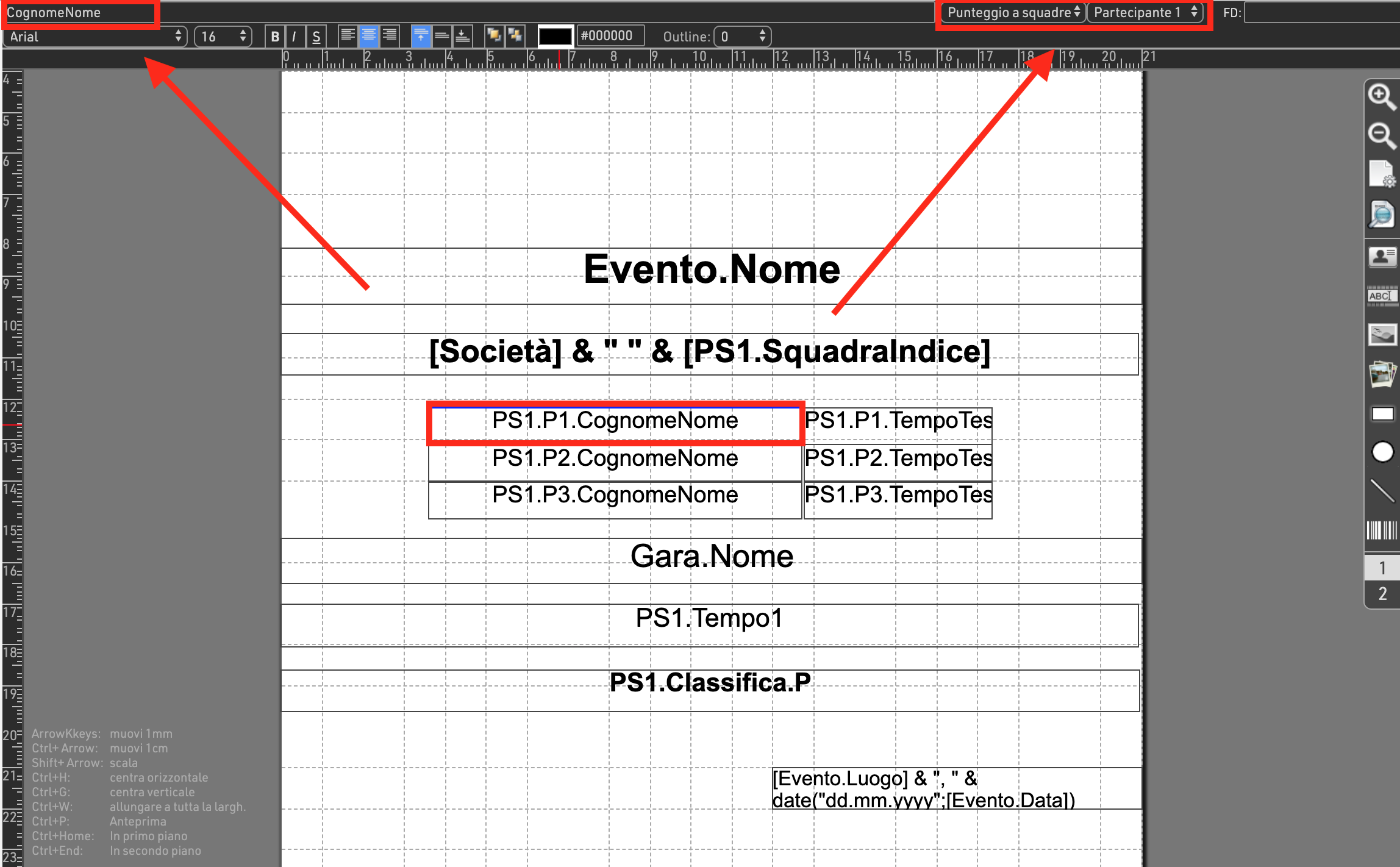
Come puoi vedere, puoi accedere ai dati dei y-membri della squadra in accordo al punteggio squadra x attraverso PSx.Py.
Puoi usarlo per trasformare i risultati dettagliati della squadra...
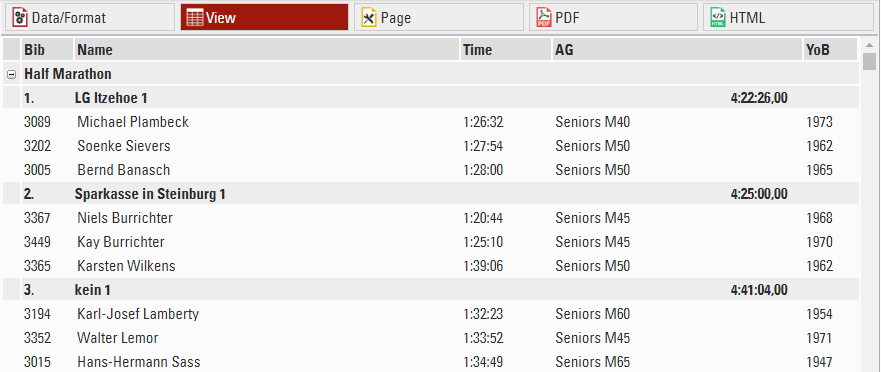
.. in una versione corta con una riga per squadra, mostrando ancora i cognomi degli atleti.
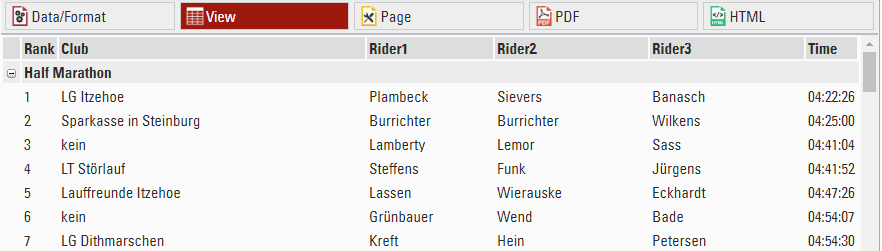
Come funziona?
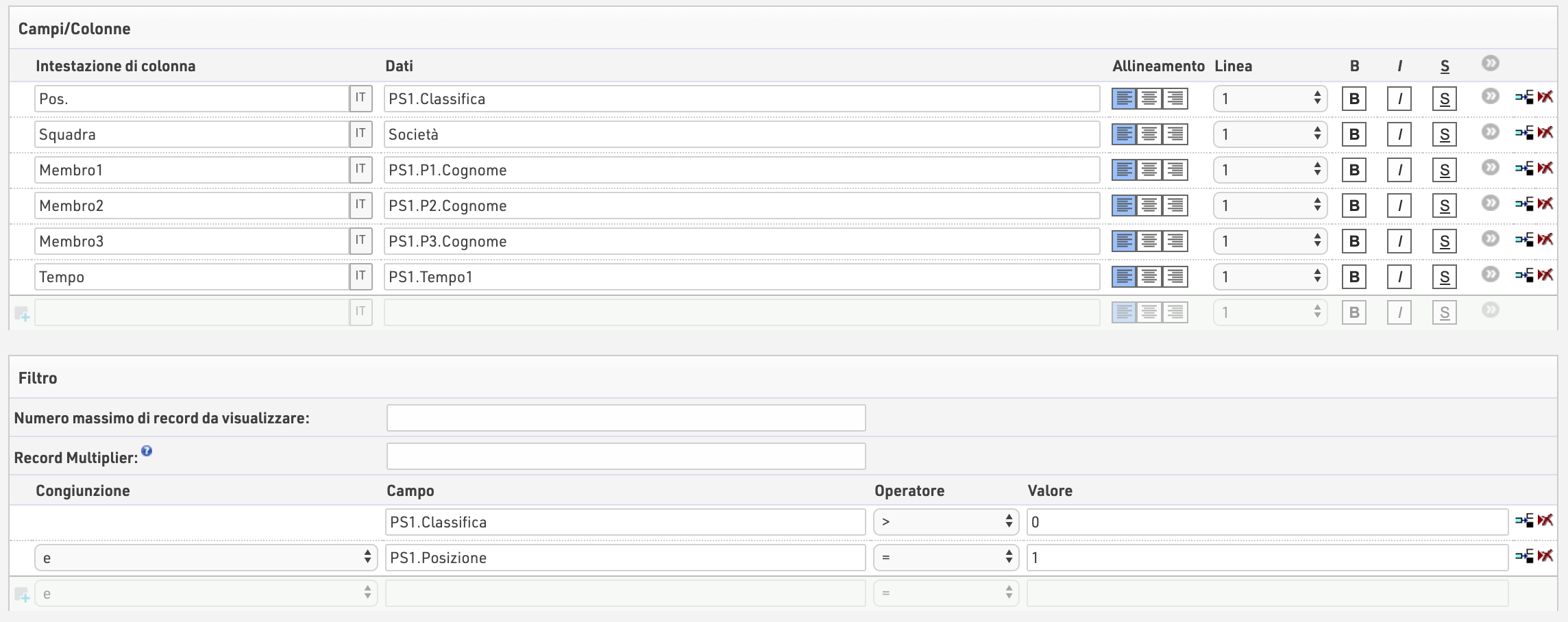
PS1.Px è usato per accedere ai tre nomi degli atleti e mostrarli in una riga. Senza altre modifiche, l'elenco sarebbe simile al seguente:
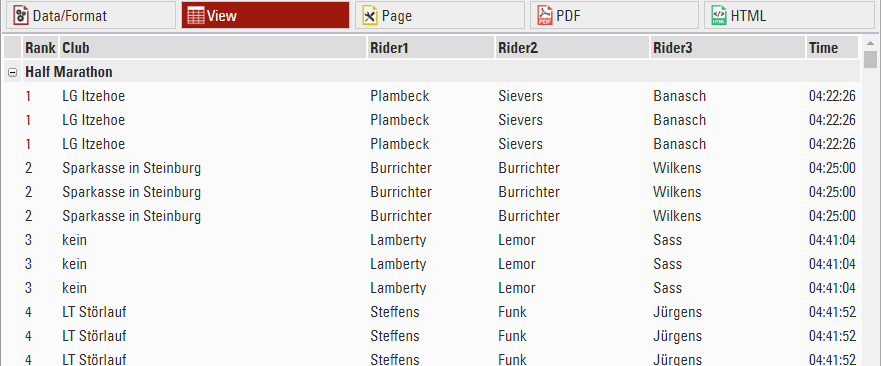
Mostrerebbe comunque una riga per partecipante. Quindi dobbiamo aggiungere il filtro PS1.Posizione = 1. PS1.Posizione è la numerazione interna della squadra (1 => primo membro del team, 2 => secondo membro del team, ...), quindi il filtro si assicura che solo un record per squadra verrà mostrato.
Team Lap Race: Additional Fields
When using the Team Score Lap Mode, the following additional fields can be used:
Individual participant fields:
| TSx.Laps.Count | Number of Laps by the individual participant. | ||
| TSx.Laps.Min | Fastest lap time of the individual participant as a formatted time. | ||
| .Decimal | ...as a decimal value. | ||
| .Lap | Lap in which the fastest lap time was recorded. | ||
|
TSx.Laps.Avg |
Average lap time of the individual participant as a formatted time. | ||
| .Decimal | ...as a decimal value. | ||
| TSx.Laps.Max | Slowest lap time of the individual participant as a formatted time. | ||
| .Decimal | ...as a decimal value. | ||
| .Lap | Lap in which the slowest lap time was recorded. | ||
| TSx.Laps.Sum | Sum of all laps by the individual participant as a formatted time. | ||
| .Decimal | ...as a decimal value. | ||
| TSx.Laps.Last | Shows the formatted time of the participant's last lap. | ||
| .Decimal | ...as a decimal value. | ||
| TSx.Laps.Stages | Determines the number of times a participant has been on the course, independent of the total number of laps. | ||
| TSx.Laps.Lemans | The difference between T0 and the first time recorded, for example in a Le Mans style start. | ||
| .Decimal | ...as a decimal value. | ||
| TSx.Laps.Active |
Determines if this participant is the current one on course. Only applicable when the lap timing point is after the changeover area. |
||
| TSx.Lap(n) | Shows the time for lap n completed by the individual as a formatted time. | ||
| .Decimal | ...as a decimal value. | ||
| .Gun | Shows the total time after lap n completed by the individual as a formatted time. | ||
| .Decimal | ...as a decimal value. | ||
| .ToD | Shows the Time of Day after lap n completed by the individual as a formatted time. | ||
| .Decimal | ...as a decimal value. | ||
Team result fields:
| TSx.TeamLaps.Count | Total number of laps for the team. | ||
| .Women | ...which were completed by female team members. | ||
| TSx.TeamLaps.Min | Fastest lap time of the team as a formatted time. | ||
| .Decimal | ...as a decimal value. | ||
| .Lap | Lap in which the fastest lap time was recorded. | ||
| TSx.TeamLaps.Avg | Average lap time of the team as a formatted time. | ||
| .Decimal | ...as a decimal value. | ||
| TSx.TeamLaps.Max | Slowest lap time of the team as a formatted time. | ||
| .Decimal | ...as a decimal value. | ||
| .Lap | Lap in which the slowest lap time was recorded. | ||
| TSx.TeamLaps.Last | Shows the last lap time completed by the team as a formatted time. | ||
| .Decimal | ...as a decimal value. | ||
| TSx.TeamLaps.Sum | Sum of all lap times by the team (excluding Le Mans start time) as a formatted time. | ||
| .Decimal | ...as a decimal value. | ||
| TSx.TeamLaps.Total |
Sum of all lap times by the team (including Le Mans start time) as a formatted time. |
||
| .Decimal | ...as a decimal value. | ||
| TSx.TeamLaps.Stages | Sum of the total number of times each team member has been on course. | ||
| TSx.TeamLaps.Lemans | Le Mans start time of the team (it is only recorded for the first participant to cross the timing point) as a formatted time. | ||
| .Decimal | ...as a decimal value. | ||
| .Bib | Bib number of the team member who recorded the Le Mans time. | ||
| TSx.TeamLaps.Penalty | |||
| .Time | Sum of the team's penalty times. | ||
| .Decimal | ...as a decimal value | ||
| .Laps | Sum of the team's penalty laps. | ||
| TSx.TeamLap(n) | Shows the time for lap n completed by the team as a formatted time. | ||
| .Decimal | ...as a decimal value | ||
| .Gun | Shows the total time after lap n completed by the team as a formatted time. | ||
| .Decimal | ...as a decimal value | ||
| .ToD | Shows the Time of Day after lap n completed by the team as a formatted time. | ||
| .Decimal | ...as a decimal value | ||
Additionally, TSx.TeamLap(y).P.SomeField can be used to access the particpant who completed lap y. For example this field would return the last name of the athlete who completed lap 25 according to Team Score 1.
TS1.TeamLap(25).P.Lastname