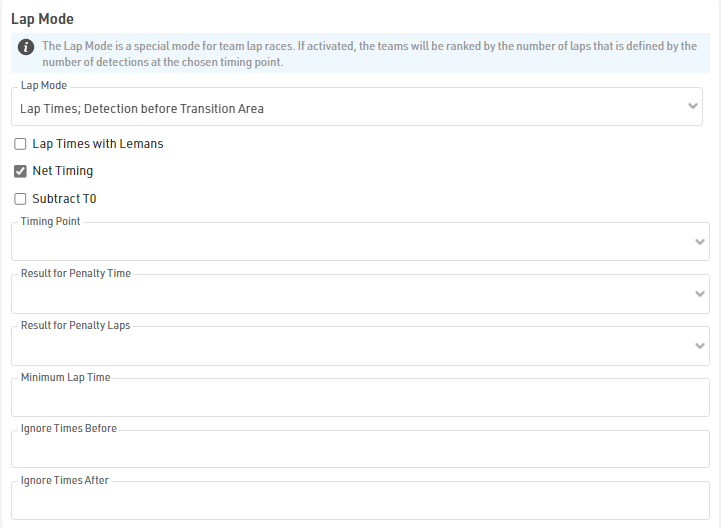A Team Score groups several participants (e.g. from one club) to a team and calculates values such as the sum or the average of their times, and ranks the team compared to other teams. These values can then be shown on lists, certificates or in any other part of the software.
The final result of a team score may look like this result list:
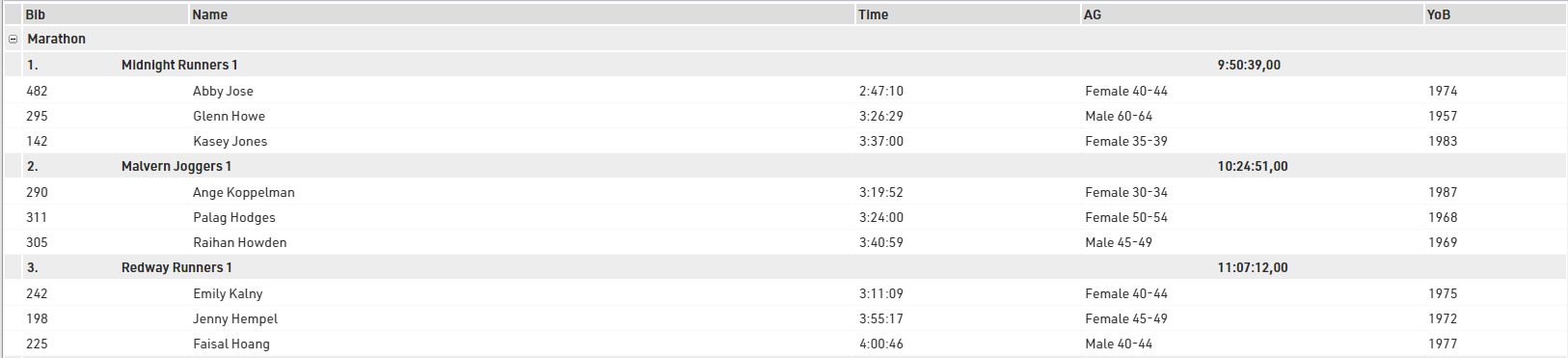
By default, a new event file has two pre-configured team scores (see Main Window->Team Scores):
- Team score 1 (named "Team Score") builds teams of three per club and sums up their finish times.
- Team score 2 (named "Team Results m/f") builds teams of three men or three women per club, sums up their finish times and scores male and female teams separately.
In the Output Window, you will find two lists ("Team Results", "Team Results m/f") which show the results of the two team scores.
In most cases either of these team scores can be used with no or minor modifications. For example, you may want to change the number of participants per team from 3 to 5.
However, if you plan on creating special team scores, you will need to dive deeper into the settings. These are described in the sub-sections.
Team Score Settings
Team Scores can be defined in Main Window->Team Scores. Note that you can create several team scores if needed.
When setting up a Team Score there are several aspects which should be considered, these impact primarily the formation of a team, and how the teams result should be calculated and subsequently ranked.
A special Team Score mode exists for Team Lap Races where only one team member may be participating at any given time, but each team member receives their own transponder for identification.
Basic Settings
The basic settings define initially the ID and Name of a Team Score. Each Team Score can be accessed either through the ID using TSX, where X is the ID of the Team Score, or the Team Score name.
Filter: The filter determines which participants are eligible to be included in a Team, for example:
[Club]<> "" AND [Status]=0
This ensures that only participants who have registered there club and have regular status are considered.
Max No. of Teams: Determines what should happen if there are more participants in a team that defined by the maximum number of members in a team. The Team Score can automatically create multiple separate teams for the same team definitation (Determined by the TeamIndex field) or can be limited to a single team.
If limited to a single team then there are some additional options for how to handle the extra participants which allow eligible participants to be included in a team and receive the same Team Score Rank and Time, even if they are not scored as part of the team.
- 1 and show all part - all eligible participants who have a time in the result used for Team Score Result 1are included in the team.
- 1 and show all part w/o time - all eligible participants based on the Filter and Team Aggregation are included in the team even if they do not have a time in the result used for Team Score Result 1.
Time Format: Set a Time Format to format the result of the Team Score with a different time format than defined in the Contest Settings.
Real Time Computation: When enabled the Team Score will be recalculated whenever the participant data / results are updated, rather than computed on demand. This is only necessary in practice when dealing with incredibly large datasets and pushing live data for example to live TV where data is needed instantly.
Ties possible: Whether a tie in rankings should be allowed, if not enabled then then teams will be given a unique rank.
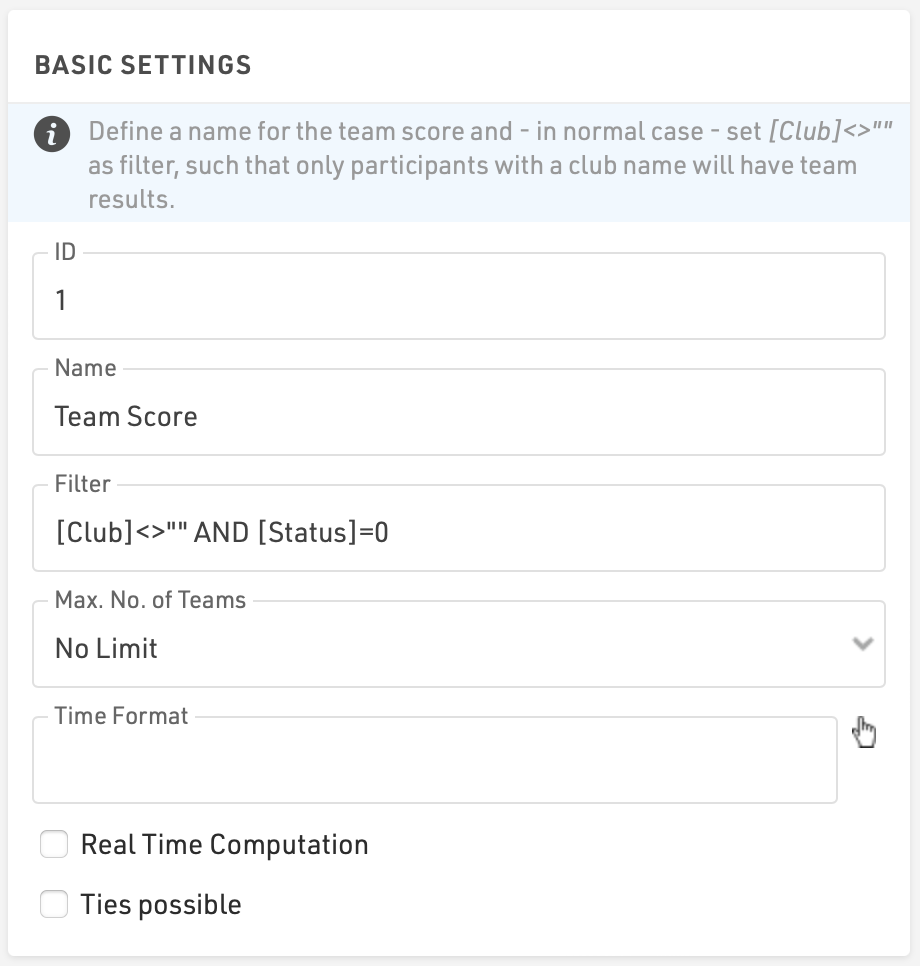
Number of Participants
A minimum and maximum team size should be defined, a team is only valid if they have the required number of participants.
Additionally you can optionally define a minimum and maximum number of females that must be included within the team score. If a Team Score should or can be entirely female then the maximum values should be the same.
The ordering of participants within a team is useful for sorted output lists to ensure the data is logical, this may for example by according to their finish time, or bib. Ordering within a Team Score is always smallest to largest.
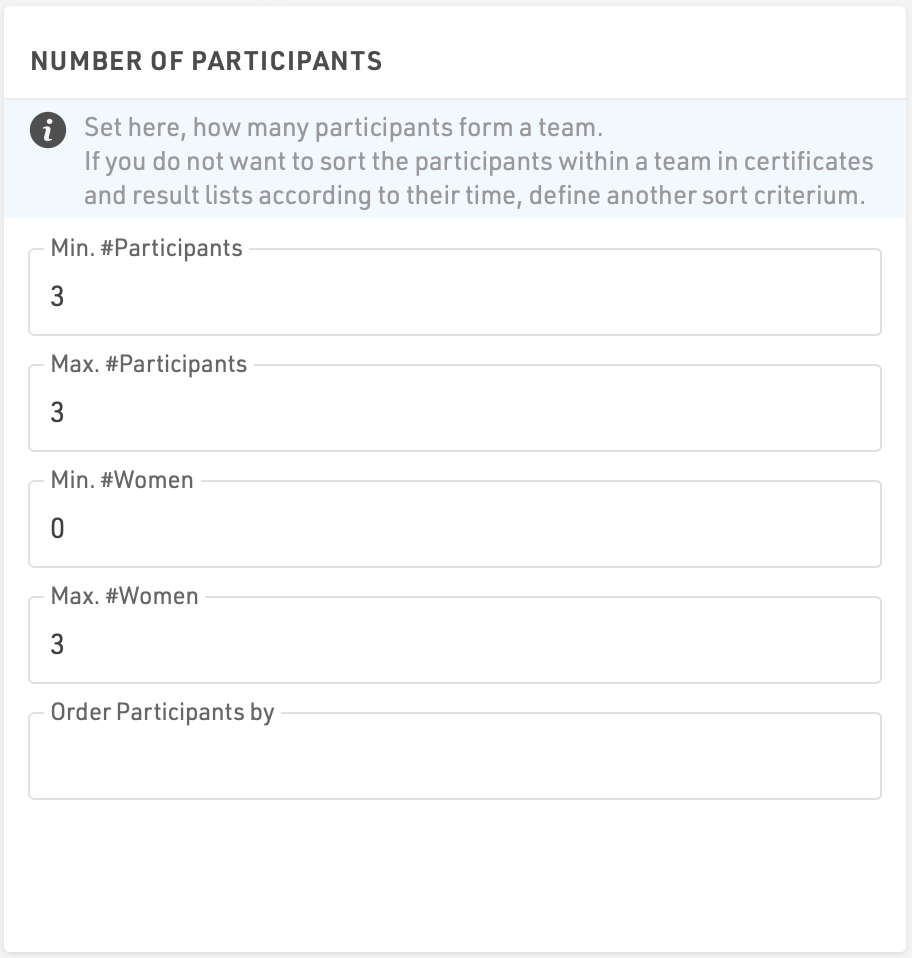
Team Aggregation
This determines which participants are considered part of the same team - which fields do they have in common.
Most commonly this would be Contest and Club, but may for example also include Gender if you should have separate Male & Female teams.
The Aggregation fields may also take a function or expression, for example when using the Team Lap Race mode you may also score individuals in the same way but here the aggregation should be an individual based on the bib and use the standard club field for teams of 2 or more.
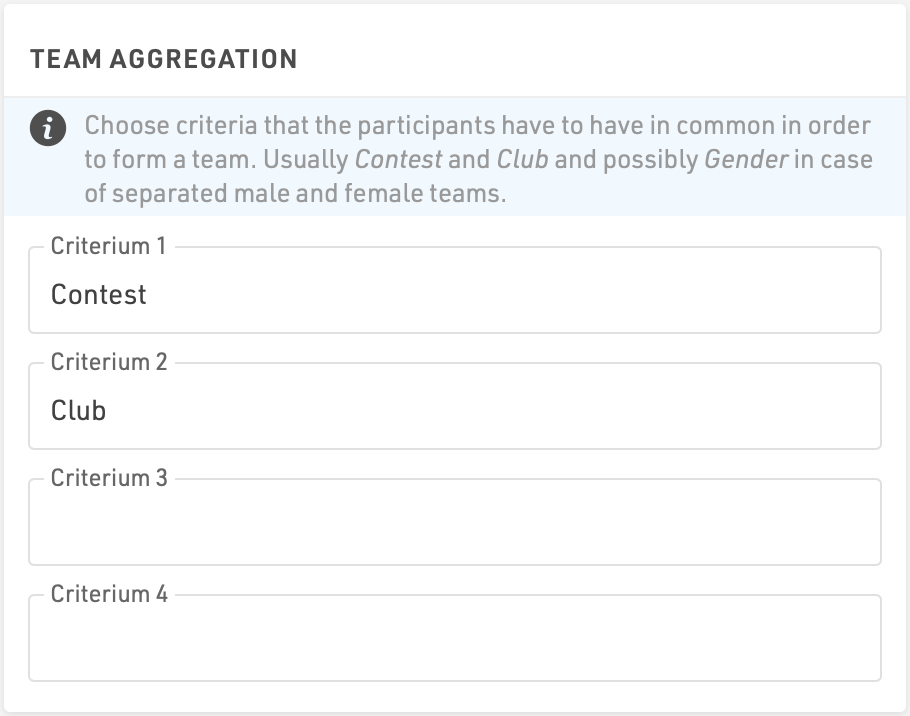
Grouping
Grouping determines which Teams should also be scored against each other, so that different groups of teams receive a different set of rankings. This is normally the same as your Team Aggregation but excluding the final parameter which considers the specific Club or Team name.
For example, in may cases this would be just the Contest field to compare teams who all participated in the same Contest, but you may also include Gender if Male and Female teams should be scored separately.
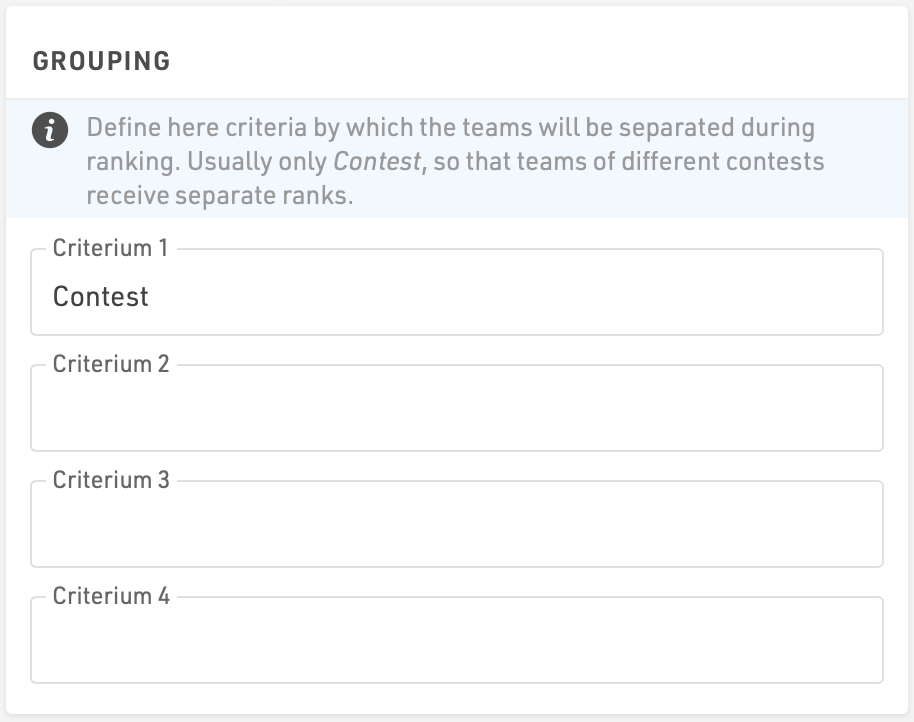
Results
Results determine how teams should be compared against one another and which times will be used to calculate the team result.
A maximum of four results can be selected, however only the first three have an impact on the ranking.
For each Team Score Result you must first select a time which should be used, this can either be the Finish Result or any of the Special Results. Next for each result decide the method which should be used to calculate the result based on the specified time, there are 6 options:
- Sum - Adds together the time for ALL team members.
- Minimum - Records just the lowest time of all team members.
- Maximum - Records just the highest time of all team members.
- Average - Calculates the average time of all team members.
- Count - Counts how many team members have a time greater than 0.
- Cross Country - Sums together the time for only the MINIMUM number of participants, and in the event of a tie will sequentially check each following position of the team. If a team has a participant in that position and the other does not then that team will be ranked higher, if both have a participant then the time in that position will be compared.
Finally determine how the result should be sorted, either ascending (lowest is best) or descending (highest is best), for example if using a sum of times then likely Ascending would be used (lowest total time wins), but if it is a sum of laps then Descending would be used (highest lap count wins)
If no time is selected for Result 1 then all participants who meet the criteria based on the Filter, Maximum Size and Team Aggregation will be included in the team, this is useful for creating Team Scores which just group participants together for Outputs or other advanced use cased.
Lap Mode
A Team Lap Race is a special type of team score: one member of each team is on the track at a time and runs laps. The athlete is detected once per lap so that when athletes alternate the difference between the first read of a new athlete and the last read of the previous one becomes a lap time.
For events of this type, activate the option Lap Mode. Lap times will be calculated automatically and teams will be ranked by, first, number of laps and, second, time needed. It is easiest, if you select the Template Team Lap Race when creating your event file. The team score as well as result lists will be preconfigered.
When using the Lap Mode, additional team score fields will be calculated, like number of laps, fastest lap, slowest lap, etc. You will also have further options, if you activate Lap Mode, see options below.
Further Options
- If the first participant has to run a short track in order to reach the actual course ("Lemans"), activate the option Lap Times with Lemans - this way the first time is not counted as a lap.
- Activate the option Net Timing if the first read shall be subtracted from all other reads.
- Select a Timing Point if only results from that timing point shall be considered.
- Optionally, select results that hold a number of penalty laps or a penalty time.
- Optionally, define a minimum lap time.
- Optionally, ignore times before and/or after a certain time.